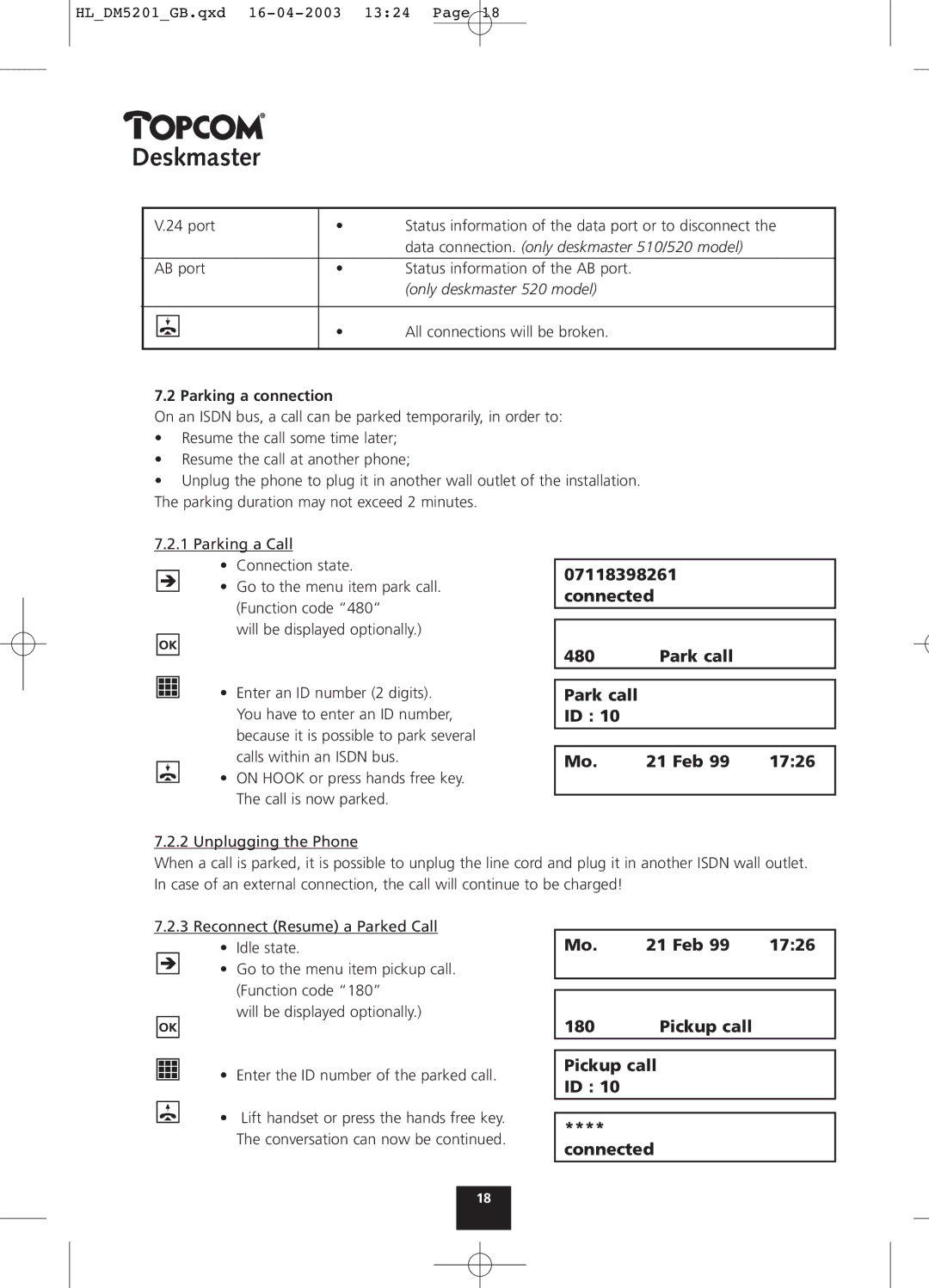HL_DM5201_GB.qxd
Deskmaster
V.24 port | • | Status information of the data port or to disconnect the | ||
|
|
|
| data connection. (only deskmaster 510/520 model) |
AB port | • | Status information of the AB port. | ||
|
|
|
| (only deskmaster 520 model) |
|
|
|
|
|
|
|
| • | All connections will be broken. |
|
|
| ||
|
|
|
|
|
7.2 Parking a connection
On an ISDN bus, a call can be parked temporarily, in order to:
•Resume the call some time later;
•Resume the call at another phone;
•Unplug the phone to plug it in another wall outlet of the installation. The parking duration may not exceed 2 minutes.
7.2.1Parking a Call
•Connection state.
• Go to the menu item park call. (Function code “480”
will be displayed optionally.)
• Enter an ID number (2 digits). You have to enter an ID number, because it is possible to park several calls within an ISDN bus.
• ON HOOK or press hands free key. The call is now parked.
07118398261 connected
480 | Park call |
|
|
|
|
Park call |
|
|
ID : 10 |
|
|
|
|
|
Mo. | 21 Feb 99 | 17:26 |
|
|
|
7.2.2 Unplugging the Phone
When a call is parked, it is possible to unplug the line cord and plug it in another ISDN wall outlet. In case of an external connection, the call will continue to be charged!
7.2.3Reconnect (Resume) a Parked Call
•Idle state.
• Go to the menu item pickup call. (Function code “180”
will be displayed optionally.)
• Enter the ID number of the parked call.
• Lift handset or press the hands free key. The conversation can now be continued.
Mo. | 21 Feb 99 | 17:26 |
|
|
|
|
|
|
180 | Pickup call |
|
Pickup call
ID : 10
****
connected
18