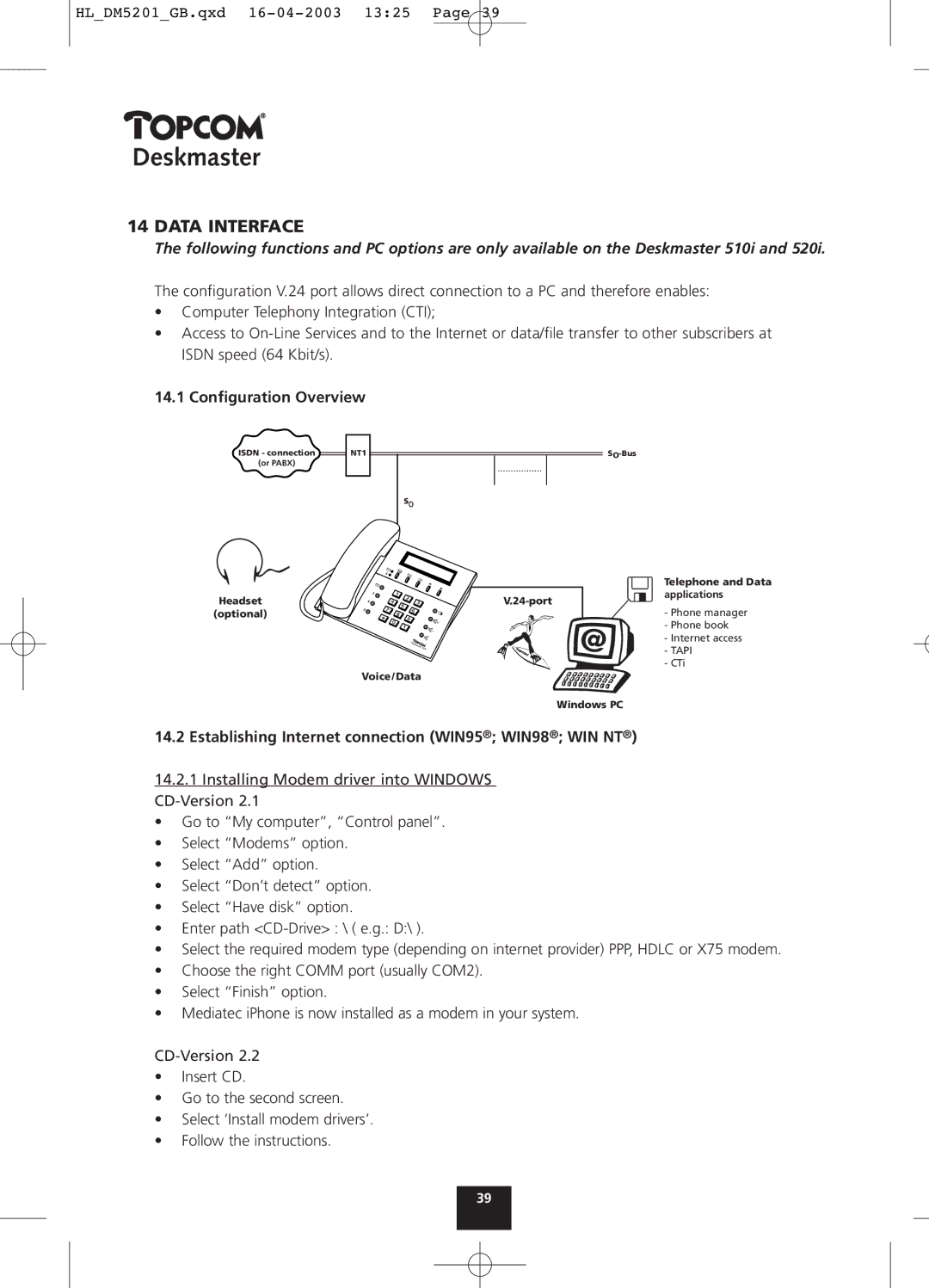HL_DM5201_GB.qxd
Deskmaster
14 DATA INTERFACE
The following functions and PC options are only available on the Deskmaster 510i and 520i.
The configuration V.24 port allows direct connection to a PC and therefore enables:
•Computer Telephony Integration (CTI);
•Access to
14.1 Configuration Overview
ISDN - connection ![]() NT1 (or PABX)
NT1 (or PABX)
SO
|
|
|
| ESC |
|
|
|
|
|
|
| OK |
|
|
|
Headset |
|
| 1 | 2 |
|
| |
| 4 | 5 |
|
| |||
| 3 |
|
| ||||
(optional) | R | 7 | 8 | 6 |
|
|
|
* |
| 9 |
|
|
| ||
| 0 | 1 |
|
|
| + | |
|
|
|
|
| - | @ | |
|
|
|
|
|
| ||
|
|
|
| Deskmaster | 520i |
|
|
|
|
|
|
|
|
| |
| Voice/Data |
|
|
| |||
|
|
|
|
|
|
| Windows PC |
14.2 Establishing Internet connection (WIN95®; WIN98®; WIN NT®)
Telephone and Data applications
-Phone manager
-Phone book
-Internet access
-TAPI
-CTi
14.2.1Installing Modem driver into WINDOWS
• Go to “My computer”, “Control panel”.
• Select “Modems” option.
• Select “Add” option.
• Select “Don’t detect” option.
• Select “Have disk” option.
• Enter path
• Select the required modem type (depending on internet provider) PPP, HDLC or X75 modem.
• Choose the right COMM port (usually COM2).
• Select “Finish” option.
• Mediatec iPhone is now installed as a modem in your system.
•Insert CD.
•Go to the second screen.
•Select ‘Install modem drivers’.
•Follow the instructions.
39