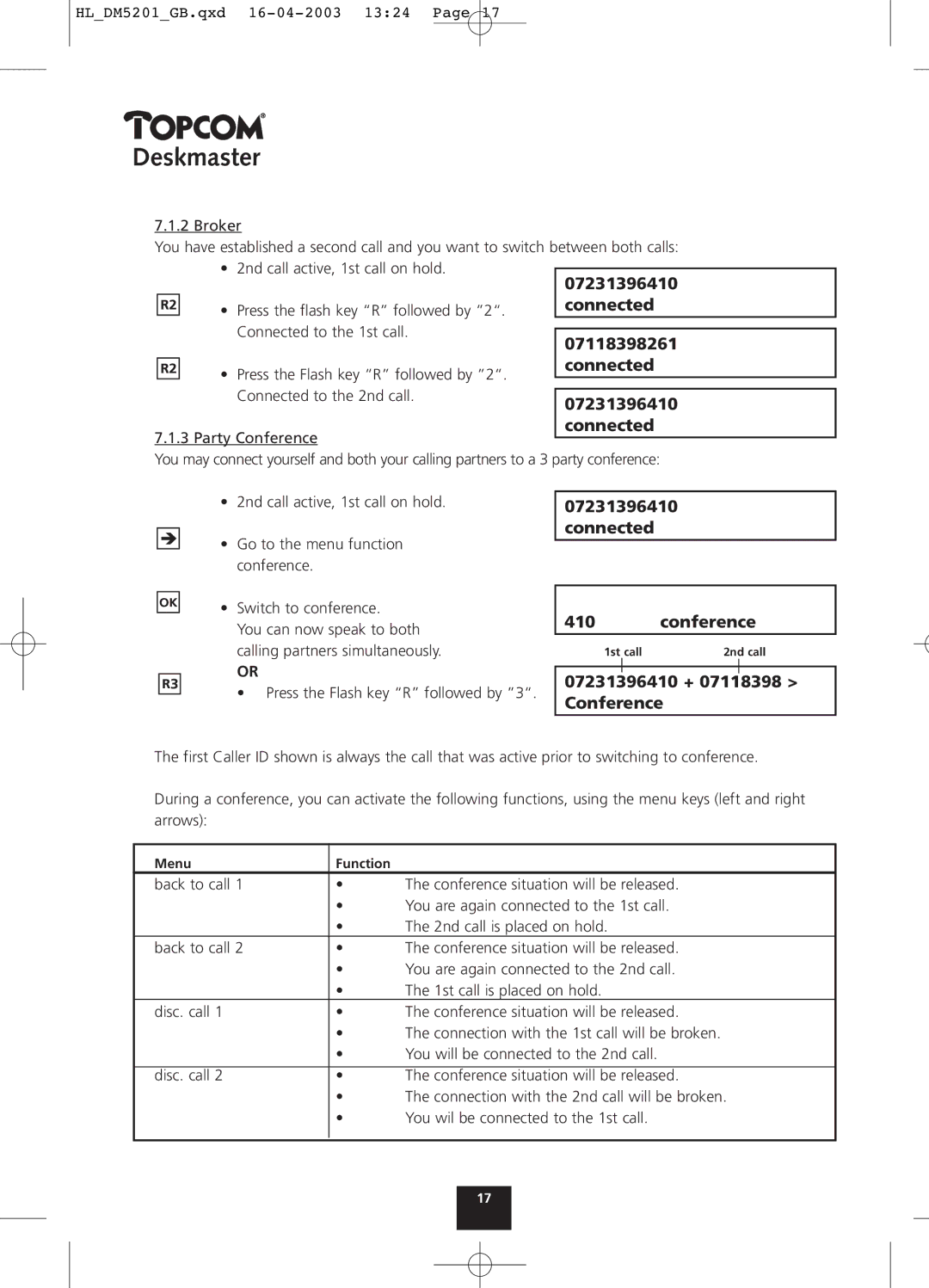HL_DM5201_GB.qxd
Deskmaster
7.1.2 Broker
You have established a second call and you want to switch between both calls:
• 2nd call active, 1st call on hold.
• Press the flash key “R” followed by ”2“. Connected to the 1st call.
07231396410 connected
07118398261 connected
• Press the Flash key “R” followed by ”2“. Connected to the 2nd call.
7.1.3 Party Conference
07231396410 connected
You may connect yourself and both your calling partners to a 3 party conference:
•2nd call active, 1st call on hold.
•Go to the menu function conference.
07231396410 connected
•Switch to conference.
You can now speak to both calling partners simultaneously.
OR
• Press the Flash key “R” followed by ”3“.
410 conference
1st call | 2nd call |
07231396410 + 07118398 > Conference
The first Caller ID shown is always the call that was active prior to switching to conference.
During a conference, you can activate the following functions, using the menu keys (left and right arrows):
Menu | Function |
|
back to call 1 | • | The conference situation will be released. |
| • | You are again connected to the 1st call. |
| • | The 2nd call is placed on hold. |
back to call 2 | • | The conference situation will be released. |
| • | You are again connected to the 2nd call. |
| • | The 1st call is placed on hold. |
disc. call 1 | • | The conference situation will be released. |
| • | The connection with the 1st call will be broken. |
| • | You will be connected to the 2nd call. |
|
|
|
disc. call 2 | • | The conference situation will be released. |
| • | The connection with the 2nd call will be broken. |
| • | You wil be connected to the 1st call. |
|
|
|
17