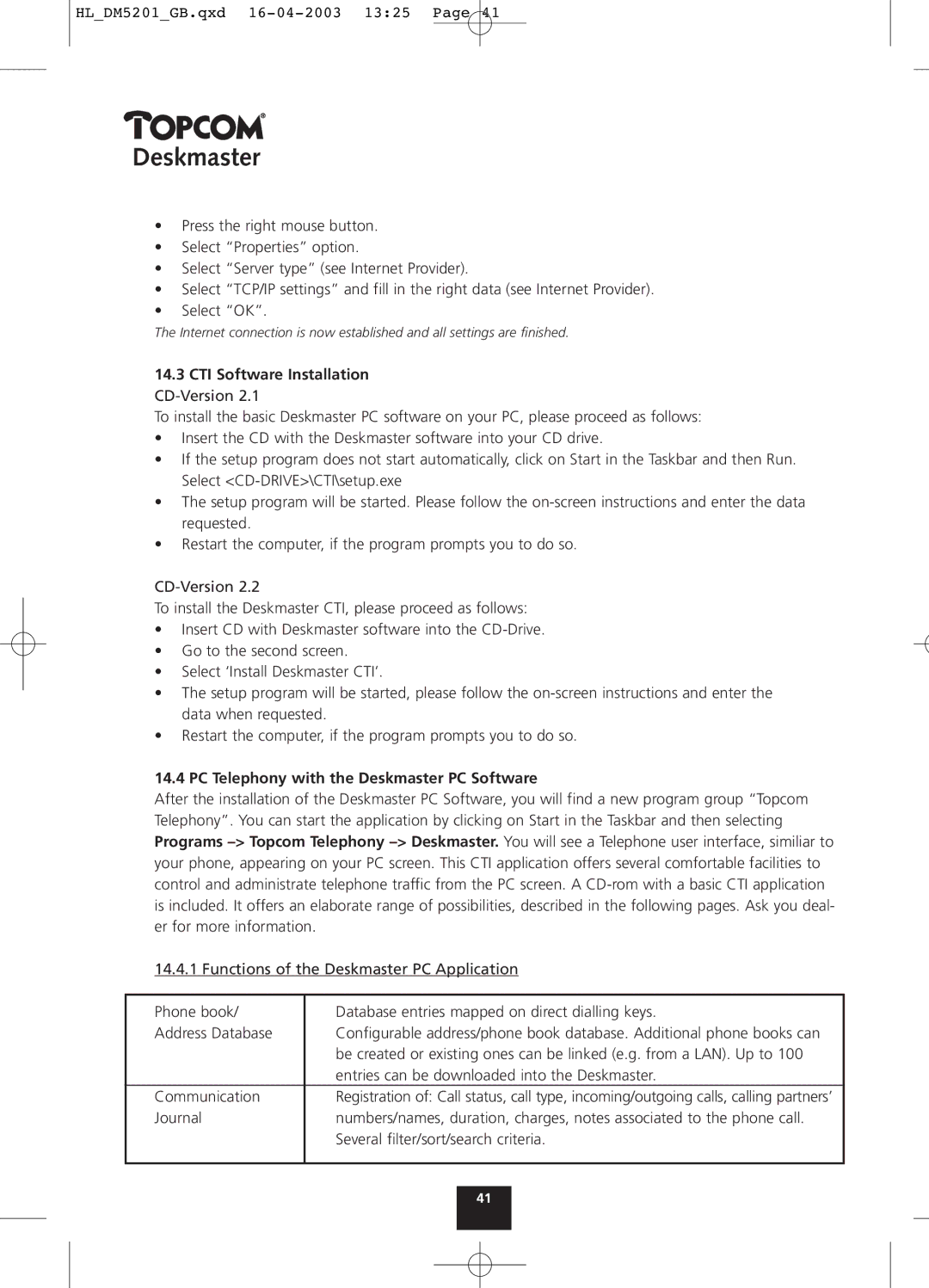HL_DM5201_GB.qxd
Deskmaster
•Press the right mouse button.
•Select “Properties” option.
•Select “Server type” (see Internet Provider).
•Select “TCP/IP settings” and fill in the right data (see Internet Provider).
•Select “OK”.
The Internet connection is now established and all settings are finished.
14.3CTI Software Installation CD-Version 2.1
To install the basic Deskmaster PC software on your PC, please proceed as follows:
• Insert the CD with the Deskmaster software into your CD drive.
• If the setup program does not start automatically, click on Start in the Taskbar and then Run. Select
• The setup program will be started. Please follow the
• Restart the computer, if the program prompts you to do so.
To install the Deskmaster CTI, please proceed as follows:
•Insert CD with Deskmaster software into the
•Go to the second screen.
•Select ‘Install Deskmaster CTI’.
•The setup program will be started, please follow the
•Restart the computer, if the program prompts you to do so.
14.4 PC Telephony with the Deskmaster PC Software
After the installation of the Deskmaster PC Software, you will find a new program group “Topcom Telephony”. You can start the application by clicking on Start in the Taskbar and then selecting Programs
14.4.1 Functions of the Deskmaster PC Application
Phone book/ | Database entries mapped on direct dialling keys. |
Address Database | Configurable address/phone book database. Additional phone books can |
| be created or existing ones can be linked (e.g. from a LAN). Up to 100 |
| entries can be downloaded into the Deskmaster. |
Communication | Registration of: Call status, call type, incoming/outgoing calls, calling partners’ |
Journal | numbers/names, duration, charges, notes associated to the phone call. |
| Several filter/sort/search criteria. |
|
|
41