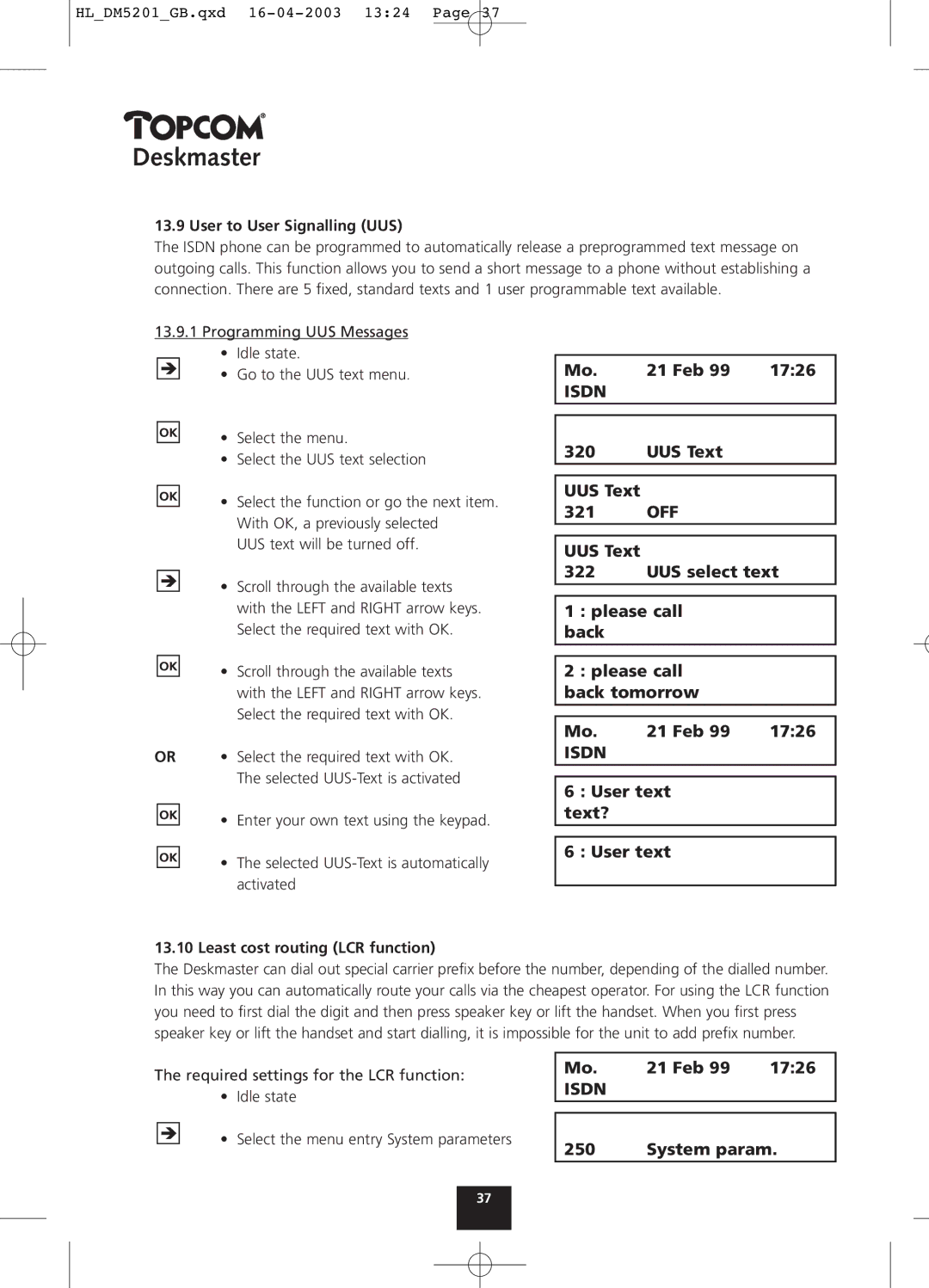HL_DM5201_GB.qxd
Deskmaster
13.9 User to User Signalling (UUS)
The ISDN phone can be programmed to automatically release a preprogrammed text message on outgoing calls. This function allows you to send a short message to a phone without establishing a connection. There are 5 fixed, standard texts and 1 user programmable text available.
13.9.1Programming UUS Messages
•Idle state.
• Go to the UUS text menu.
• Select the menu.
• Select the UUS text selection
• Select the function or go the next item. With OK, a previously selected
UUS text will be turned off.
• Scroll through the available texts with the LEFT and RIGHT arrow keys. Select the required text with OK.
• Scroll through the available texts with the LEFT and RIGHT arrow keys. Select the required text with OK.
OR • Select the required text with OK. The selected
• Enter your own text using the keypad.
• The selected
13.10 Least cost routing (LCR function)
Mo. | 21 Feb 99 | 17:26 |
ISDN |
|
|
|
|
|
320 | UUS Text |
|
UUS Text
321 OFF
UUS Text
322 UUS select text
1 : please call back
2 : please call back tomorrow
Mo. | 21 Feb 99 | 17:26 |
ISDN |
|
|
6 : User text text?
6 : User text
The Deskmaster can dial out special carrier prefix before the number, depending of the dialled number. In this way you can automatically route your calls via the cheapest operator. For using the LCR function you need to first dial the digit and then press speaker key or lift the handset. When you first press speaker key or lift the handset and start dialling, it is impossible for the unit to add prefix number.
The required settings for the LCR function:
• Idle state
• Select the menu entry System parameters
Mo. | 21 Feb 99 | 17:26 |
ISDN |
|
|
250 System param.
37