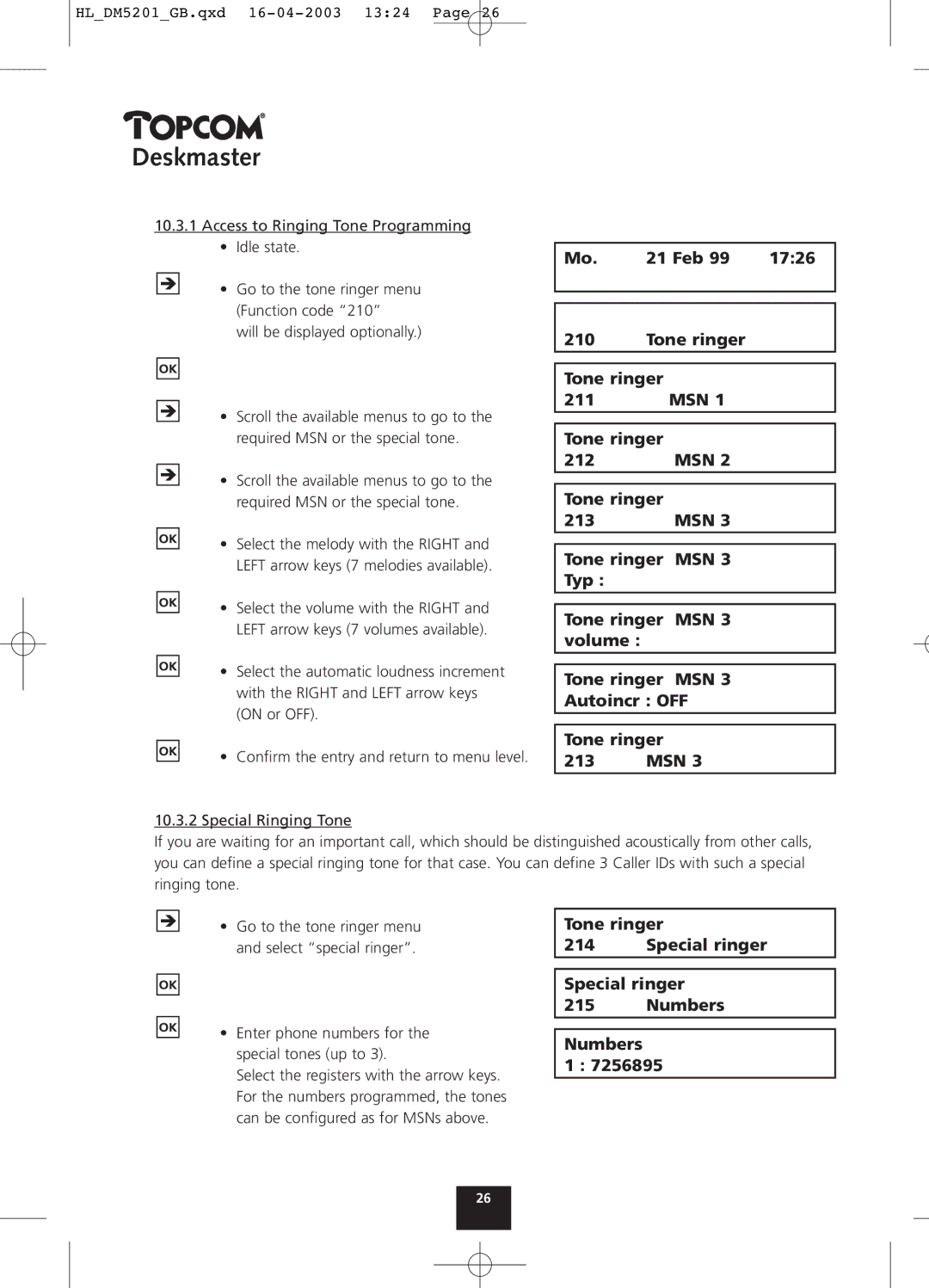HL_DM5201_GB.qxd
Deskmaster
10.3.1Access to Ringing Tone Programming
•Idle state.
• Go to the tone ringer menu (Function code “210”
will be displayed optionally.)
• Scroll the available menus to go to the required MSN or the special tone.
• Scroll the available menus to go to the required MSN or the special tone.
• Select the melody with the RIGHT and LEFT arrow keys (7 melodies available).
• Select the volume with the RIGHT and LEFT arrow keys (7 volumes available).
• Select the automatic loudness increment with the RIGHT and LEFT arrow keys (ON or OFF).
• Confirm the entry and return to menu level.
Mo. | 21 Feb 99 17:26 |
|
|
|
|
210 | Tone ringer |
| |
Tone ringer | |
211 | MSN 1 |
| |
Tone ringer | |
212 | MSN 2 |
| |
Tone ringer | |
213 | MSN 3 |
Tone ringer MSN 3
Typ :
Tone ringer MSN 3 volume :
Tone ringer MSN 3
Autoincr : OFF
Tone ringer
213 | MSN 3 |
10.3.2 Special Ringing Tone
If you are waiting for an important call, which should be distinguished acoustically from other calls, you can define a special ringing tone for that case. You can define 3 Caller IDs with such a special ringing tone.
•Go to the tone ringer menu and select “special ringer”.
•Enter phone numbers for the special tones (up to 3).
Select the registers with the arrow keys. For the numbers programmed, the tones can be configured as for MSNs above.
Tone ringer
214 Special ringer
Special ringer
215 Numbers
Numbers
1 : 7256895
26