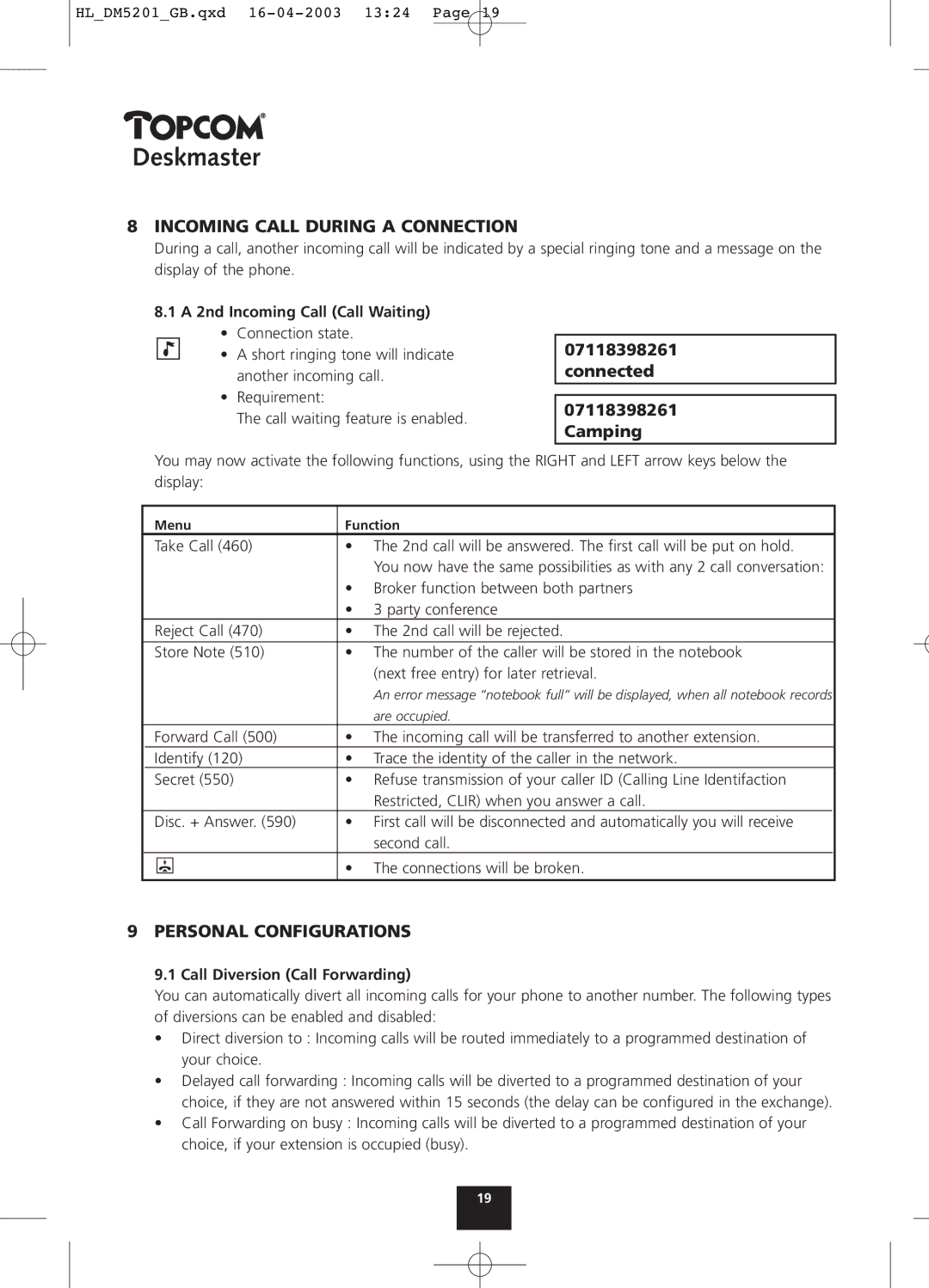HL_DM5201_GB.qxd
Deskmaster
8INCOMING CALL DURING A CONNECTION
During a call, another incoming call will be indicated by a special ringing tone and a message on the display of the phone.
8.1A 2nd Incoming Call (Call Waiting)
•Connection state.
• A short ringing tone will indicate another incoming call.
•Requirement:
The call waiting feature is enabled.
07118398261 connected
07118398261 Camping
You may now activate the following functions, using the RIGHT and LEFT arrow keys below the display:
Menu | Function |
Take Call (460) | • The 2nd call will be answered. The first call will be put on hold. |
| You now have the same possibilities as with any 2 call conversation: |
| • Broker function between both partners |
| • 3 party conference |
Reject Call (470) | • The 2nd call will be rejected. |
Store Note (510) | • The number of the caller will be stored in the notebook |
| (next free entry) for later retrieval. |
| An error message “notebook full” will be displayed, when all notebook records |
| are occupied. |
Forward Call (500) | • The incoming call will be transferred to another extension. |
Identify (120) | • Trace the identity of the caller in the network. |
Secret (550) | • Refuse transmission of your caller ID (Calling Line Identifaction |
| Restricted, CLIR) when you answer a call. |
Disc. + Answer. (590) | • First call will be disconnected and automatically you will receive |
| second call. |
| • The connections will be broken. |
|
|
9 PERSONAL CONFIGURATIONS
9.1 Call Diversion (Call Forwarding)
You can automatically divert all incoming calls for your phone to another number. The following types of diversions can be enabled and disabled:
•Direct diversion to : Incoming calls will be routed immediately to a programmed destination of your choice.
•Delayed call forwarding : Incoming calls will be diverted to a programmed destination of your choice, if they are not answered within 15 seconds (the delay can be configured in the exchange).
•Call Forwarding on busy : Incoming calls will be diverted to a programmed destination of your choice, if your extension is occupied (busy).
19