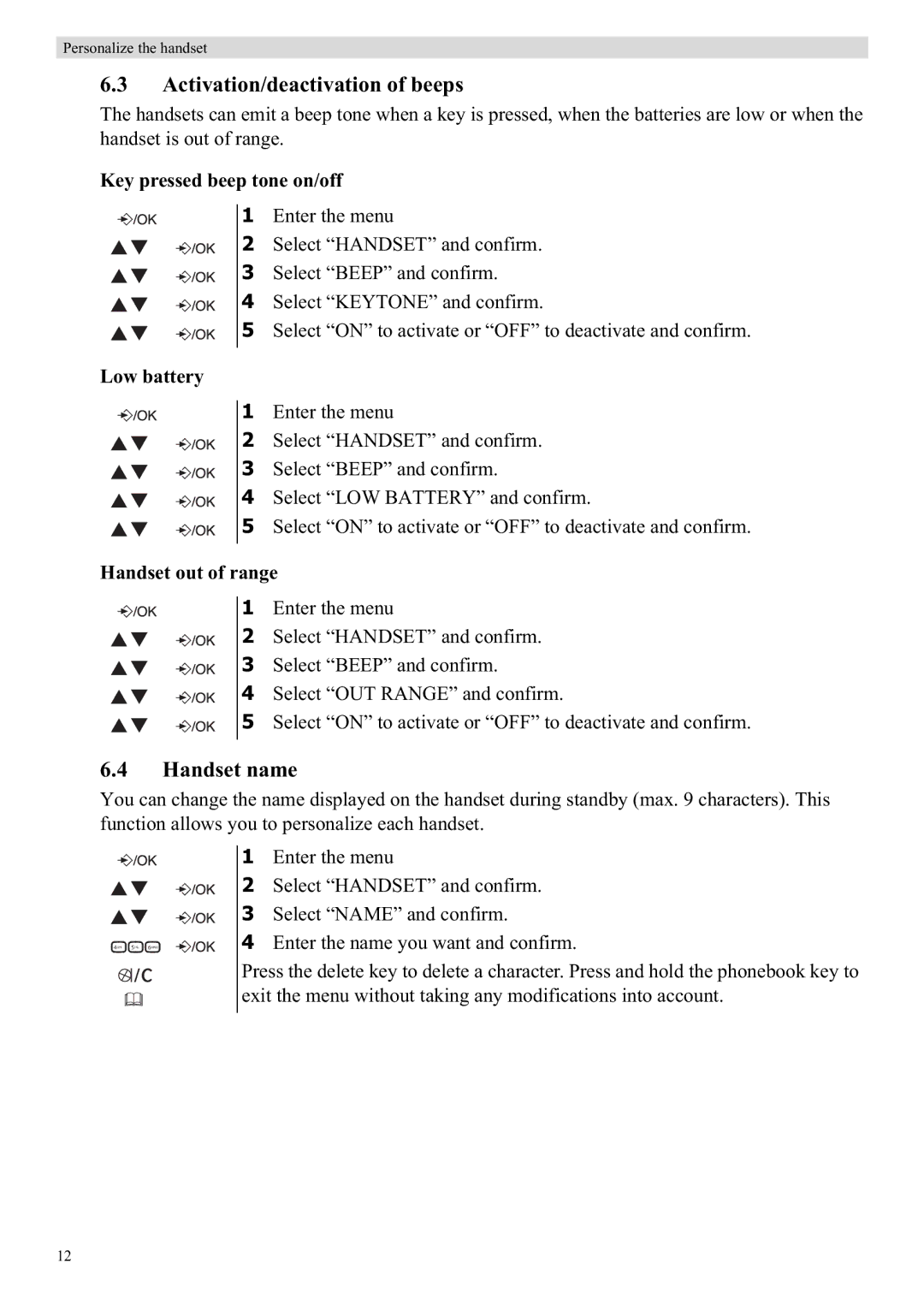Personalize the handset
6.3Activation/deactivation of beeps
The handsets can emit a beep tone when a key is pressed, when the batteries are low or when the handset is out of range.
Key pressed beep tone on/off
1 Enter the menu
2 Select “HANDSET” and confirm.
3 Select “BEEP” and confirm.
4 Select “KEYTONE” and confirm.
5 Select “ON” to activate or “OFF” to deactivate and confirm.
Low battery
1 Enter the menu
2 Select “HANDSET” and confirm.
3 Select “BEEP” and confirm.
4 Select “LOW BATTERY” and confirm.
5 Select “ON” to activate or “OFF” to deactivate and confirm.
Handset out of range
1 Enter the menu
2 Select “HANDSET” and confirm.
3 Select “BEEP” and confirm.
4 Select “OUT RANGE” and confirm.
5 Select “ON” to activate or “OFF” to deactivate and confirm.
6.4Handset name
You can change the name displayed on the handset during standby (max. 9 characters). This function allows you to personalize each handset.
![]() 4GHI
4GHI ![]()
![]() 5JKL
5JKL ![]()
![]() 6MNO
6MNO ![]()
1Enter the menu
2Select “HANDSET” and confirm.
3Select “NAME” and confirm.
4Enter the name you want and confirm.
Press the delete key to delete a character. Press and hold the phonebook key to exit the menu without taking any modifications into account.
12