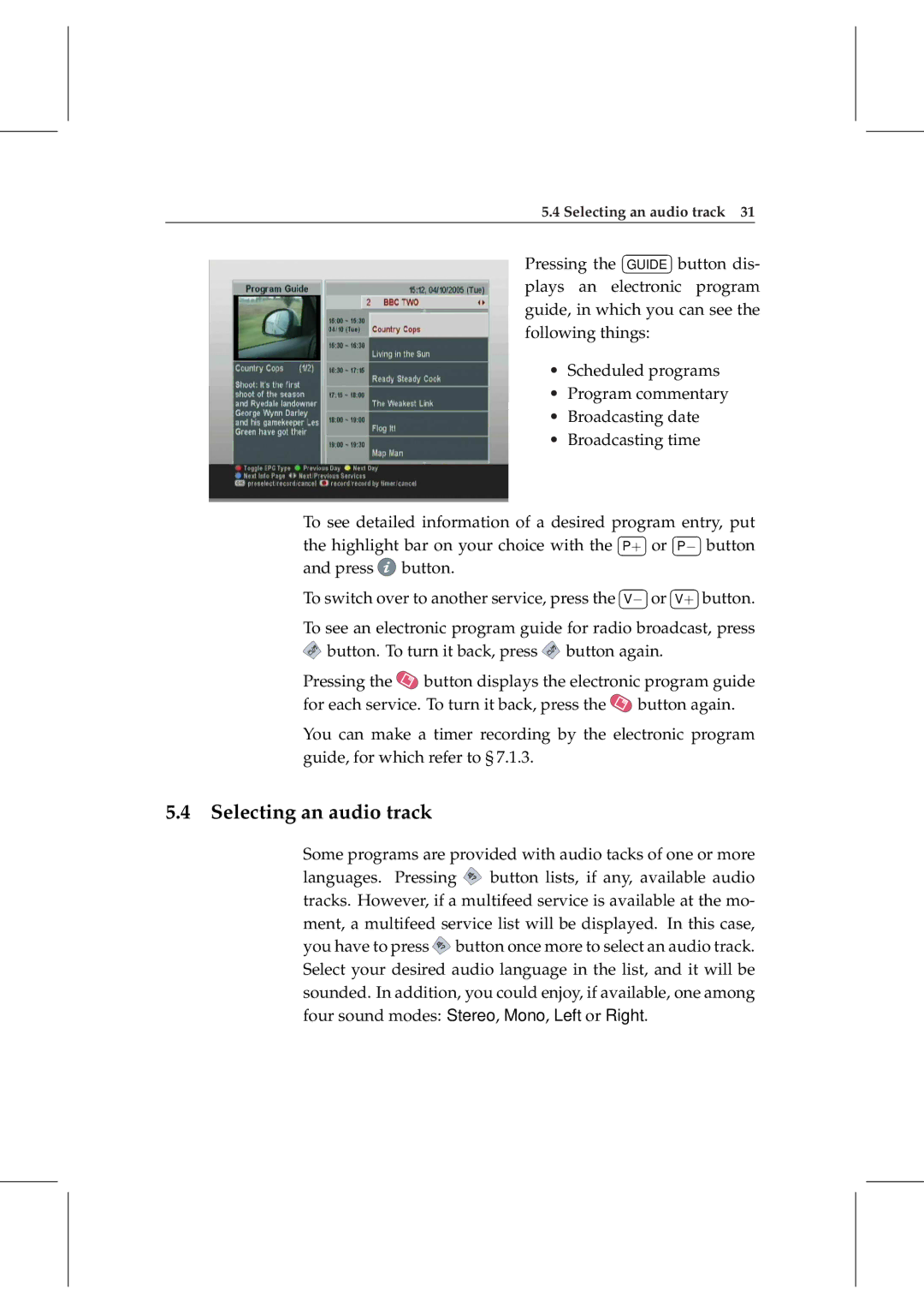5.4 Selecting an audio track 31
¤ ¡
Pressing the £GUIDE ¢button dis- plays an electronic program guide, in which you can see the following things:
• Scheduled programs
• Program commentary
• Broadcasting date
• Broadcasting time
To see detailed information of a desired program¤ ¡ ¤ entry,¡ put the highlight bar on your choice with the £P+ ¢or £P− ¢button
and press ![]() button.¤ ¡ ¤ ¡
button.¤ ¡ ¤ ¡
To switch over to another service, press the £V− ¢or £V+ ¢button.
To see an electronic program guide for radio broadcast, press ![]() button. To turn it back, press
button. To turn it back, press ![]() button again.
button again.
Pressing the ![]() button displays the electronic program guide for each service. To turn it back, press the
button displays the electronic program guide for each service. To turn it back, press the ![]() button again.
button again.
You can make a timer recording by the electronic program guide, for which refer to § 7.1.3.
5.4 Selecting an audio track
Some programs are provided with audio tacks of one or more languages. Pressing ![]() button lists, if any, available audio tracks. However, if a multifeed service is available at the mo- ment, a multifeed service list will be displayed. In this case, you have to press
button lists, if any, available audio tracks. However, if a multifeed service is available at the mo- ment, a multifeed service list will be displayed. In this case, you have to press ![]() button once more to select an audio track. Select your desired audio language in the list, and it will be sounded. In addition, you could enjoy, if available, one among four sound modes: Stereo, Mono, Left or Right.
button once more to select an audio track. Select your desired audio language in the list, and it will be sounded. In addition, you could enjoy, if available, one among four sound modes: Stereo, Mono, Left or Right.