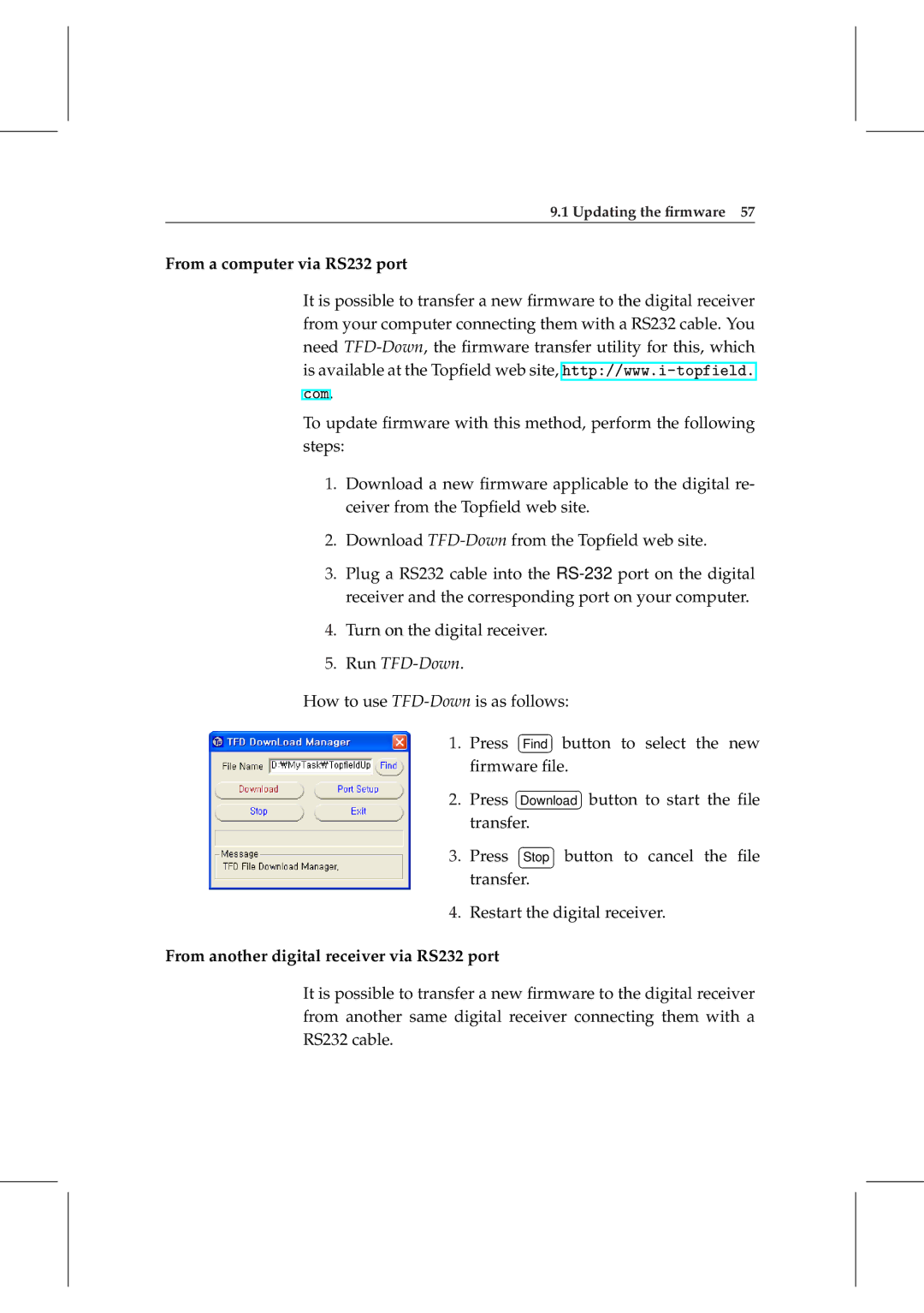9.1 Updating the firmware 57
From a computer via RS232 port
It is possible to transfer a new firmware to the digital receiver from your computer connecting them with a RS232 cable. You need
To update firmware with this method, perform the following steps:
1.Download a new firmware applicable to the digital re- ceiver from the Topfield web site.
2.Download
3.Plug a RS232 cable into the
4.Turn on the digital receiver.
5.Run TFD-Down.
How to use
1.Press £Find ¢ button to select the new firmware¤ file. ¡
2.Press £Download ¢button to start the file transfer¤. ¡
3.Press £Stop ¢ button to cancel the file transfer.
4.Restart the digital receiver.¤ ¡
From another digital receiver via RS232 port
It is possible to transfer a new firmware to the digital receiver from another same digital receiver connecting them with a RS232 cable.