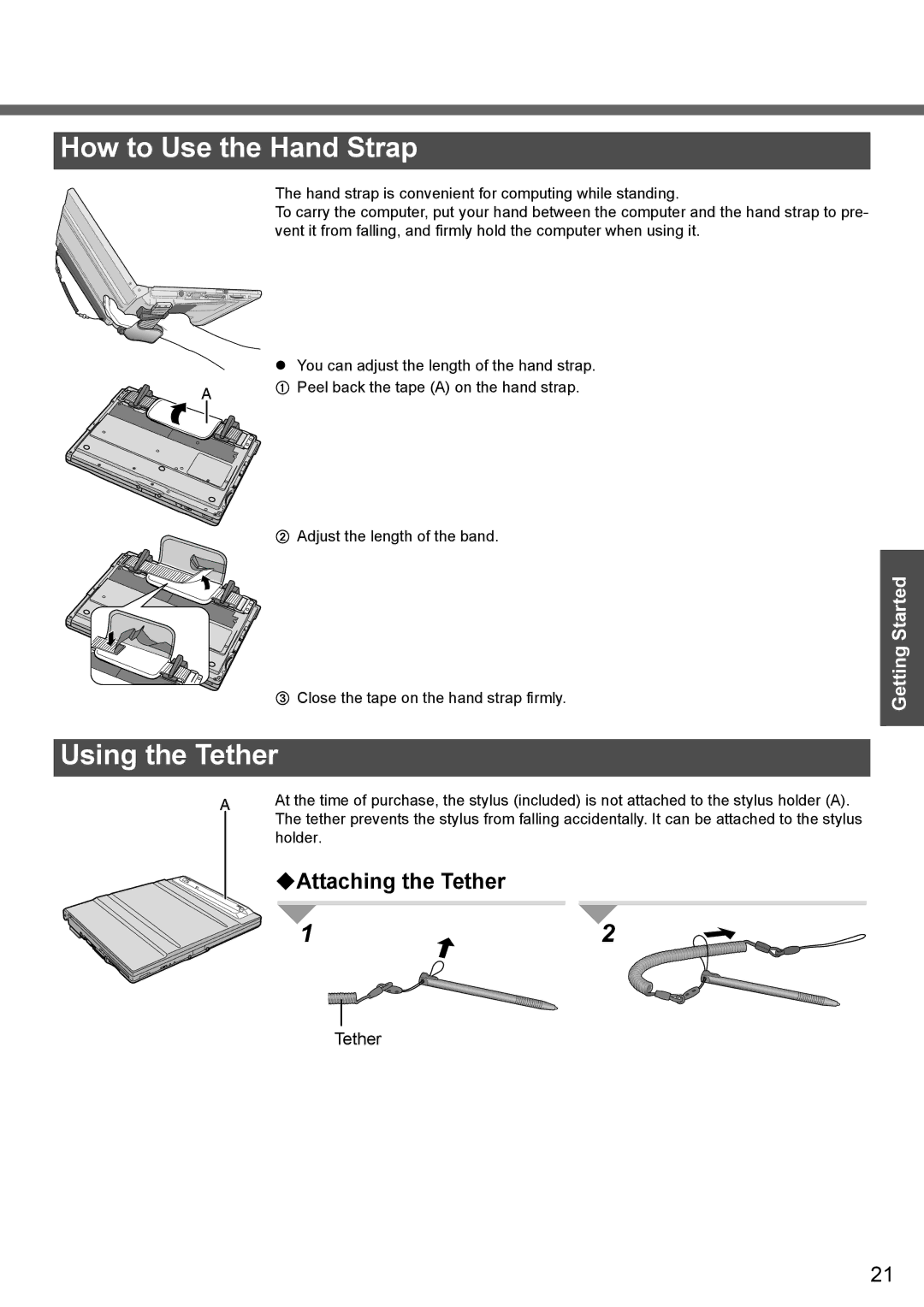How to Use the Hand Strap
The hand strap is convenient for computing while standing.
To carry the computer, put your hand between the computer and the hand strap to pre- vent it from falling, and firmly hold the computer when using it.
zYou can adjust the length of the hand strap.
A Peel back the tape (A) on the hand strap.
BAdjust the length of the band.
CClose the tape on the hand strap firmly.
Using the Tether
At the time of purchase, the stylus (included) is not attached to the stylus holder (A). The tether prevents the stylus from falling accidentally. It can be attached to the stylus holder.
Attaching the Tether
12
Getting Started
Tether
21