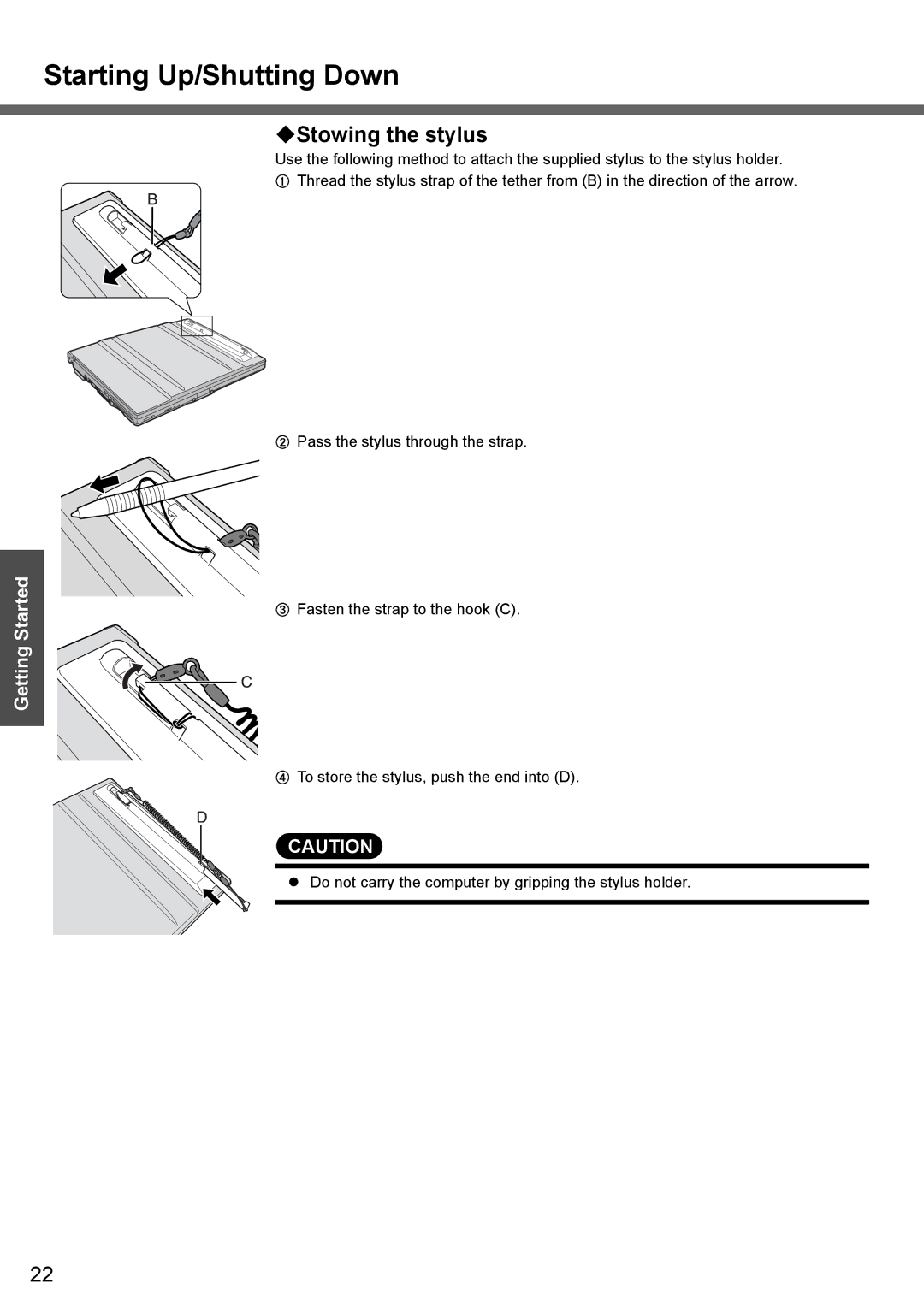Starting Up/Shutting Down
Getting Started
Stowing the stylus
Use the following method to attach the supplied stylus to the stylus holder.
AThread the stylus strap of the tether from (B) in the direction of the arrow.
BPass the stylus through the strap.
CFasten the strap to the hook (C).
DTo store the stylus, push the end into (D).
CAUTION
zDo not carry the computer by gripping the stylus holder.
22