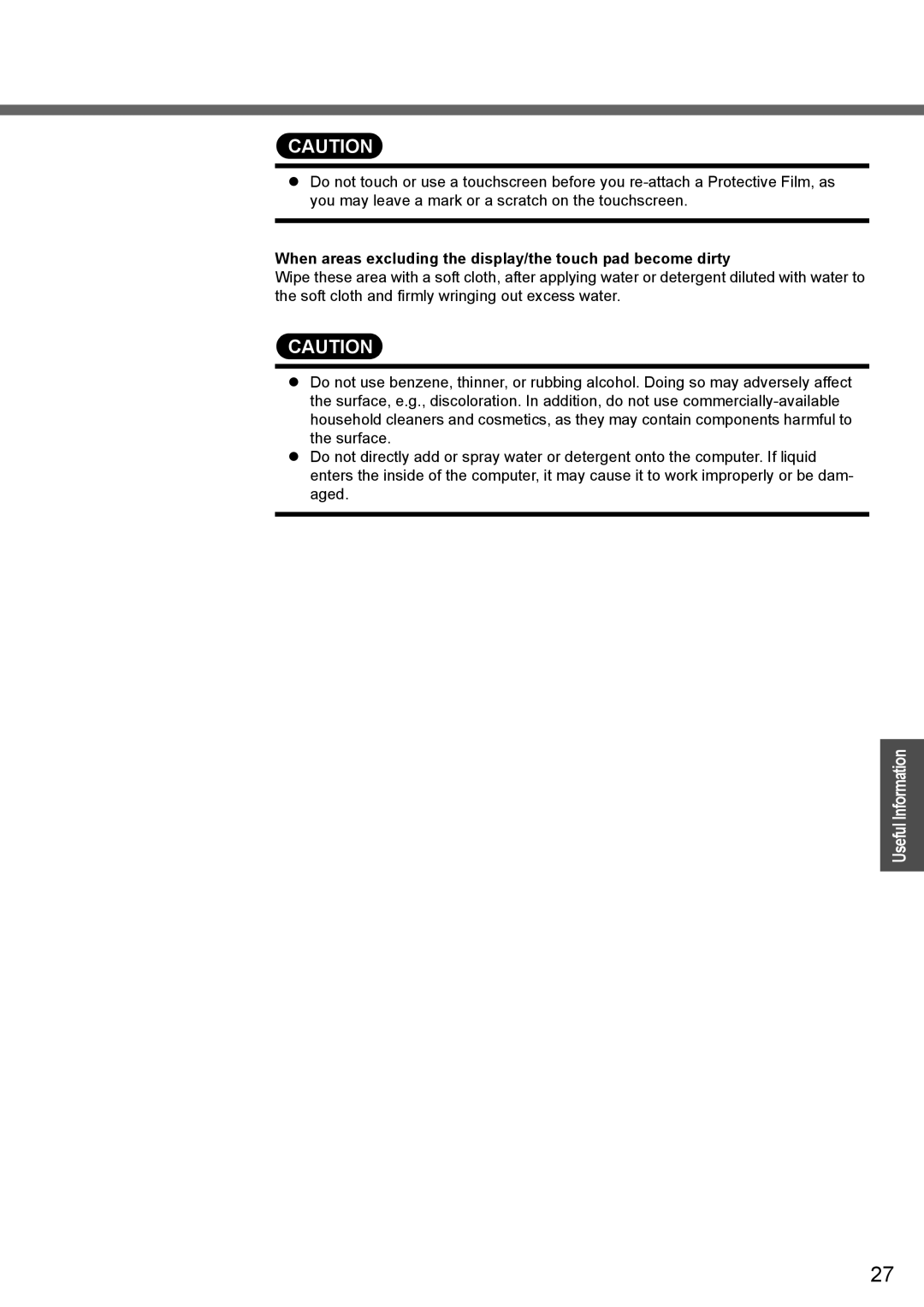CAUTION
zDo not touch or use a touchscreen before you
When areas excluding the display/the touch pad become dirty
Wipe these area with a soft cloth, after applying water or detergent diluted with water to the soft cloth and firmly wringing out excess water.
CAUTION
zDo not use benzene, thinner, or rubbing alcohol. Doing so may adversely affect the surface, e.g., discoloration. In addition, do not use
zDo not directly add or spray water or detergent onto the computer. If liquid enters the inside of the computer, it may cause it to work improperly or be dam- aged.
Useful Information
27