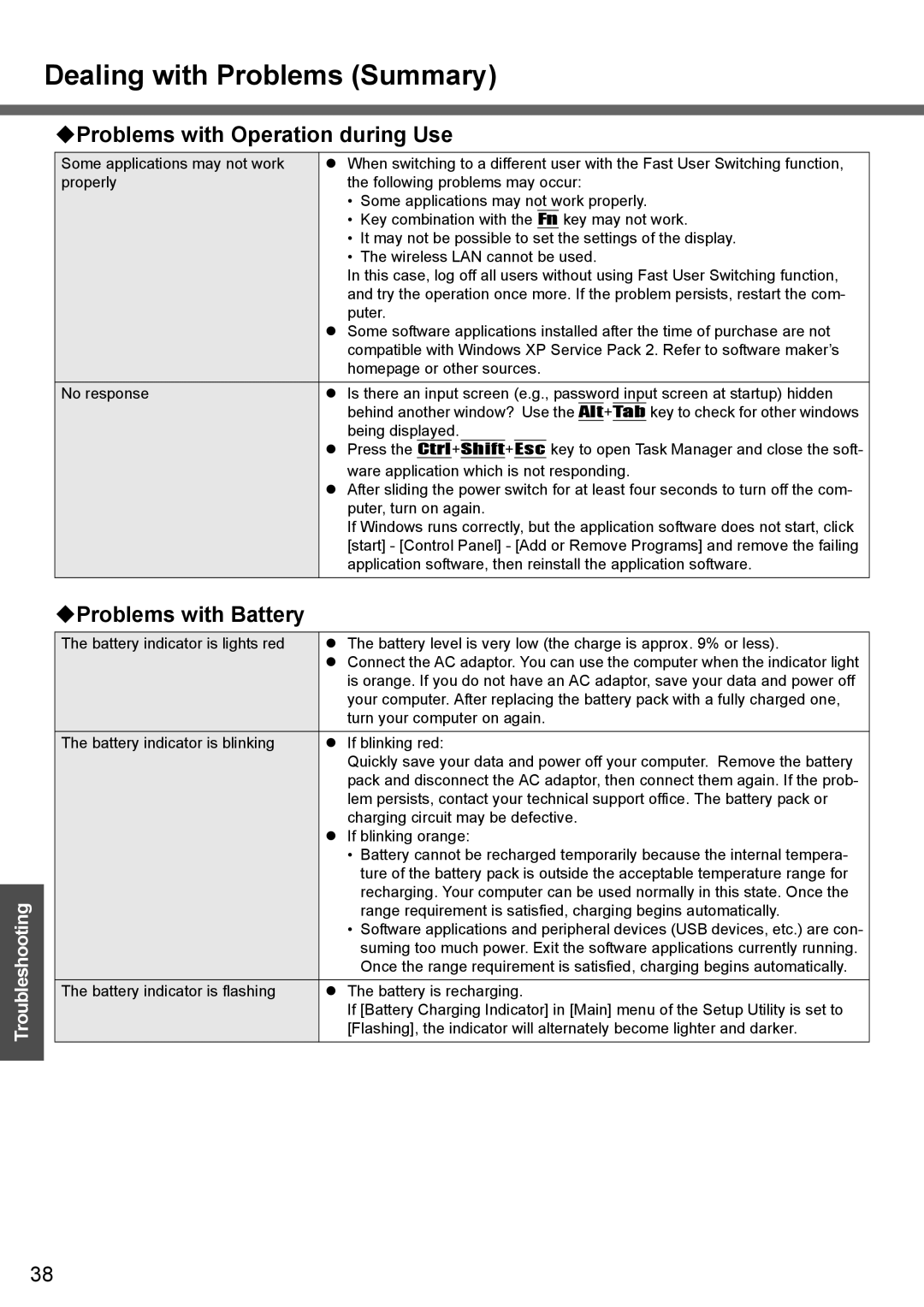Dealing with Problems (Summary)
Troubleshooting
Problems with Operation during Use
Some applications may not work | z When switching to a different user with the Fast User Switching function, | ||||
properly | the following problems may occur: | ||||
| • Some applications may not work properly. | ||||
| • Key combination with the Fn key may not work. | ||||
| • It may not be possible to set the settings of the display. | ||||
| • The wireless LAN cannot be used. | ||||
| In this case, log off all users without using Fast User Switching function, | ||||
| and try the operation once more. If the problem persists, restart the com- | ||||
| puter. | ||||
| z Some software applications installed after the time of purchase are not | ||||
| compatible with Windows XP Service Pack 2. Refer to software maker’s | ||||
| homepage or other sources. | ||||
No response | z Is there an input screen (e.g., password input screen at startup) hidden | ||||
| behind another window? Use the Alt+Tab key to check for other windows | ||||
| being displayed. | ||||
| z Press the Ctrl+ | Shift | + | Esc | key to open Task Manager and close the soft- |
| ware application which is not responding. | ||||
| z After sliding the power switch for at least four seconds to turn off the com- | ||||
| puter, turn on again. | ||||
| If Windows runs correctly, but the application software does not start, click | ||||
| [start] - [Control Panel] - [Add or Remove Programs] and remove the failing | ||||
| application software, then reinstall the application software. | ||||
Problems with Battery
The battery indicator is lights red z The battery level is very low (the charge is approx. 9% or less).
zConnect the AC adaptor. You can use the computer when the indicator light is orange. If you do not have an AC adaptor, save your data and power off your computer. After replacing the battery pack with a fully charged one, turn your computer on again.
The battery indicator is blinking | z If blinking red: |
| Quickly save your data and power off your computer. Remove the battery |
| pack and disconnect the AC adaptor, then connect them again. If the prob- |
| lem persists, contact your technical support office. The battery pack or |
| charging circuit may be defective. |
| z If blinking orange: |
| • Battery cannot be recharged temporarily because the internal tempera- |
| ture of the battery pack is outside the acceptable temperature range for |
| recharging. Your computer can be used normally in this state. Once the |
| range requirement is satisfied, charging begins automatically. |
| • Software applications and peripheral devices (USB devices, etc.) are con- |
| suming too much power. Exit the software applications currently running. |
| Once the range requirement is satisfied, charging begins automatically. |
|
|
The battery indicator is flashing | z The battery is recharging. |
| If [Battery Charging Indicator] in [Main] menu of the Setup Utility is set to |
| [Flashing], the indicator will alternately become lighter and darker. |
38