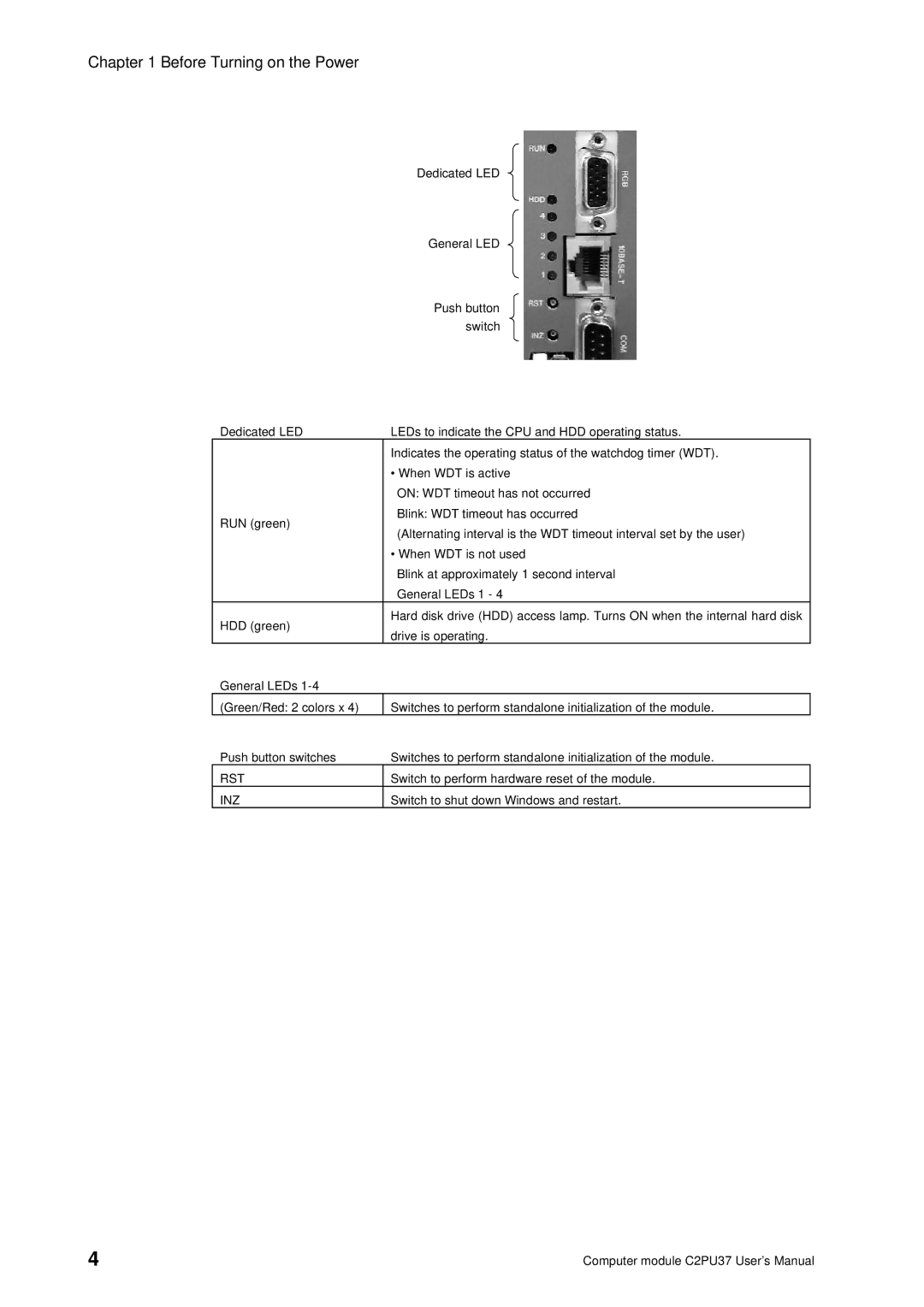Chapter 1 Before Turning on the Power
Dedicated LED
General LED
Push button switch
Dedicated LED | LEDs to indicate the CPU and HDD operating status. | |
| Indicates the operating status of the watchdog timer (WDT). | |
| • When WDT is active | |
| ON: WDT timeout has not occurred | |
RUN (green) | Blink: WDT timeout has occurred | |
(Alternating interval is the WDT timeout interval set by the user) | ||
| ||
| • When WDT is not used | |
| Blink at approximately 1 second interval | |
| General LEDs 1 - 4 | |
HDD (green) | Hard disk drive (HDD) access lamp. Turns ON when the internal hard disk | |
drive is operating. | ||
| ||
General LEDs |
| |
(Green/Red: 2 colors x 4) | Switches to perform standalone initialization of the module. | |
Push button switches | Switches to perform standalone initialization of the module. | |
RST | Switch to perform hardware reset of the module. | |
INZ | Switch to shut down Windows and restart. |
4 | Computer module C2PU37 User’s Manual |