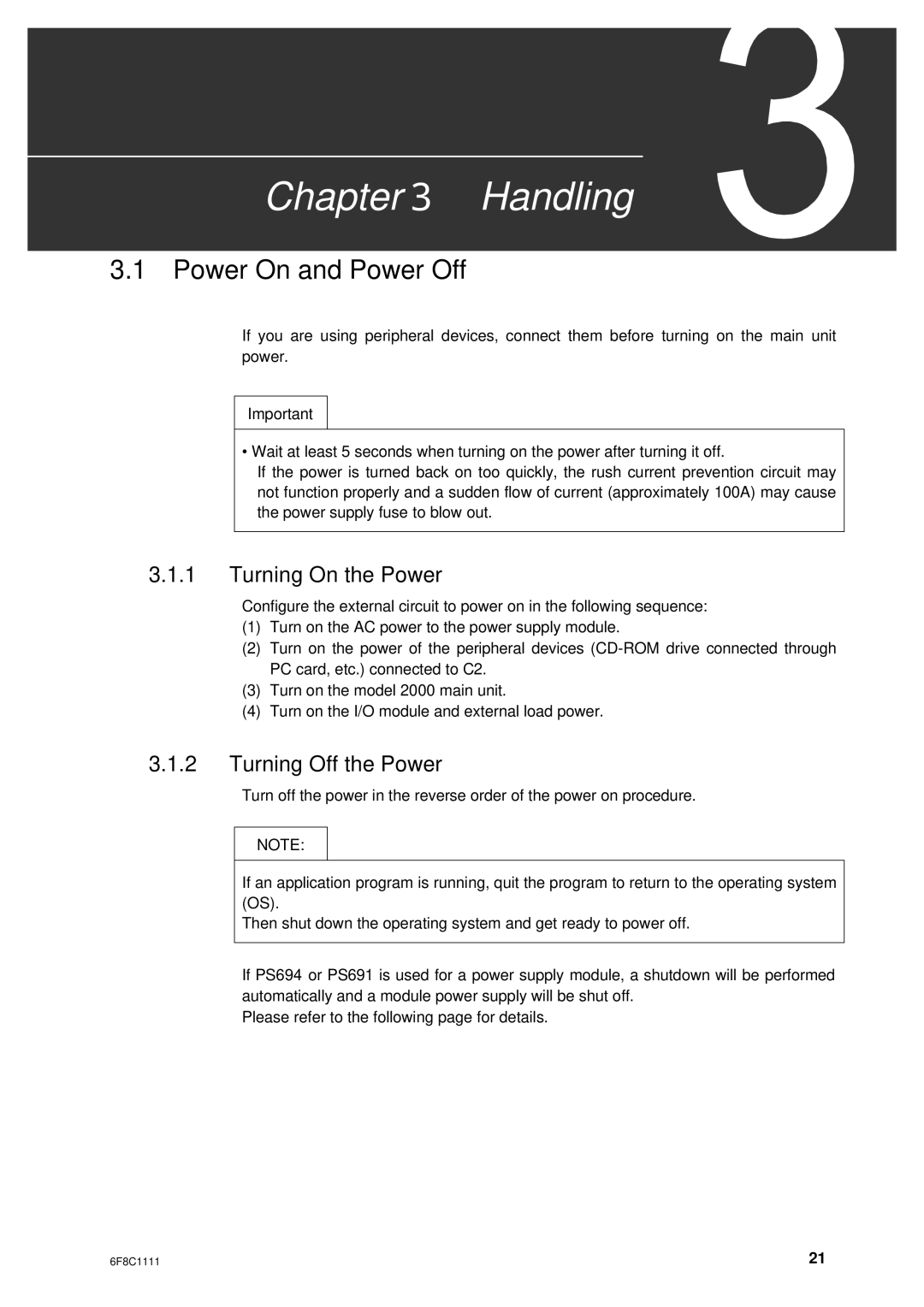Chapter3 Handling
3.1 Power On and Power Off
If you are using peripheral devices, connect them before turning on the main unit power.
Important
• Wait at least 5 seconds when turning on the power after turning it off.
If the power is turned back on too quickly, the rush current prevention circuit may not function properly and a sudden flow of current (approximately 100A) may cause the power supply fuse to blow out.
3.1.1Turning On the Power
Configure the external circuit to power on in the following sequence:
(1)Turn on the AC power to the power supply module.
(2)Turn on the power of the peripheral devices
(3)Turn on the model 2000 main unit.
(4)Turn on the I/O module and external load power.
3.1.2Turning Off the Power
Turn off the power in the reverse order of the power on procedure.
NOTE:
If an application program is running, quit the program to return to the operating system (OS).
Then shut down the operating system and get ready to power off.
If PS694 or PS691 is used for a power supply module, a shutdown will be performed automatically and a module power supply will be shut off.
Please refer to the following page for details.
6F8C1111 | 21 |