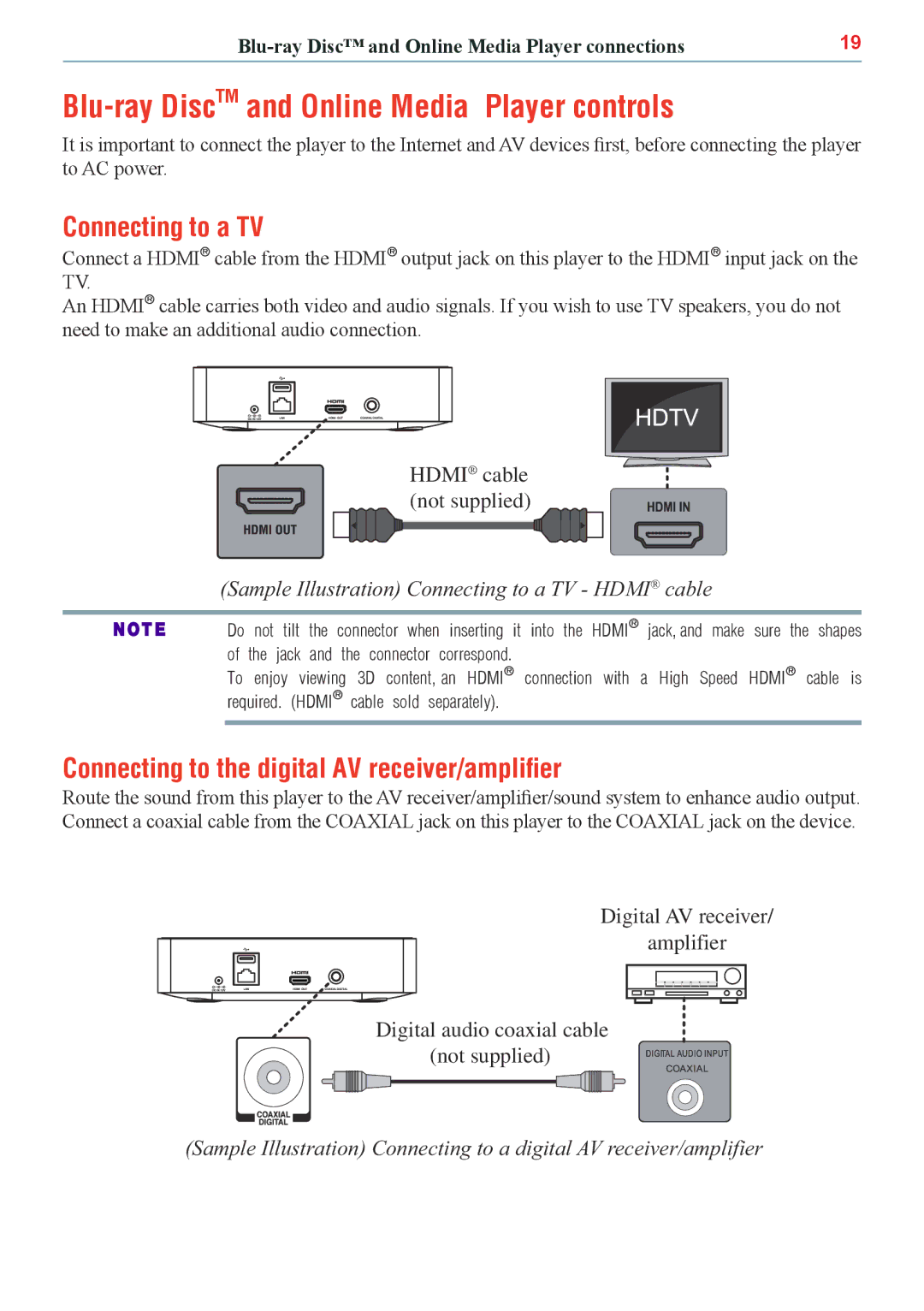| 19 |
Blu-ray DiscTM and Online Media Player controls
It is important to connect the player to the Internet and AV devices first, before connecting the player to AC power.
Connecting to a TV
Connect a HDMI® cable from the HDMI® output jack on this player to the HDMI® input jack on the TV.
An HDMI® cable carries both video and audio signals. If you wish to use TV speakers, you do not need to make an additional audio connection.
HDMI® cable (not supplied)
(Sample Illustration) Connecting to a TV - HDMI® cable
Do not tilt the connector when inserting it into the HDMI® jack, and make | sure the shapes |
of the jack and the connector correspond. |
|
To enjoy viewing 3D content, an HDMI® connection with a High Speed | HDMI® cable is |
required. (HDMI® cable sold separately). |
|
Connecting to the digital AV receiver/amplifier
Route the sound from this player to the AV receiver/amplifier/sound system to enhance audio output. Connect a coaxial cable from the COAXIAL jack on this player to the COAXIAL jack on the device.
Digital AV receiver/
amplifier
Digital audio coaxial cable (not supplied)
(Sample Illustration) Connecting to a digital AV receiver/amplifier