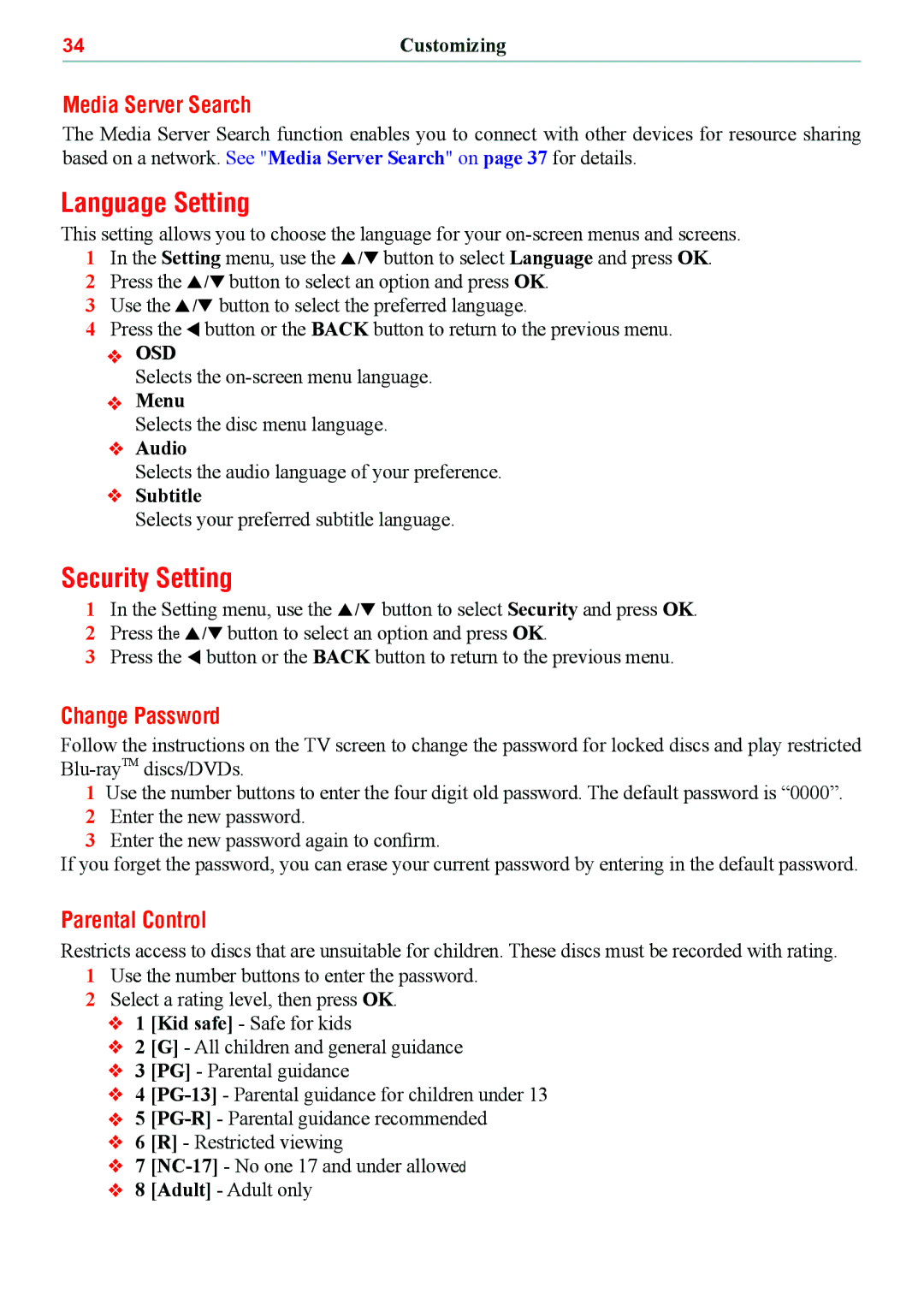34 | Customizing |
Media Server Search
The Media Server Search function enables you to connect with other devices for resource sharing based on a network. See "Media Server Search" on page 37 for details.
Language Setting
This setting allows you to choose the language for your
1In the Setting menu, use the / button to select Language and press OK.
2Press the /button to select an option and press OK.
3Use the / button to select the preferred language.
4Press the button or the BACK button to return to the previous menu.
OSD
Selects the
Menu
Selects the disc menu language.
Audio
Selects the audio language of your preference.
Subtitle
Selects your preferred subtitle language.
Security Setting
1In the Setting menu, use the / button to select Security and press OK.
2Press the / button to select an option and press OK.
3Press the button or the BACK button to return to the previous menu.
Change Password
Follow the instructions on the TV screen to change the password for locked discs and play restricted
1Use the number buttons to enter the four digit old password. The default password is “0000”.
2Enter the new password.
3Enter the new password again to confirm.
If you forget the password, you can erase your current password by entering in the default password.
Parental Control
Restricts access to discs that are unsuitable for children. These discs must be recorded with rating.
1Use the number buttons to enter the password.
2Select a rating level, then press OK. ![]() 1 [Kid safe] - Safe for kids
1 [Kid safe] - Safe for kids
![]() 2 [G] - All children and general guidance
2 [G] - All children and general guidance
![]() 3 [PG] - Parental guidance
3 [PG] - Parental guidance
![]() 4
4
![]() 5
5
![]() 6 [R] - Restricted viewing
6 [R] - Restricted viewing
![]() 7
7
![]() 8 [Adult] - Adult only
8 [Adult] - Adult only