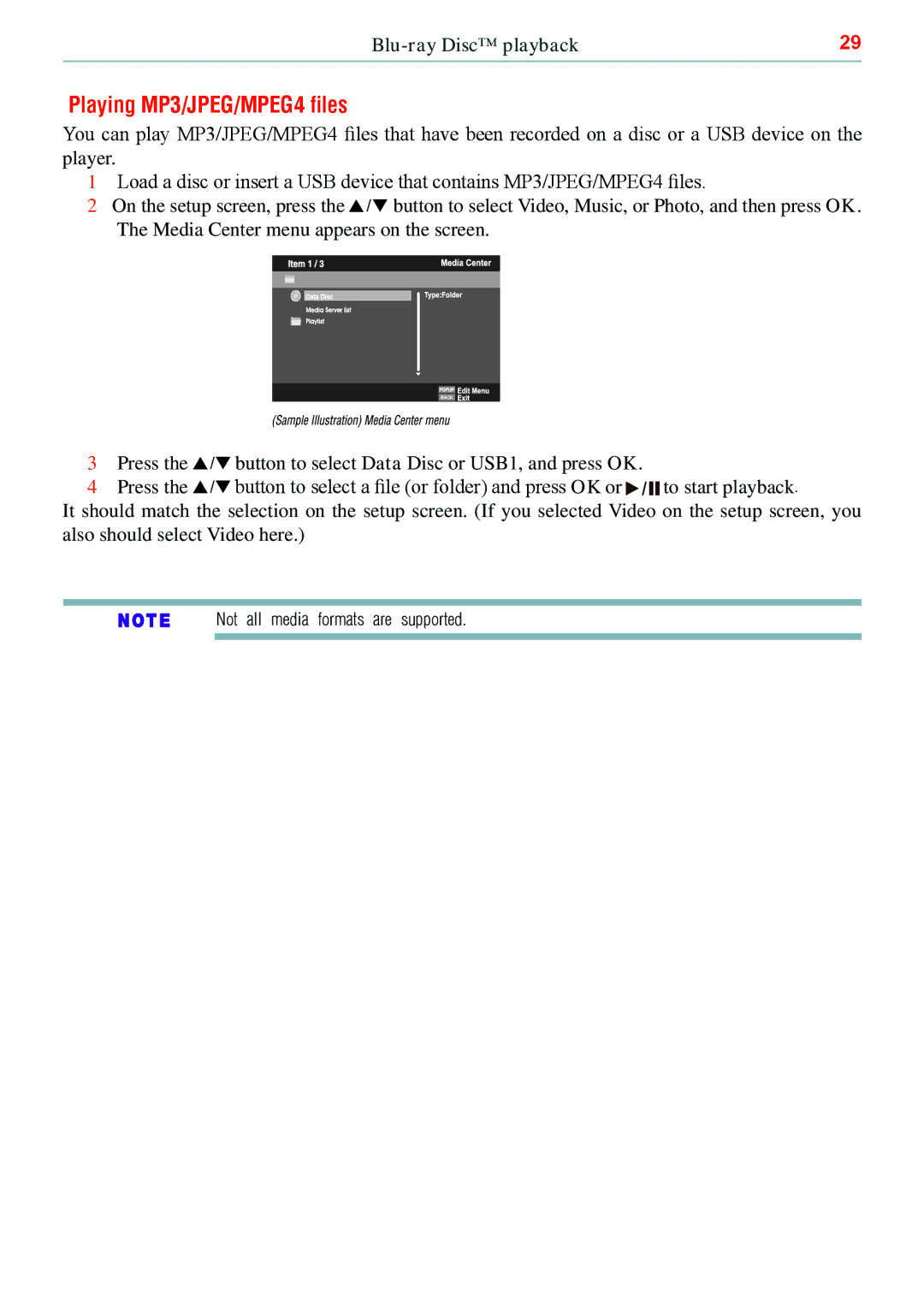29 | |
|
|
Playing MP3/JPEG/MPEG4 files
You can play MP3/JPEG/MPEG4 files that have been recorded on a disc or a USB device on the player.
1Load a disc or insert a USB device that contains MP3/JPEG/MPEG4 files.
2On the setup screen, press the / button to select Video, Music, or Photo, and then press OK. The Media Center menu appears on the screen.
BACK
3Press the / button to select Data Disc or USB1, and press OK.
4 Press the | / | button to select a file (or folder) and press OK or / | to start playback |
|
| . |
It should match the selection on the setup screen. (If you selected Video on the setup screen, you also should select Video here.)
Not all media formats are supported.