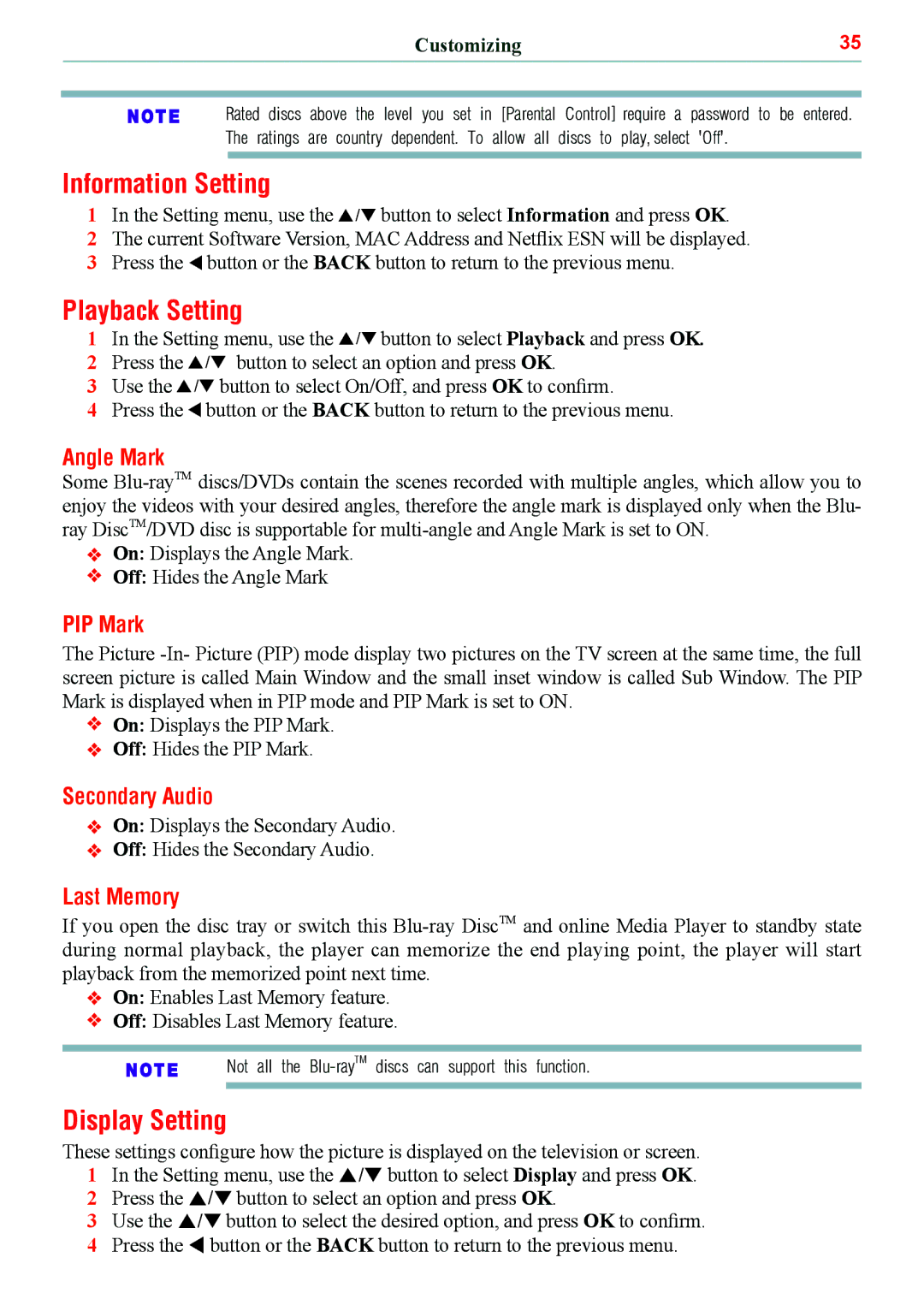| Customizing | 35 |
|
|
|
|
|
|
Rated discs above the level you set in [Parental | Control] require a password to be entered. | |
The ratings are country dependent. To allow all | discs to play, select 'Off'. | |
|
|
|
Information Setting
1In the Setting menu, use the / button to select Information and press OK.
2The current Software Version, MAC Address and Netflix ESN will be displayed.
3Press the button or the BACK button to return to the previous menu.
Playback Setting
1In the Setting menu, use the /button to select Playback and press OK.
2Press the / button to select an option and press OK.
3Use the / button to select On/Off, and press OK to confirm.
4Press the button or the BACK button to return to the previous menu.
Angle Mark
Some
On: Displays the Angle Mark.
![]() Off: Hides the Angle Mark
Off: Hides the Angle Mark
PIP Mark
The Picture
![]() On: Displays the PIP Mark.
On: Displays the PIP Mark.
![]() Off: Hides the PIP Mark.
Off: Hides the PIP Mark.
Secondary Audio
On: Displays the Secondary Audio.
![]() Off: Hides the Secondary Audio.
Off: Hides the Secondary Audio.
Last Memory
If you open the disc tray or switch this
On: Enables Last Memory feature.
![]() Off: Disables Last Memory feature.
Off: Disables Last Memory feature.
Not all the
Display Setting
These settings configure how the picture is displayed on the television or screen.
1In the Setting menu, use the / button to select Display and press OK.
2Press the / button to select an option and press OK.
3Use the / button to select the desired option, and press OK to confirm.
4Press the button or the BACK button to return to the previous menu.