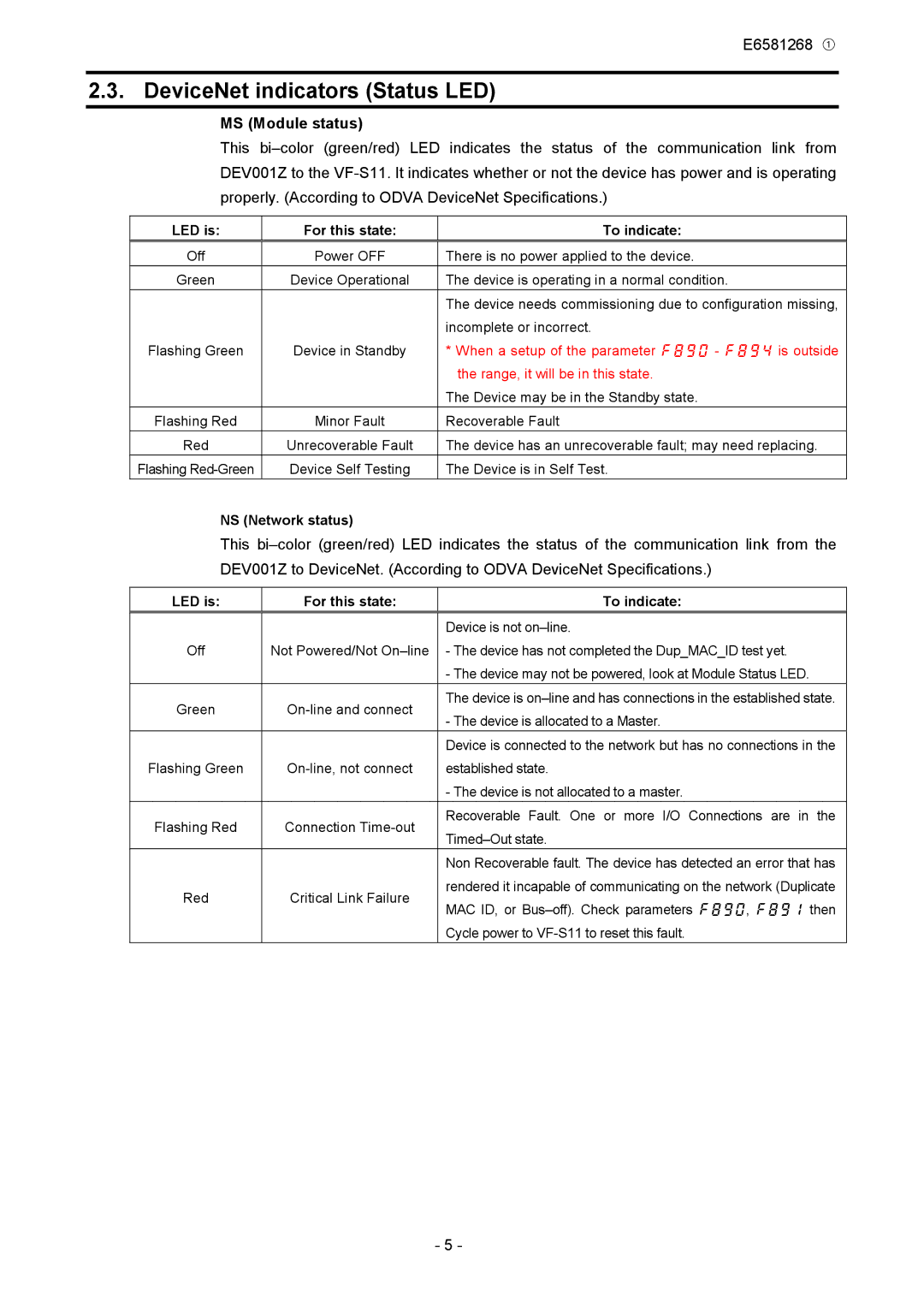E6581268 ①
2.3. DeviceNet indicators (Status LED)
MS (Module status)
This
LED is: | For this state: | To indicate: |
Off | Power OFF | There is no power applied to the device. |
Green | Device Operational | The device is operating in a normal condition. |
|
| The device needs commissioning due to configuration missing, |
|
| incomplete or incorrect. |
Flashing Green | Device in Standby | * When a setup of the parameter f890 - f894 is outside |
|
| the range, it will be in this state. |
|
| The Device may be in the Standby state. |
Flashing Red | Minor Fault | Recoverable Fault |
Red | Unrecoverable Fault | The device has an unrecoverable fault; may need replacing. |
Flashing | Device Self Testing | The Device is in Self Test. |
NS (Network status)
This
LED is: | For this state: | To indicate: | |
|
| Device is not | |
Off | Not Powered/Not | - The device has not completed the Dup_MAC_ID test yet. | |
|
| - The device may not be powered, look at Module Status LED. | |
Green | The device is | ||
- The device is allocated to a Master. | |||
|
| ||
|
| Device is connected to the network but has no connections in the | |
Flashing Green | established state. | ||
|
| - The device is not allocated to a master. | |
Flashing Red | Connection | Recoverable Fault. One or more I/O Connections are in the | |
| |||
|
| ||
|
| Non Recoverable fault. The device has detected an error that has | |
Red | Critical Link Failure | rendered it incapable of communicating on the network (Duplicate | |
MAC ID, or | |||
|
| ||
|
| Cycle power to |
- 5 -