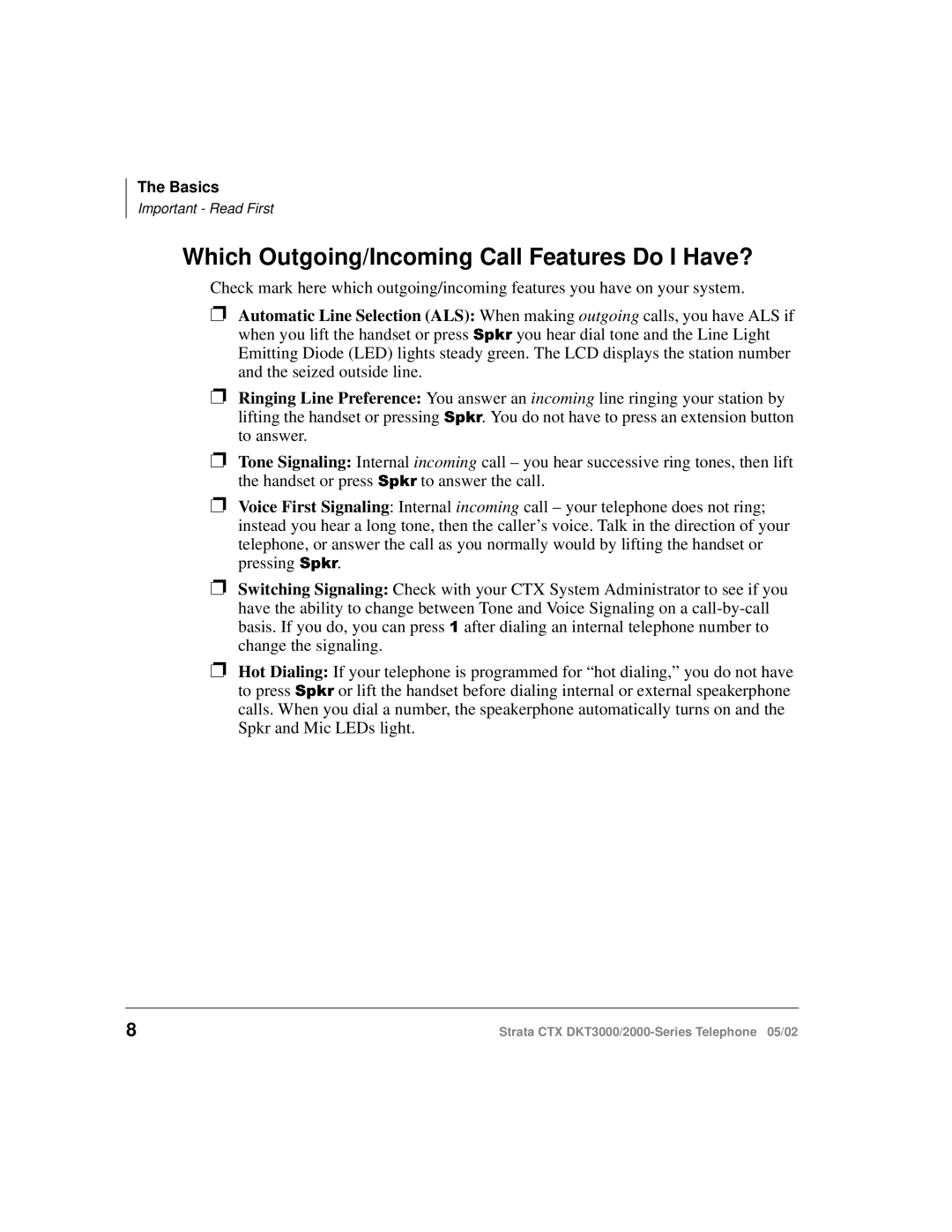The Basics
Important - Read First
Which Outgoing/Incoming Call Features Do I Have?
Check mark here which outgoing/incoming features you have on your system.
❐Automatic Line Selection (ALS): When making outgoing calls, you have ALS if when you lift the handset or press 6SNU you hear dial tone and the Line Light Emitting Diode (LED) lights steady green. The LCD displays the station number and the seized outside line.
❐Ringing Line Preference: You answer an incoming line ringing your station by lifting the handset or pressing 6SNU. You do not have to press an extension button to answer.
❐Tone Signaling: Internal incoming call – you hear successive ring tones, then lift the handset or press 6SNU to answer the call.
❐Voice First Signaling: Internal incoming call – your telephone does not ring; instead you hear a long tone, then the caller’s voice. Talk in the direction of your
telephone, or answer the call as you normally would by lifting the handset or pressing 6SNU.
❐Switching Signaling: Check with your CTX System Administrator to see if you
have the ability to change between Tone and Voice Signaling on a
❐Hot Dialing: If your telephone is programmed for “hot dialing,” you do not have to press 6SNU or lift the handset before dialing internal or external speakerphone calls. When you dial a number, the speakerphone automatically turns on and the Spkr and Mic LEDs light.
8 | Strata CTX |