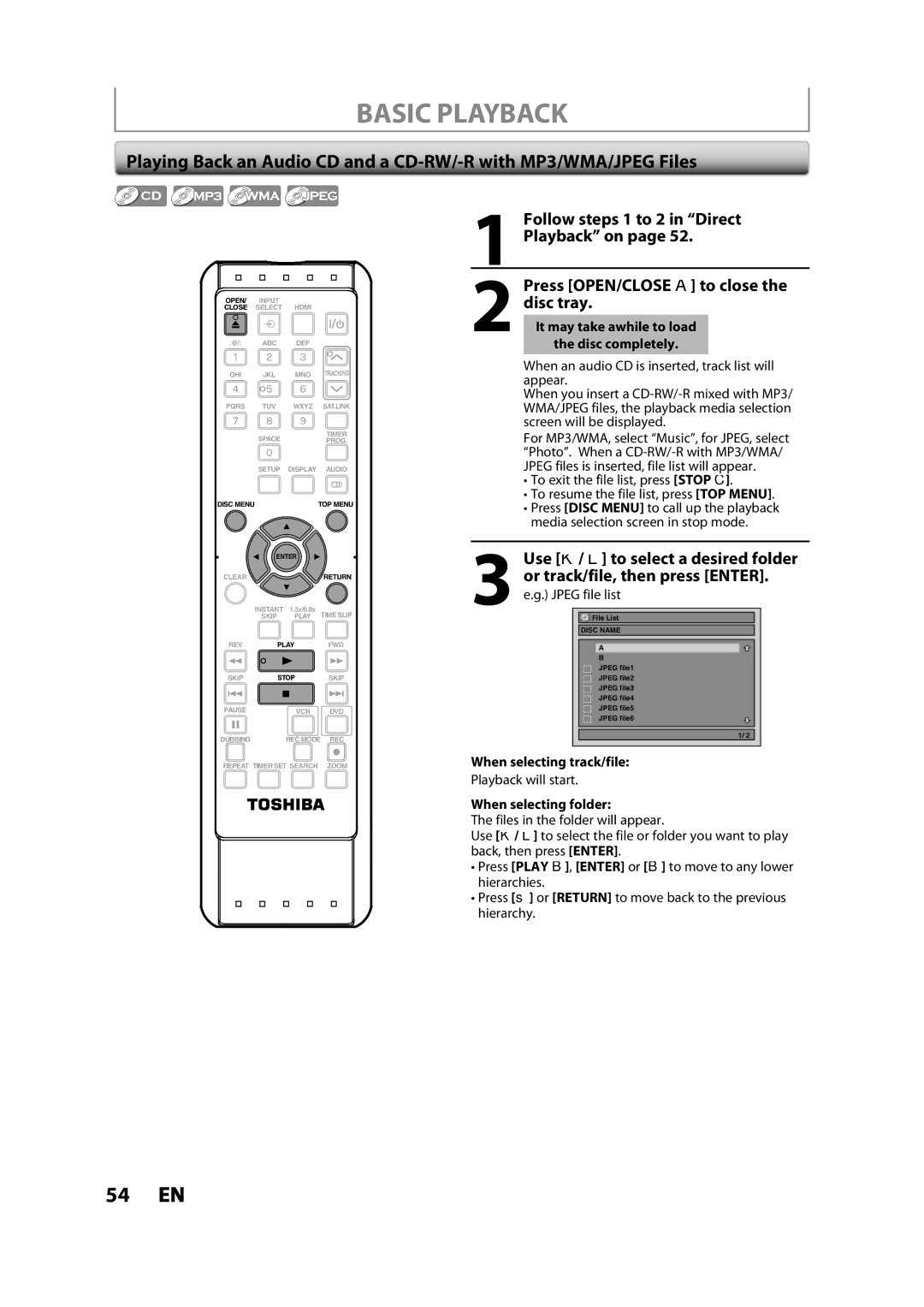BASIC PLAYBACK
Playing Back an Audio CD and a
OPEN/ INPUT
CLOSE SELECT HDMI
.@/: ABC DEF
GHI JKL MNO TRACKING
PQRS TUV WXYZ SAT.LINK
| SPACE |
| TIMER |
|
| PROG. | |
| SETUP | DISPLAY | AUDIO |
DISC MENU |
|
| TOP MENU |
| ENTER |
| |
CLEAR |
|
| RETURN |
| INSTANT | 1.3x/0.8x | TIME SLIP |
| SKIP | PLAY | |
REV | PLAY | FWD | |
SKIP | STOP | SKIP | |
PAUSE |
| VCR | DVD |
DUBBING |
| REC MODE REC | |
REPEAT TIMER SET SEARCH | ZOOM | ||
1 | Follow steps 1 to 2 in “Direct | |||||||||
Playback” on page 52. | ||||||||||
2 | Press [OPEN/CLOSE A] to close the | |||||||||
disc tray. | ||||||||||
| may take awhile to load |
|
|
|
| |||||
| It |
|
|
|
| |||||
| the disc completely. |
|
|
|
| |||||
| When an audio CD is inserted, track list will | |||||||||
| appear. | |||||||||
| When you insert a | |||||||||
| WMA/JPEG files, the playback media selection | |||||||||
| screen will be displayed. | |||||||||
| For MP3/WMA, select “Music”, for JPEG, select | |||||||||
| “Photo”. When a | |||||||||
| JPEG files is inserted, file list will appear. | |||||||||
| • To exit the file list, press [STOP C]. | |||||||||
| • To resume the file list, press [TOP MENU]. | |||||||||
| • Press [DISC MENU] to call up the playback | |||||||||
|
| media selection screen in stop mode. | ||||||||
|
|
|
|
|
|
|
|
|
|
|
3 | Use [K / L] to select a desired folder | |||||||||
or track/file, then press [ENTER]. | ||||||||||
e.g.) JPEG file list | ||||||||||
|
|
|
|
|
|
|
|
| ||
|
|
|
| File List |
|
| ||||
|
|
|
| DISC NAME |
|
| ||||
|
|
|
|
|
| A |
|
|
| |
|
|
|
|
|
| B |
|
| ||
|
|
|
|
|
| JPEG file1 |
|
| ||
|
|
|
|
|
|
|
| |||
|
|
|
|
|
| JPEG file2 |
|
| ||
|
|
|
|
|
|
|
| |||
|
|
|
|
|
| JPEG file3 |
|
| ||
|
|
|
|
|
|
|
| |||
|
|
|
|
|
| JPEG file4 |
|
| ||
|
|
|
|
|
|
|
| |||
|
|
|
|
|
| JPEG file5 |
|
| ||
|
|
|
|
|
|
|
| |||
|
|
|
|
|
| JPEG file6 |
|
| ||
|
|
|
|
|
|
|
| |||
|
|
|
| 1/ 2 |
|
| ||||
|
|
|
|
|
|
|
|
|
|
|
When selecting track/file:
Playback will start.
When selecting folder:
The files in the folder will appear.
Use [K / L] to select the file or folder you want to play back, then press [ENTER]
•Press [PLAY B], [ENTER] or [B] to move to any lower hierarchies.
•Press [s] or [RETURN] to move back to the previous hierarchy.
54EN