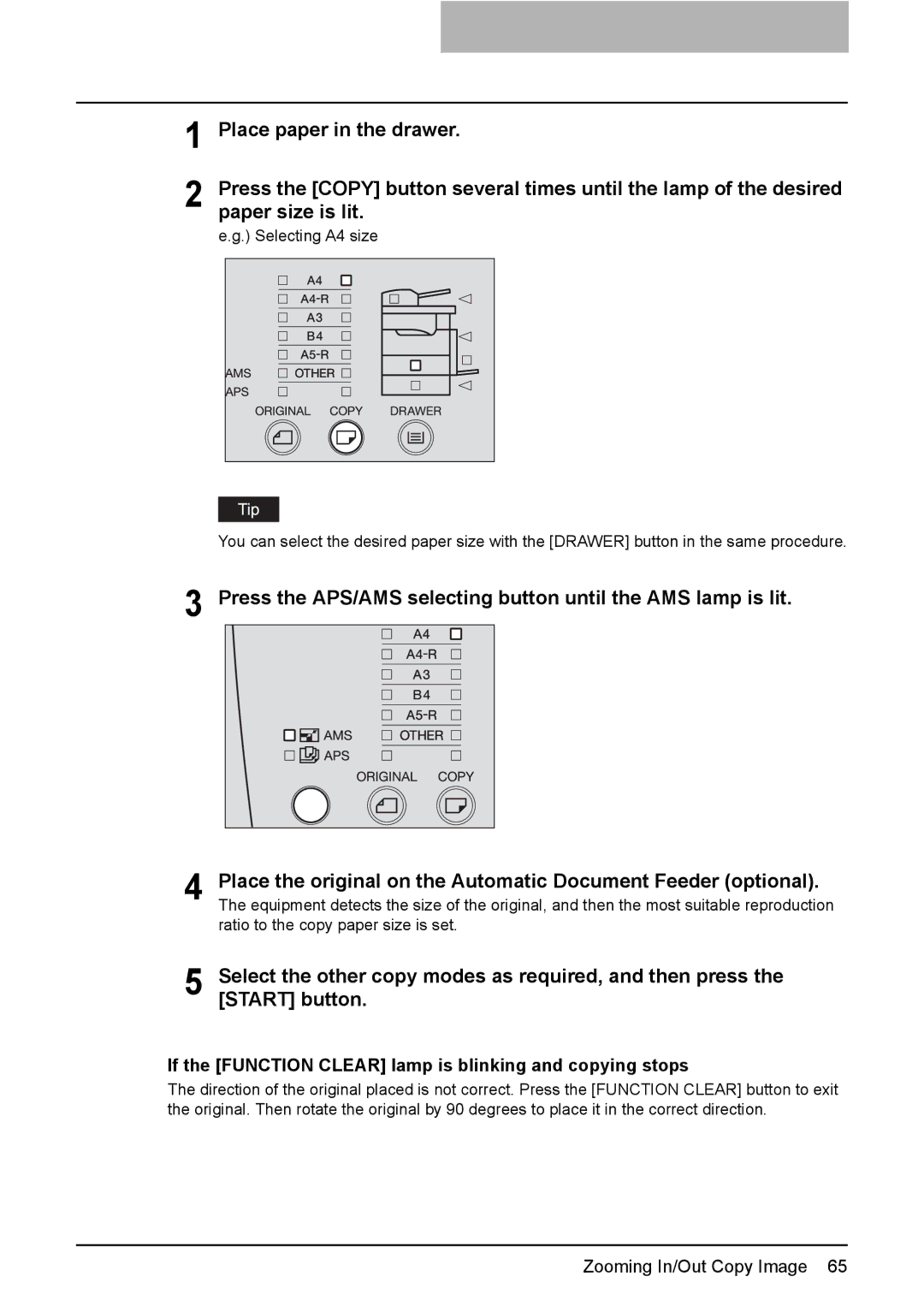1 Place paper in the drawer.
2 Press the [COPY] button several times until the lamp of the desired paper size is lit.
e.g.) Selecting A4 size
You can select the desired paper size with the [DRAWER] button in the same procedure.
3
4
Press the APS/AMS selecting button until the AMS lamp is lit.
Place the original on the Automatic Document Feeder (optional).
The equipment detects the size of the original, and then the most suitable reproduction ratio to the copy paper size is set.
5 Select the other copy modes as required, and then press the [START] button.
If the [FUNCTION CLEAR] lamp is blinking and copying stops
The direction of the original placed is not correct. Press the [FUNCTION CLEAR] button to exit the original. Then rotate the original by 90 degrees to place it in the correct direction.
Zooming In/Out Copy Image 65