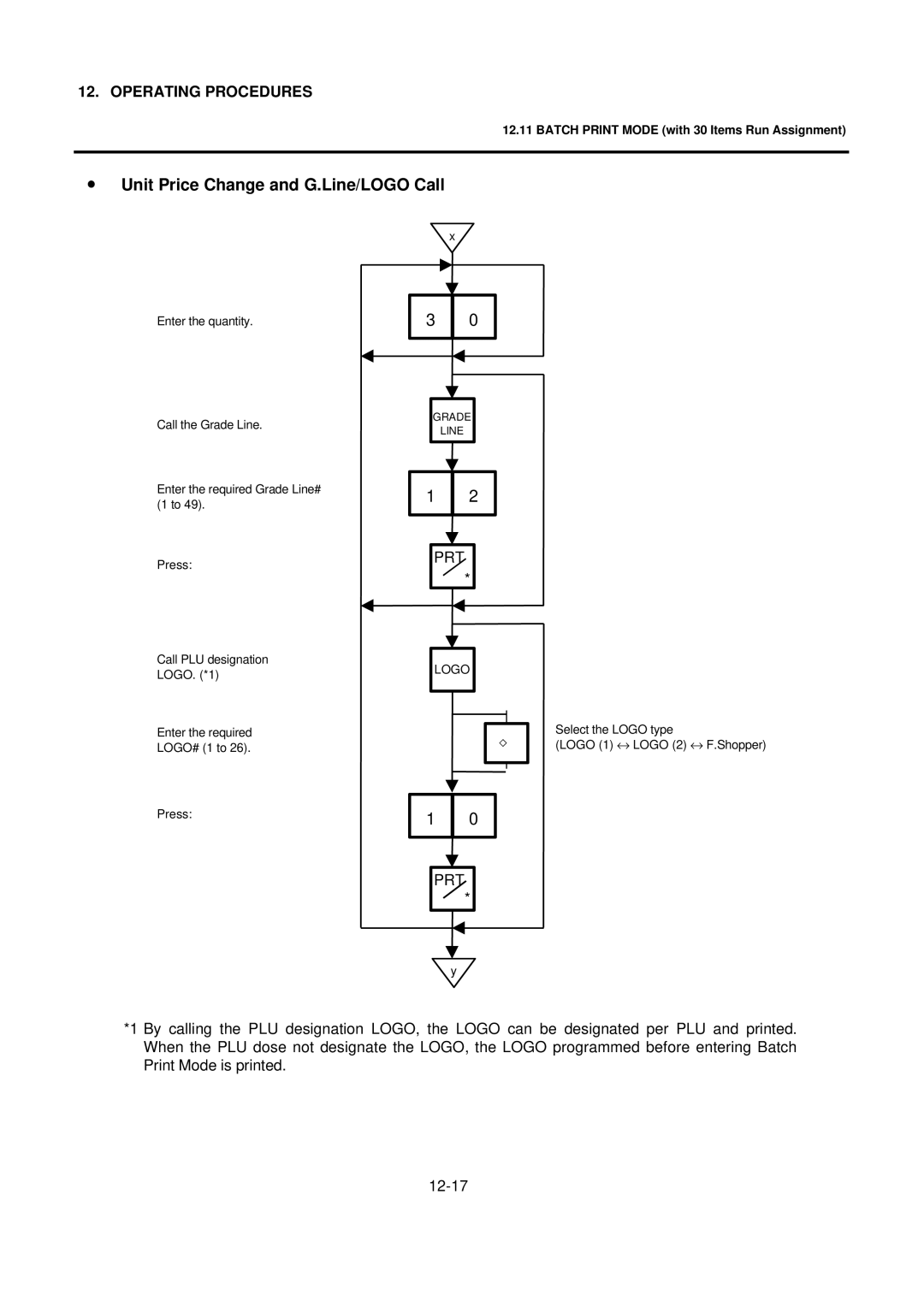12. OPERATING PROCEDURES
12.11 BATCH PRINT MODE (with 30 Items Run Assignment)
●Unit Price Change and G.Line/LOGO Call
x
Enter the quantity.
Call the Grade Line.
Enter the required Grade Line# (1 to 49).
Press:
Call PLU designation
LOGO. (*1)
Enter the required
LOGO# (1 to 26).
| 3 | 0 |
| |
|
|
|
|
|
|
|
|
|
|
|
|
|
|
|
GRADE
LINE
1 | 2 |
|
|
*
LOGO
◇ | Select the LOGO type |
(LOGO (1) ↔ LOGO (2) ↔ F.Shopper) |
Press:
1
0
*
y
*1 By calling the PLU designation LOGO, the LOGO can be designated per PLU and printed. When the PLU dose not designate the LOGO, the LOGO programmed before entering Batch Print Mode is printed.