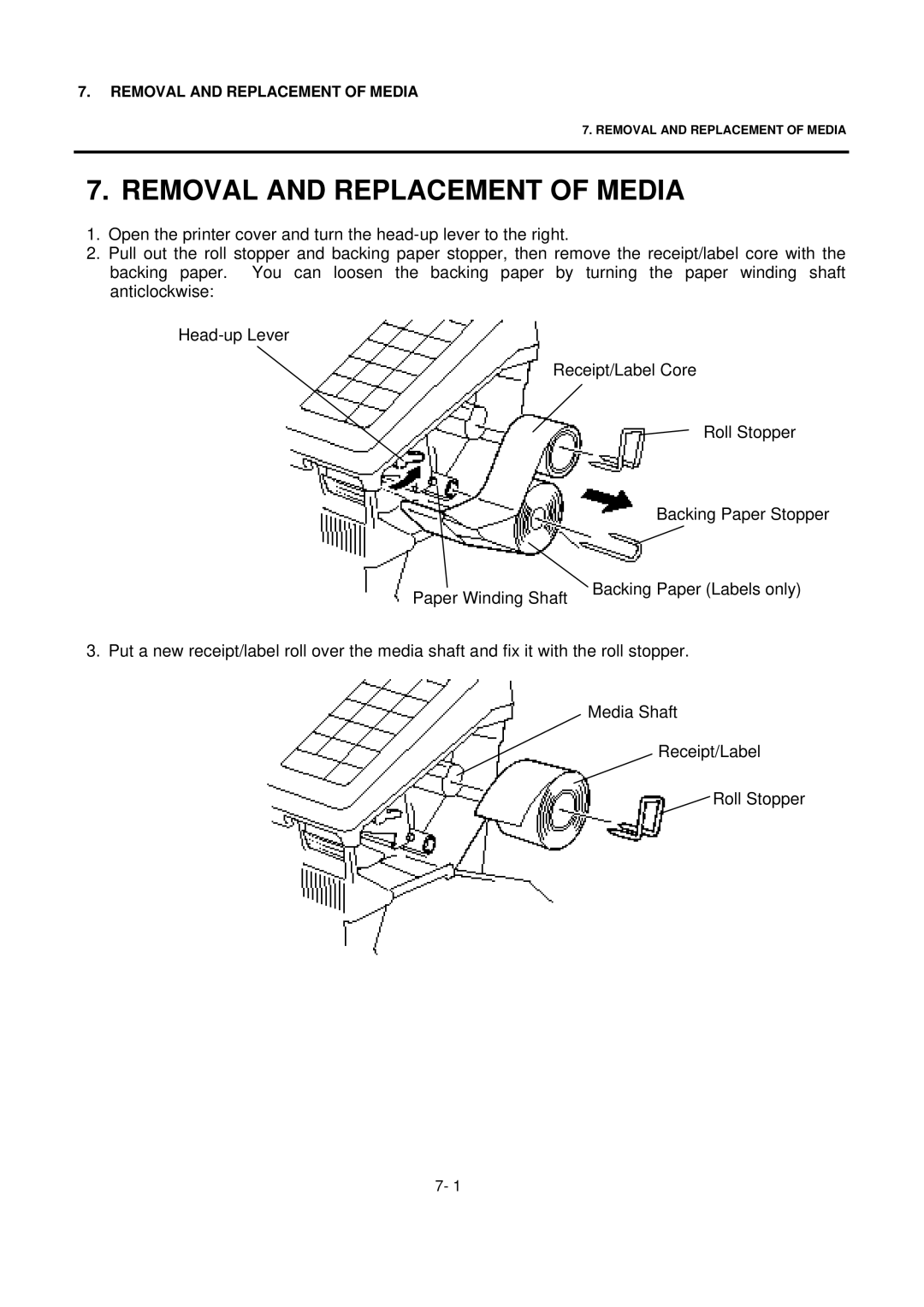7.REMOVAL AND REPLACEMENT OF MEDIA
7. REMOVAL AND REPLACEMENT OF MEDIA
7. REMOVAL AND REPLACEMENT OF MEDIA
1.Open the printer cover and turn the
2.Pull out the roll stopper and backing paper stopper, then remove the receipt/label core with the backing paper. You can loosen the backing paper by turning the paper winding shaft anticlockwise:
Receipt/Label Core
Roll Stopper
Backing Paper Stopper
Paper Winding Shaft | Backing Paper (Labels only) |
|
3. Put a new receipt/label roll over the media shaft and fix it with the roll stopper.
Media Shaft
Receipt/Label
![]() Roll Stopper
Roll Stopper
7- 1