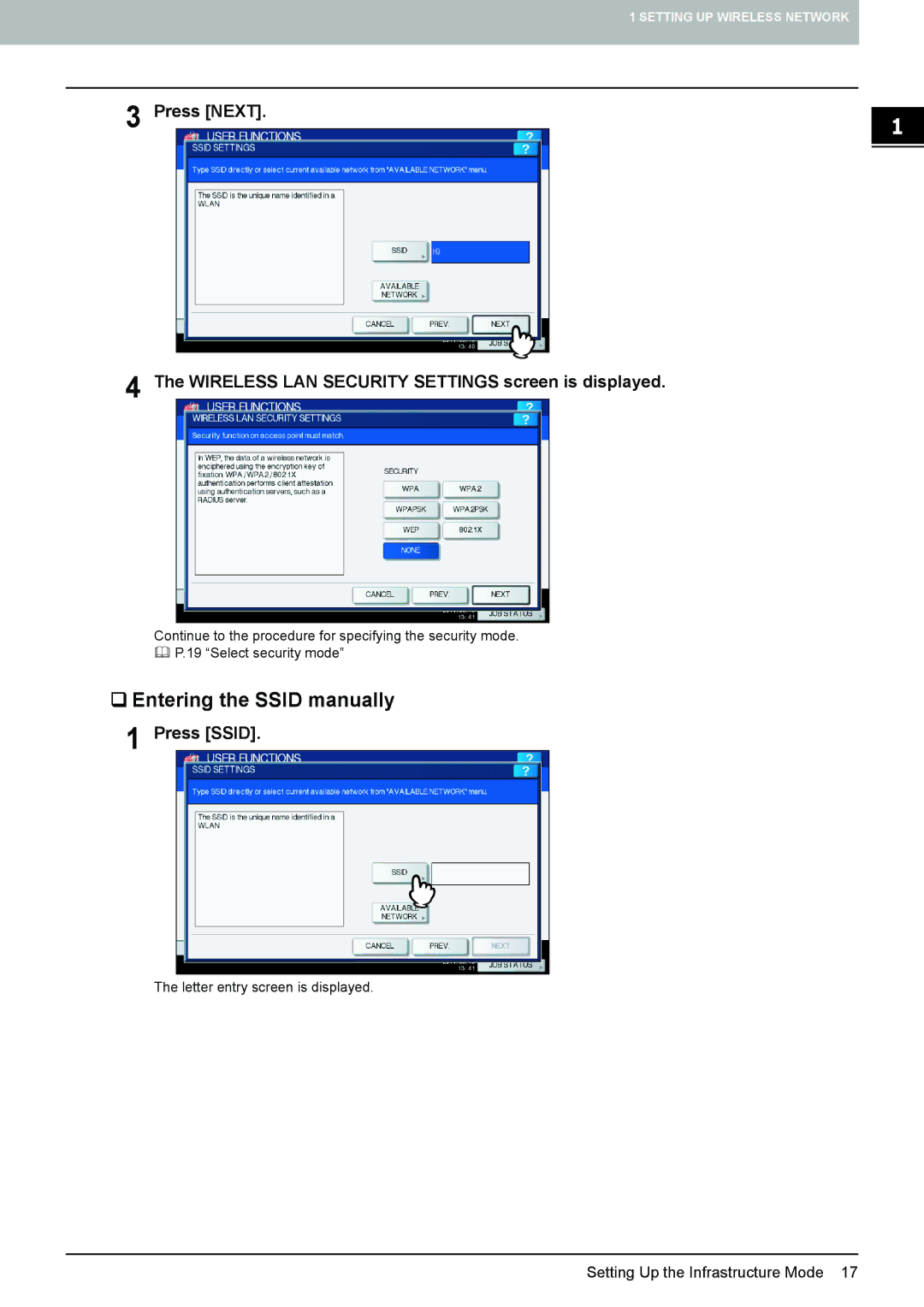1 SETTING UP WIRELESS NETWORK
3
4
Press [NEXT].
The WIRELESS LAN SECURITY SETTINGS screen is displayed.
Continue to the procedure for specifying the security mode. P.19 “Select security mode”
Entering the SSID manually
1 Press [SSID].
The letter entry screen is displayed.