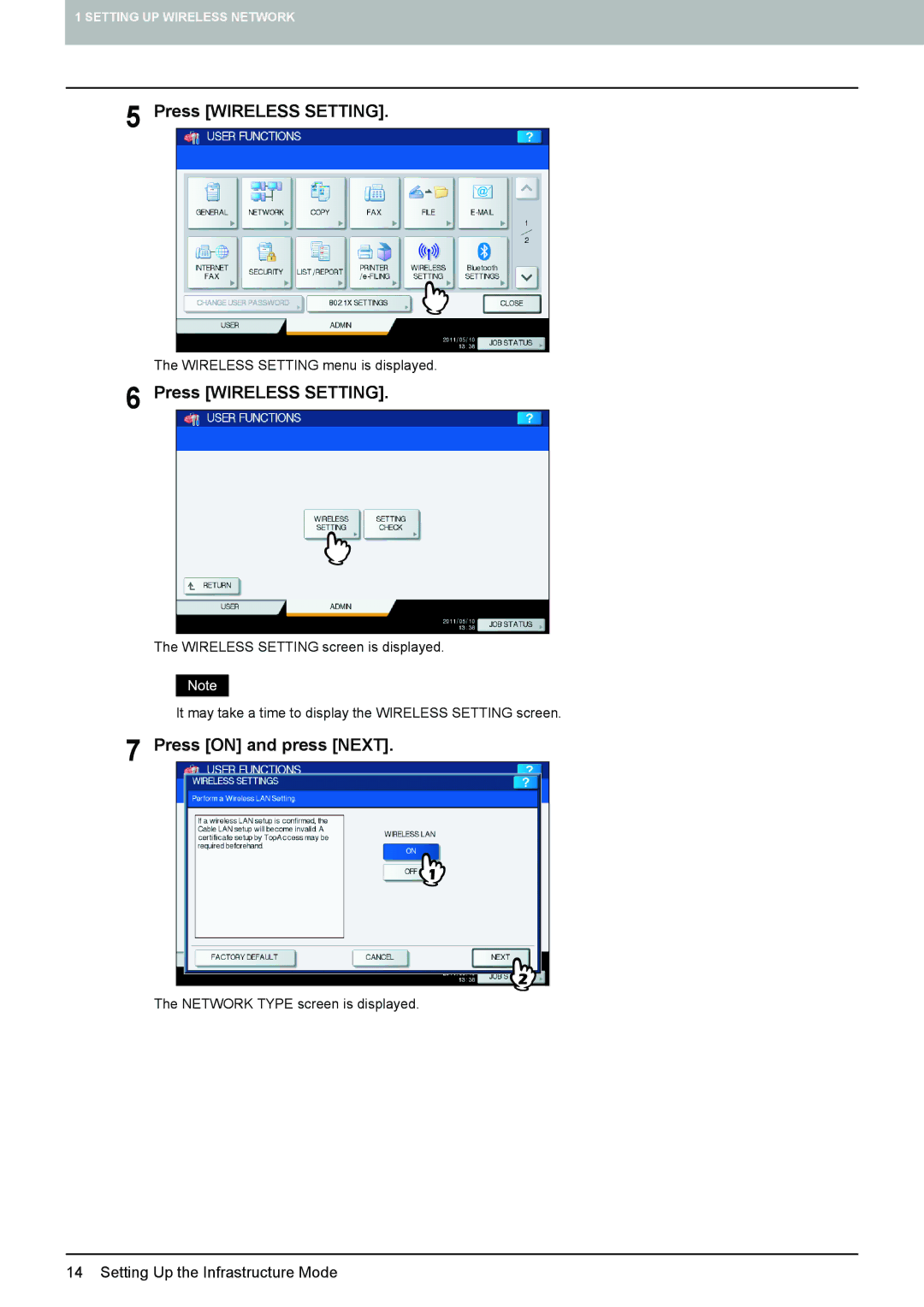1 SETTING UP WIRELESS NETWORK
5 Press [WIRELESS SETTING].
The WIRELESS SETTING menu is displayed.
6 Press [WIRELESS SETTING].
The WIRELESS SETTING screen is displayed.
It may take a time to display the WIRELESS SETTING screen.
7 Press [ON] and press [NEXT].
The NETWORK TYPE screen is displayed.
14 Setting Up the Infrastructure Mode