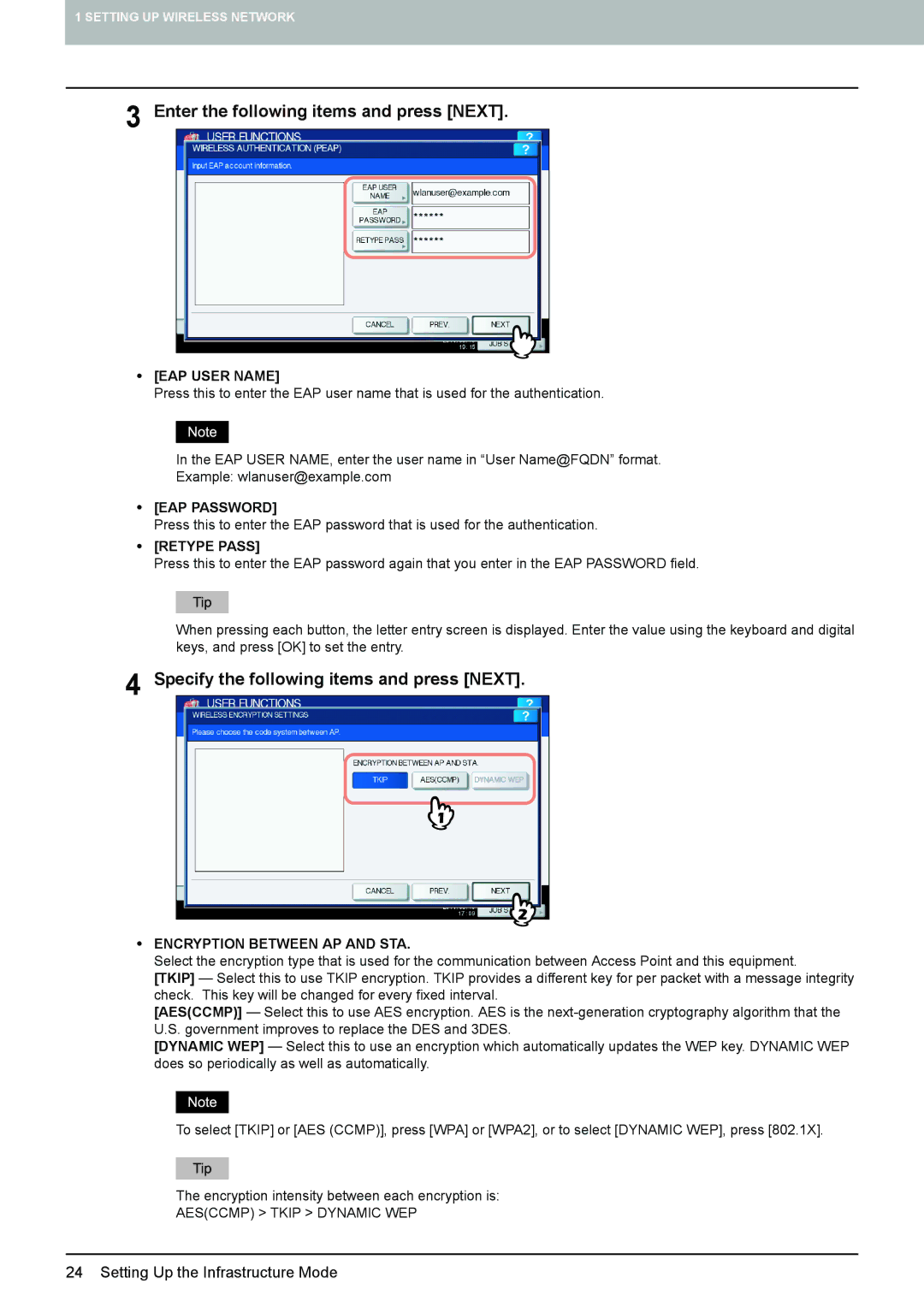1 SETTING UP WIRELESS NETWORK
3 Enter the following items and press [NEXT].
y[EAP USER NAME]
Press this to enter the EAP user name that is used for the authentication.
In the EAP USER NAME, enter the user name in “User Name@FQDN” format.
Example: wlanuser@example.com
y[EAP PASSWORD]
Press this to enter the EAP password that is used for the authentication.
y[RETYPE PASS]
Press this to enter the EAP password again that you enter in the EAP PASSWORD field.
When pressing each button, the letter entry screen is displayed. Enter the value using the keyboard and digital keys, and press [OK] to set the entry.
4 Specify the following items and press [NEXT].
yENCRYPTION BETWEEN AP AND STA.
Select the encryption type that is used for the communication between Access Point and this equipment.
[TKIP] — Select this to use TKIP encryption. TKIP provides a different key for per packet with a message integrity check. This key will be changed for every fixed interval.
[AES(CCMP)] — Select this to use AES encryption. AES is the
[DYNAMIC WEP] — Select this to use an encryption which automatically updates the WEP key. DYNAMIC WEP does so periodically as well as automatically.
To select [TKIP] or [AES (CCMP)], press [WPA] or [WPA2], or to select [DYNAMIC WEP], press [802.1X].
The encryption intensity between each encryption is:
AES(CCMP) > TKIP > DYNAMIC WEP