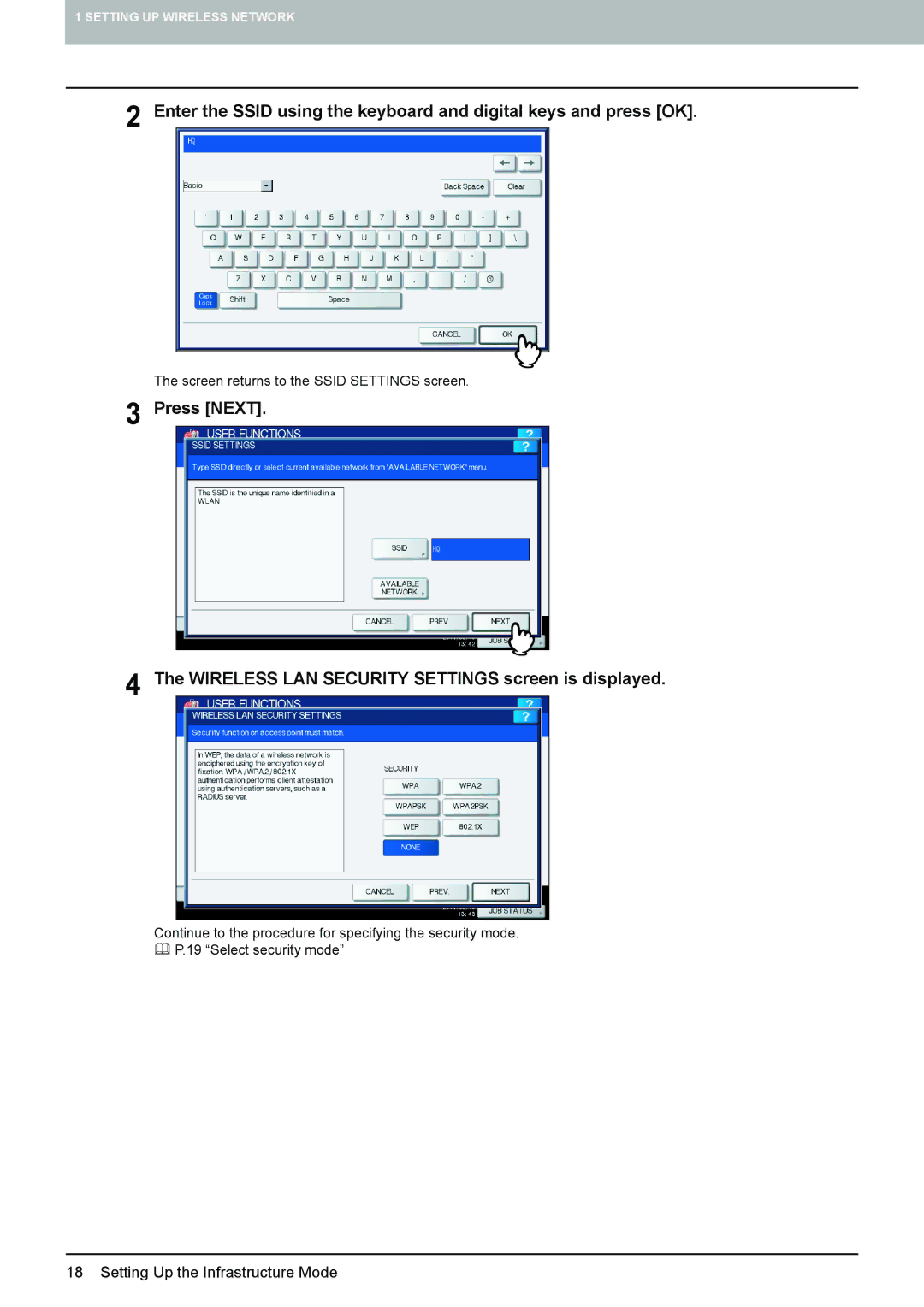1 SETTING UP WIRELESS NETWORK
2 Enter the SSID using the keyboard and digital keys and press [OK].
The screen returns to the SSID SETTINGS screen.
3
4
Press [NEXT].
The WIRELESS LAN SECURITY SETTINGS screen is displayed.
Continue to the procedure for specifying the security mode. P.19 “Select security mode”