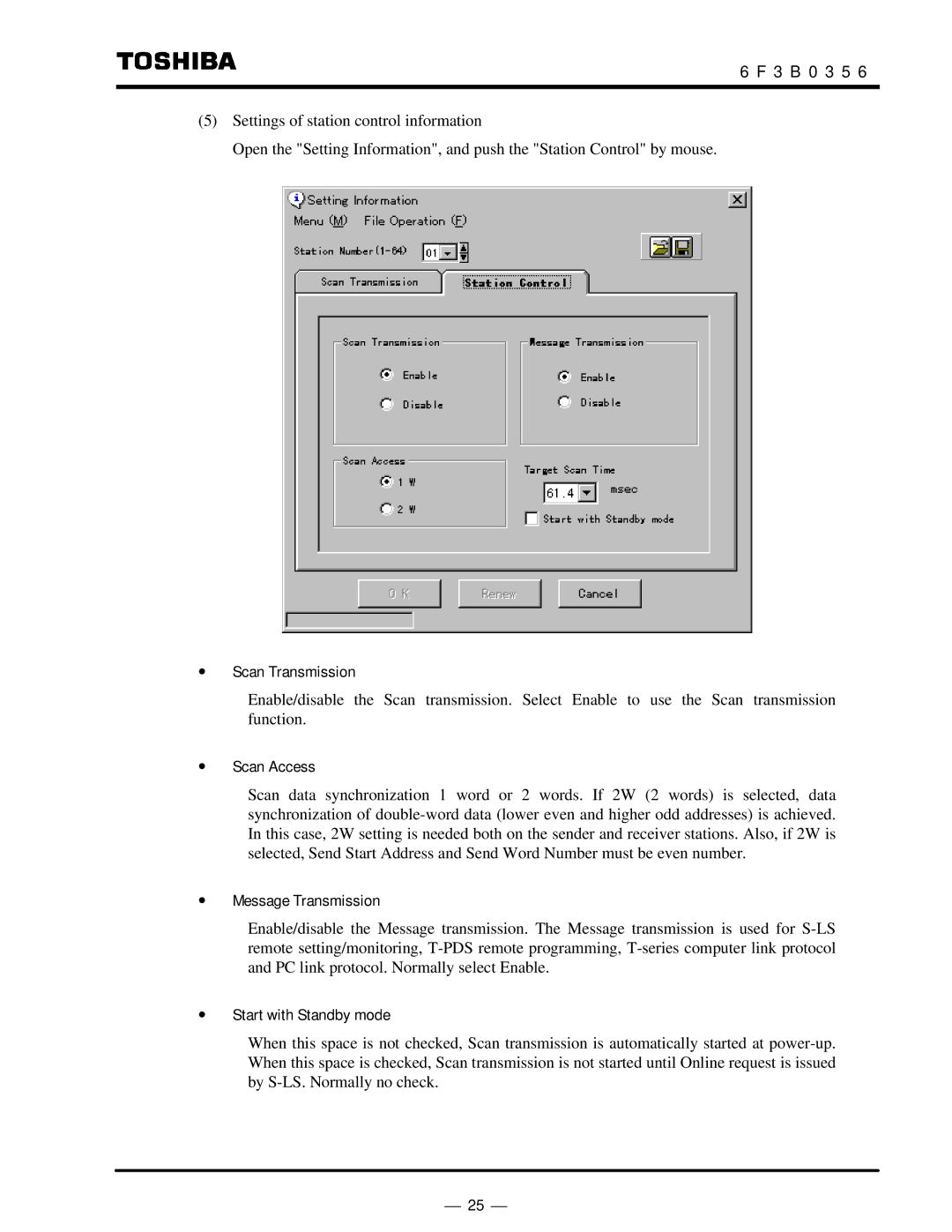6 F 3 B 0 3 5 6
(5)Settings of station control information
Open the "Setting Information", and push the "Station Control" by mouse.
∙Scan Transmission
Enable/disable the Scan transmission. Select Enable to use the Scan transmission function.
∙Scan Access
Scan data synchronization 1 word or 2 words. If 2W (2 words) is selected, data synchronization of
∙Message Transmission
Enable/disable the Message transmission. The Message transmission is used for
∙Start with Standby mode
When this space is not checked, Scan transmission is automatically started at
⎯ 25 ⎯