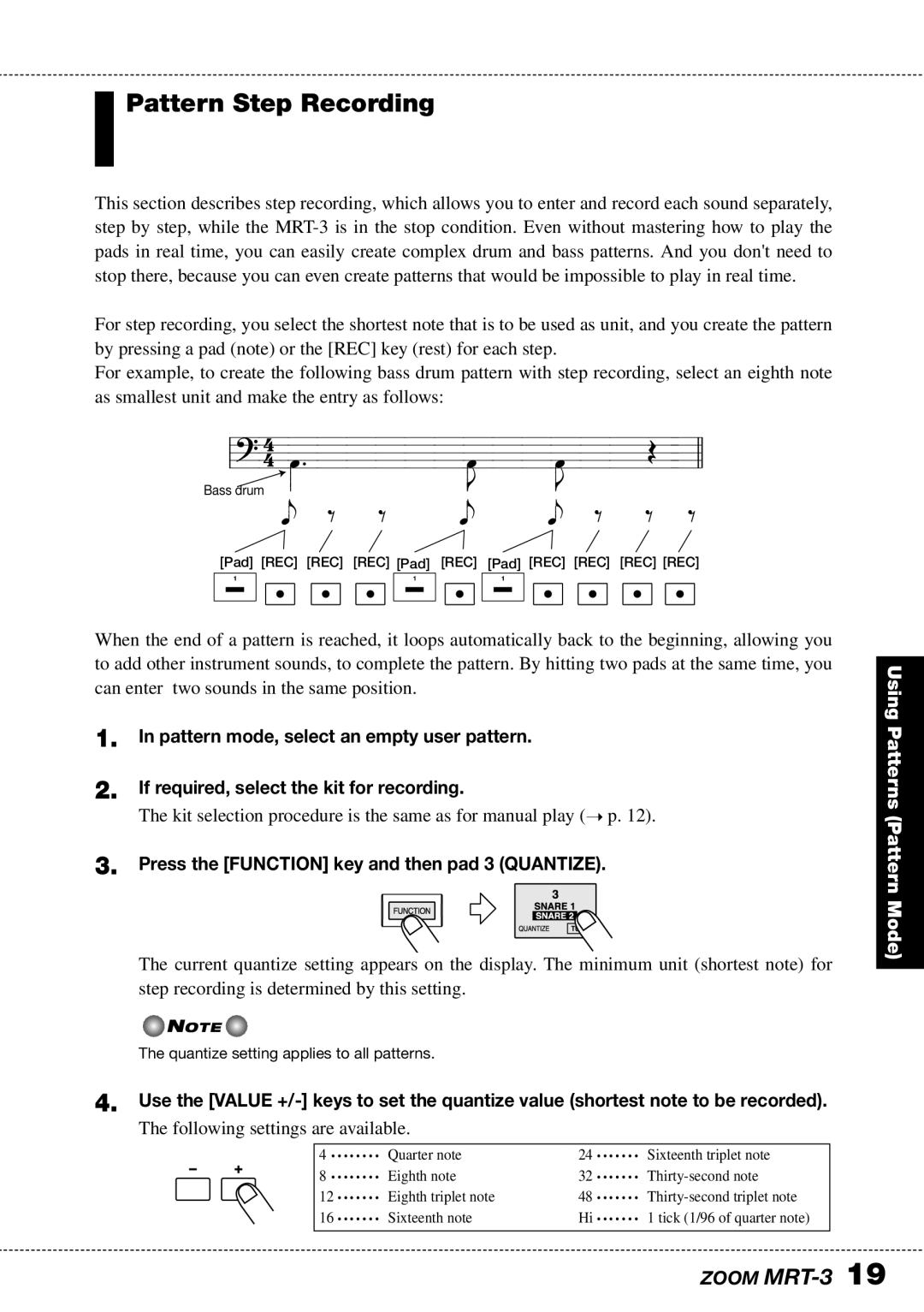Pattern Step Recording
This section describes step recording, which allows you to enter and record each sound separately, step by step, while the
For step recording, you select the shortest note that is to be used as unit, and you create the pattern by pressing a pad (note) or the [REC] key (rest) for each step.
For example, to create the following bass drum pattern with step recording, select an eighth note as smallest unit and make the entry as follows:
Bass drum
[Pad] [REC] [REC] [REC] [Pad] [REC] [Pad] [REC] [REC] [REC] [REC]
When the end of a pattern is reached, it loops automatically back to the beginning, allowing you to add other instrument sounds, to complete the pattern. By hitting two pads at the same time, you can enter two sounds in the same position.
1.In pattern mode, select an empty user pattern.
2.If required, select the kit for recording.
The kit selection procedure is the same as for manual play (➝ p. 12).
3.Press the [FUNCTION] key and then pad 3 (QUANTIZE).
The current quantize setting appears on the display. The minimum unit (shortest note) for step recording is determined by this setting.
![]() NOTE
NOTE ![]()
The quantize setting applies to all patterns.
4.Use the [VALUE
The following settings are available.
4 | • • • • • • • • | Quarter note | 24 • • • • • • • | Sixteenth triplet note |
8 | • • • • • • • • | Eighth note | 32 • • • • • • • | |
12 • • • • • • • | Eighth triplet note | 48 • • • • • • • | ||
16 • • • • • • • | Sixteenth note | Hi • • • • • • • | 1 tick (1/96 of quarter note) | |
|
|
|
|
|
Using Patterns (Pattern Mode)
ZOOM