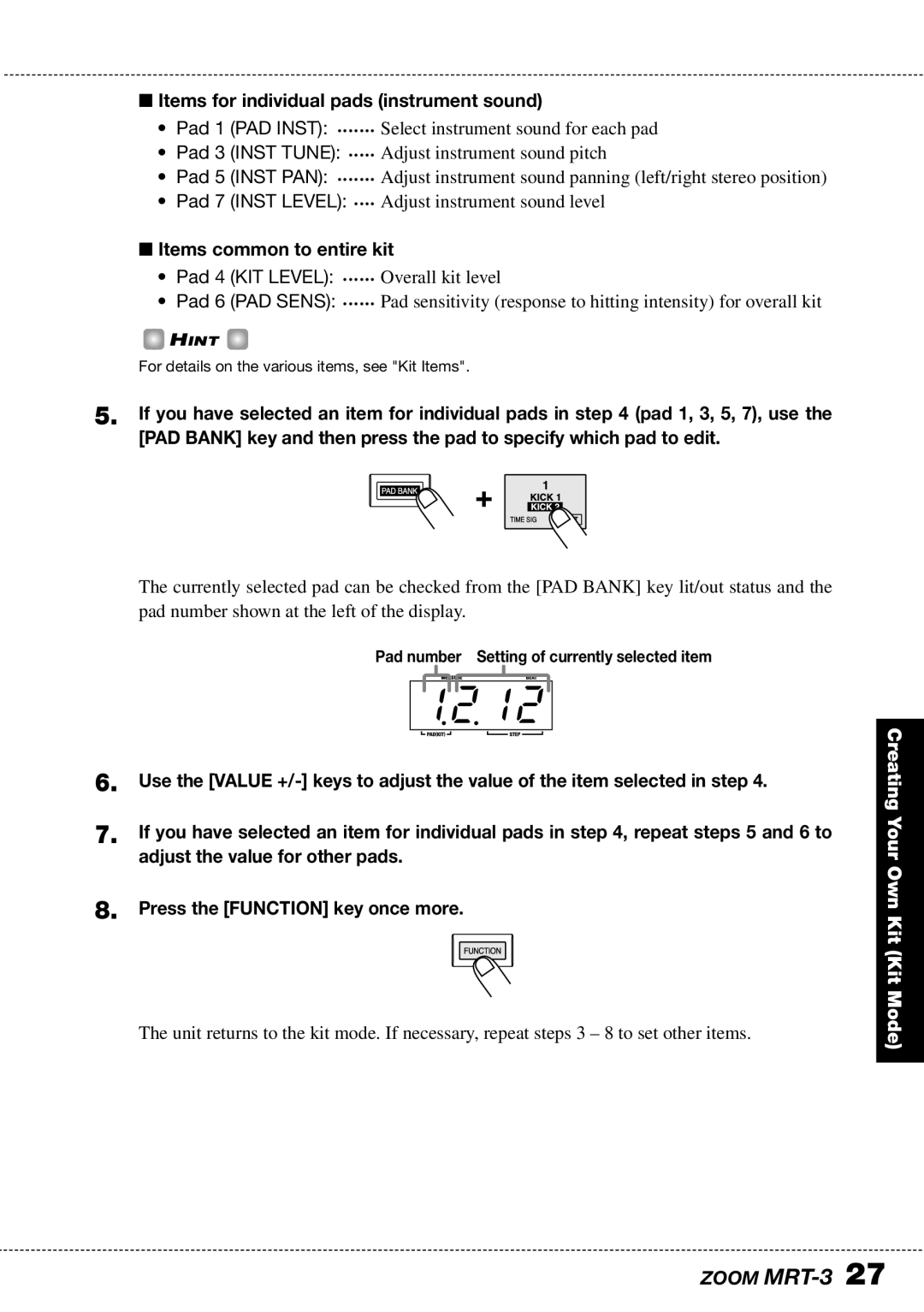■Items for individual pads (instrument sound)
•Pad 1 (PAD INST): • • • • • • • Select instrument sound for each pad
•Pad 3 (INST TUNE): • • • • • Adjust instrument sound pitch
•Pad 5 (INST PAN): • • • • • • • Adjust instrument sound panning (left/right stereo position)
•Pad 7 (INST LEVEL): • • • • Adjust instrument sound level
■Items common to entire kit
•Pad 4 (KIT LEVEL): • • • • • • Overall kit level
•Pad 6 (PAD SENS): • • • • • • Pad sensitivity (response to hitting intensity) for overall kit
![]() HINT
HINT ![]()
For details on the various items, see "Kit Items".
5.If you have selected an item for individual pads in step 4 (pad 1, 3, 5, 7), use the [PAD BANK] key and then press the pad to specify which pad to edit.
The currently selected pad can be checked from the [PAD BANK] key lit/out status and the pad number shown at the left of the display.
Pad number Setting of currently selected item
1212
6.Use the [VALUE
7.If you have selected an item for individual pads in step 4, repeat steps 5 and 6 to adjust the value for other pads.
8.Press the [FUNCTION] key once more.
The unit returns to the kit mode. If necessary, repeat steps 3 – 8 to set other items.
Creating Your Own Kit (Kit Mode)
ZOOM