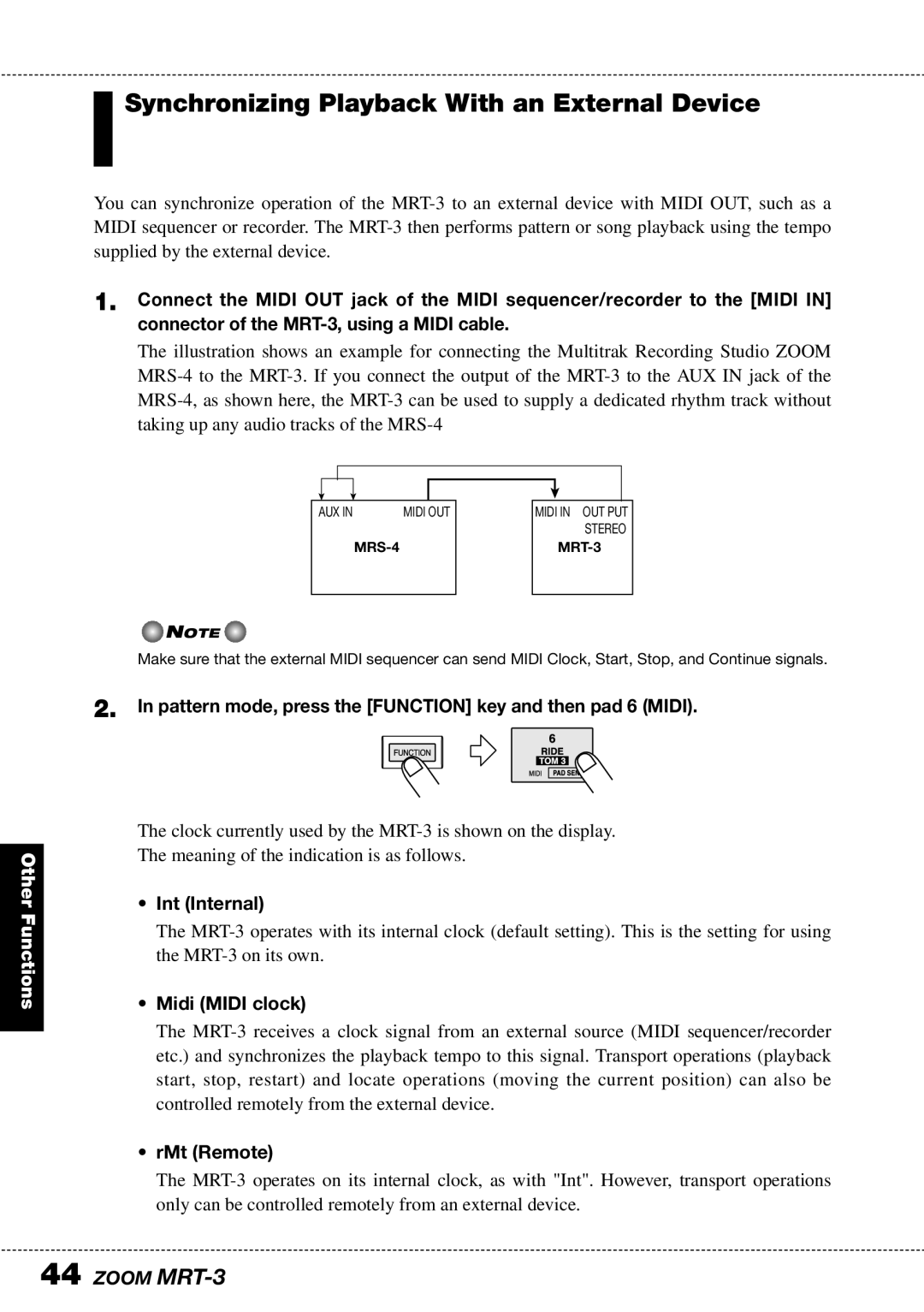8888
Safety Precautions/ Usage Precautions
Safety Precautions
Battery operation
AC adapter operation
Usage Precautions
Handling
Contents
Introduction
MRT-3
Rear Panel
Names of Parts
Top Panel
Getting Connected
Connection Example
Using Batteries
Turn power to the MRT-3 on
Turn the unit over and open the battery compartment cover
Preparations
Terms Used in This Manual
Pattern
Preset kits Kit Kit03
Kit
Pad/Pad Bank
User kits
Press the Song key
Listening to the Demo Song
Press the Function key
To switch the kit played by the pads, press the KIT key
Playing the Pads Manual Play
Press the Pattern key
Hit any pad
Use the Value +/- keys to select a kit number
Using Patterns Pattern Mode
A01
D05 @05
Playing a Pattern
01-3
112
114
Changing the Tempo of Pattern Playback
Press the Function key and then pad 3 Quantize
@01E
Real-Time Pattern Recording
Press the Function key again
While holding down the REC key, press the Play key
Adjust the tempo if necessary
Tap the pads in accordance with the metronome sound
Pattern Step Recording
Press the REC key
To enter a rest, press the REC key
Changing User Pattern Resolution After Recording
Changing the User Pattern Length
Use the Value +/- keys to set the new beat
Changing the User Pattern Beat
Use the Value +/- keys to set the new bar length
A05
Copy
@05
Copying a Pattern
@01
DEL
Erasing a Single User Pattern
Pattern mode, select the user pattern to be erased U01 U99
@05E
ALL DEL
Deleting All User Patterns
Pattern mode, with playback stopped, press the Function key
Creating Your Own Kit Kit Mode
Editing a User Kit
Press the KIT key
Press pad 1 or 3 7 to select the item to change
Items common to entire kit
1212
Items for individual pads instrument sound
Kit Items
Pad 1 PAD Inst
Pad 3 Inst Tune
Pad 5 Inst PAN
Norm
Pad 7 Inst Level
Pad 4 KIT Level
Pad 6 PAD Sens
05P
51@
Copying a Kit
Kit mode, select the kit to be used as copy source
Zoom MRT-3
Creating Songs Song Mode
What Is a Song?
Settings for entire song
Settings for individual patterns
02 E
@23
Recording Song Patterns
Use the Value +/- keys to select an empty song number
EE02
To proceed to the next step, press the REC key
When one song is completed, press the Stop key
0103
0125
To listen to the song, press the Play key
Changing the Tempo Within a Song
Hold down the Tempo key
Changing the Song Volume
122
When you have selected the kit, press the Function key
PAT
Selecting a Dedicated Song Kit
Hold down the Function key
0100
Checking the Amount of Remaining Memory for Songs
Copying a Song
Song mode, press the Function key, and then the Pattern key
DEL
Deleting a Song
Deleting All Songs
If desired, you can delete all songs
Strt
Controlling the MRT-3 With a Foot Switch
Other Functions
A7A5
Use FS01 to set the tempo
Use FS01 to control start/pause
Use FS01 to control start/stop
Synchronizing Playback With an External Device
Pattern mode, press the Function key and then pad 6 Midi
Int Internal
Midi Midi clock
Midi
Use the Value +/- keys to select the Midi or rMt setting
When rMt is selected as clock source
When the setting is complete, press the Function key again
INT
Playing MRT-3 Sounds From an External Midi Component
Press and hold the KIT key
Play the external Midi sequencer or keyboard
Setting the Pattern/Song Playback Swing
Use the Value +/- keys to adjust the swing amount
Setting the Precount for Real-Time Recording
Returning the MRT-3 to the Factory Default Condition
Hold down the REC key while turning power to the MRT-3 on
Troubleshooting
Specifications
Stereo OUT
Reference
Kit List
Midi Note Number Chart
PAD #
Instrument List
Category Inst # Name
HI Hats
Pattern List
KIT
POP01
HIP01
INTRO01
Midi Implementation
FCH
Midi Implementation Chart
Drum Machine
Index
Display
Changing the beat of a user
Zoom Corporation

![]() NOTE
NOTE ![]()