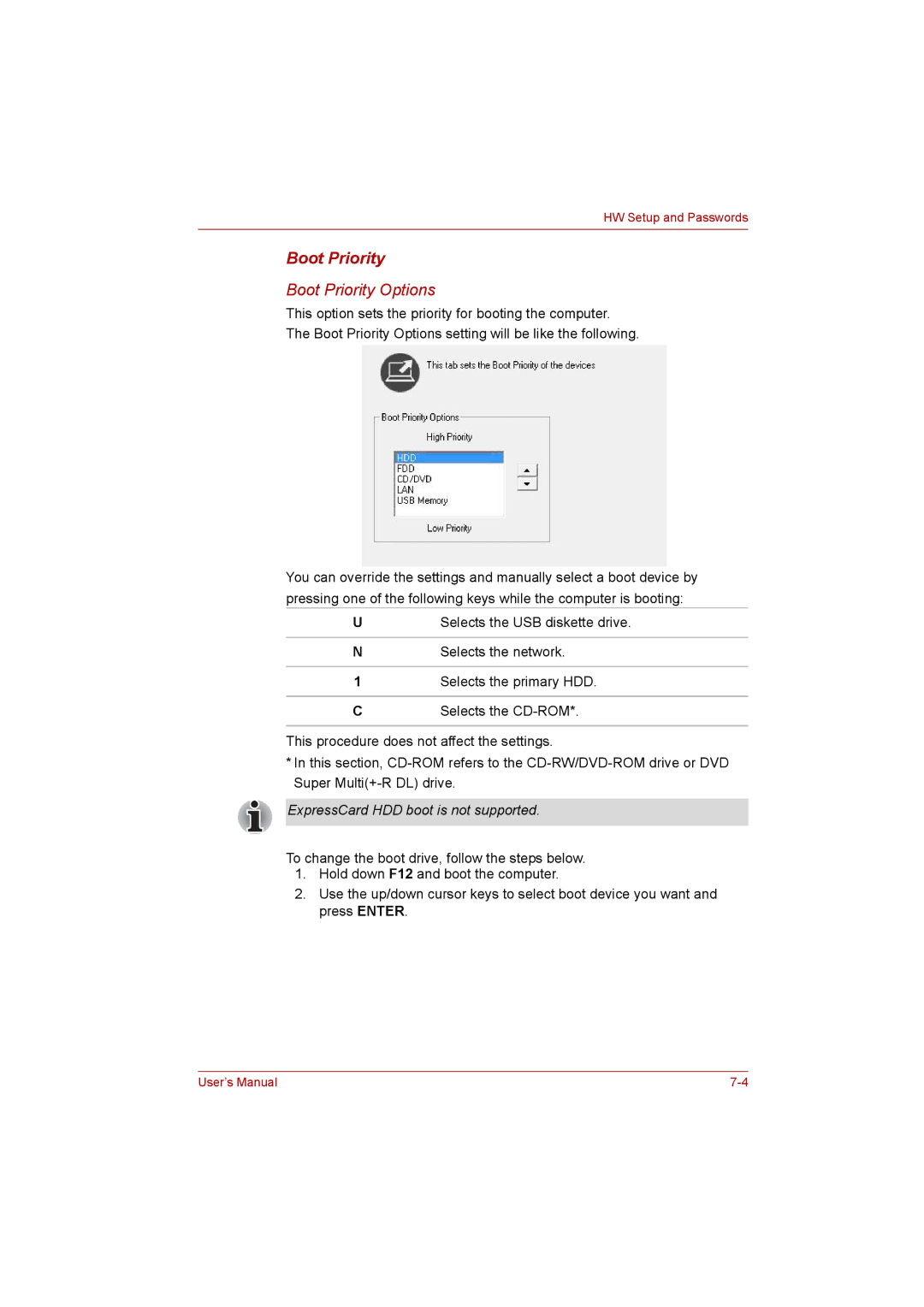Toshiba
Copyright
Disclaimer
Trademarks
For Rtla Restricted Technology License Agreement
Safety instructions
When using your computer
Macrovision License of Notice
FCC notice Declaration of Conformity Information
FCC information
Contact
EU Declaration of Comformity
Canadian regulatory information Canada only
FCC conditions
Modem warning notice
Conformity statement
Network compatibility statement
Redial
Japan regulations
Pursuant to FCC CFR 47, Part
Region selection
Disconnection
Type of service
Telephone company procedures
If problems arise
Instructions for IC CS-03 certified equipment
AT&F AT&W AT%TE=0 ATZ
Modem warning notice for Australia
User’s Manual
General conditions
Following information is only for EU-member States
Energy Star Program
Optical disc drive standards
Optical disc drive safety instructions
CD-RW/DVD-ROM drive
Location of the required label
DVD Super Multi +-R DL drive
DVR-TD08TBM/DVR-TD08TBF
Vorsicht Dieses Gerät enthält ein Laser-System und ist als
International precautions
Important notice
Table of Contents
Getting Started
Using the touchpad -1Using optical disc drives
Media care
Using the web camera
HW Setup -1Accessing HW Setup -1HW Setup window
Power and Power-up Modes
Security lock
Troubleshooting
Appendix a Specifications Appendix B Display Controller
Preface
Manual contents
Keys
Conventions
Abbreviations
Icons
Start
Display
Messages
Terminology
General Precautions
Creating a computer-friendly environment
Stress injury Heat injury
Pressure or impact damage
PC card/ExpressCard overheating
Mobile phones
Equipment checklist
Introduction
Hardware
Processor
Features
Software
Documentation
Memory
Slots
Video RAM
Disks
Hard disk drive
CD-RW/DVD-ROM drive
DVD Super Multi +-R DL drive
Keyboard
Slots
Power
Pointing device
Ports
Multimedia
Communications
Security
Special features
Panel power on/off
Power-on password
Intelligent power
Battery save mode
Toshiba Value Added Package
Toshiba Assist
Accessibility
HW Setup utility
Utilities and applications
Toshiba Face
DVD-RAM utility
Ulead DVD
MovieFactory for
Memory expansion
Options
USB FDD
Front with the display closed
Grand Tour
Display latch
Volume control
Front edge logo
Multiple digital media card slot
Hdmi out port
Left side
Port
Fan vent
Computer provides an Express Card slot on its
Optical disc drive
Right side
Underside
Back side
Memory module
Battery release
Battery pack lock
Latch
Front with the display open
Front with the display open
Function Button
System indicators
Keyboard indicators
Power
Main battery
Region codes for DVD drives and media
Arrow mode
Numeric mode
Optical disc drive
DVDs
Writable discs
CD-RW/DVD-ROM drive
CDs
DVD Super Multi +-R DL drive
10 The AC adaptor 2-pin plug
AC adaptor
Getting Started
Connecting the power cord to the AC adaptor
Connecting the AC adaptor
Opening the display
Turning on the power
Turning off the power
Shut down mode Boot mode
Starting up for the first time
Automatic hibernation mode
Hibernation mode
Benefits of hibernation mode
Starting hibernation mode
Data save in hibernation mode
Sleep mode
Restarting the computer
Benefits of sleep mode
Executing sleep mode
Sleep mode limitations
System recovery options
System recovery options
Create optical recovery discs
Restoring the preinstalled software from the recovery HDD
Getting Started
Operating Basics
Using the touchpad
Touchpad and touchpad control buttons
Using optical disc drives
Pressing the eject button
Loading discs
Grasp the drawer gently and pull until it is fully opened
Closing the drawer
Removing discs
Function button
Icon Function
CD/None
Writing CDs on CD-RW/DVD-ROM drive
Important message CD-RW/DVD-ROM drive
Before writing or rewriting
Disclaimer CD-RW/DVD-ROM drive
When writing or rewriting
Writing CD/DVDs on DVD Super Multi +-R DL drive
Important message DVD Super Multi +-R DL drive
CD-RW Ultra-Speed
DVD+R for Labelflash
DVD-R for Labelflash
Operating Basics
Disclaimer DVD Super Multi +-R DL drive
Toshiba Disc Creator
Video
How to learn more about Toshiba Disc Creator
When Using Ulead DVD MovieFactory for Toshiba
Click Labelflash setting and choose Draw Quality
How to make a DVD-Video
Operating Basics
Media care
Using the web camera
Using the software
Using the microphone
Using the Toshiba Face Recognition
Disclaimer
How to register the Face Recognition Data
How to Delete the Face Recognition Data
How to launch the help file
Windows Logon via Toshiba Face Recognition
Modem
Select Start face recongnition
Select Start face recignition
Region Selection icon will appear in the Windows Task Bar
Properties menu
Connecting
Wireless communications
Disconnecting
Wireless LAN
Wireless communication switch
Indicator status Indication Indicator off
Indicator glows
LAN
Connecting LAN cable
Disconnecting LAN cable
Cleaning the computer
Heat dispersal
Moving the computer
Typewriter keys
Keyboard
Function keys F1 … F12
Soft keys FN key combinations
Emulating keys on an enhanced keyboard
Lock
Power plan
Hot keys
Sound mute
Brightness up
Hibernate
Output
Brightness down
Windows special keys
Keypad overlay
FN sticky key
Turning on the overlays
Arrow mode
Numeric mode
Temporarily using normal keyboard overlay on
Hold ALT + FN
Temporarily using overlay overlay off
Generating Ascii characters
Temporarily changing modes
Connected
Power and Power-up Modes
Power conditions
Power on Power off No operation AC adaptor
Battery indicator
Power indicators
Battery
Battery types
DC in indicator
Power indicator
Real Time Clock battery
Safety precautions
Care and use of the battery pack
Power and Power-up Modes
Charging the batteries
Procedures
Time
Battery charging notice
Maximizing battery operating time
Monitoring battery capacity
Extending battery life
Retaining data with power off
Removing the battery pack
Replacing the battery pack
Removing the battery pack
Installing the battery pack
Windows utilities
Starting the computer by password
Power-up modes
Panel power on/off
System auto off
HW Setup window
HW Setup and Passwords
HW Setup
Accessing HW Setup
Let you set the password
Password
Default
Not Registered Changes or remove the password. Default
Display
Boot Priority Options
Boot Priority
Enabled
Disabled
Keyboard
Built-in LAN
Peripheral devices
Power devices
Optional Devices
Cards/Memory
PC Card/ExpressCard
Installing a PC Card/ExpressCard
Removing the PC Card/ExpressCard
Removing a PC card/ExpressCard
MB, 16 MB, 32 MB, 64 MB, 128 MB, 256 MB
Installing a SD/SDHC/MS/MS Pro/MMC card
Multiple digital media card slot
GB, 8 GB, 16 GB
Removing the inserted memory card
Removing a SD/SDHC/MS/MS Pro/MMC card
Memory expansion
Installing memory module
Removing the cover
Pushing the memory module down
Removing memory module
External monitor
Additional battery pack 3 cell, 6 Cell and 9 Cell
Additional AC adaptor
USB FDD Kit
Hdmi
Setting for display video on Hdmi
Settings for audio on Hdmi
Security lock
10 Security lock
Problem solving process
Troubleshooting
Analyzing the problem
Preliminary checklist
Software
Hardware and system checklist
System start-up
Self test
Overheating power down
AC power
Problem Procedure
Battery
Password
ProblemProcedure
LCD panel
Problem
Hard disk drive
CD-RW/DVD-ROM, DVD Super Multi+-R DL drive
Grand Tour
Diskette drive
Click the Pointer Option tab
Touchpad
PC Card/ExpressCard
USB mouse
Click the Pointer Options tab
SD/SDHC/MS/MS Pro/MMC card
External Monitor
Sound system
Modem
USB
Carrier
Sleep/Hibernation
LAN
Recovery discs
Before you call
Toshiba support
Where to write
CPU
Disclaimers
Disclaimers
Memory main system
Battery life
HDD drive capacity
Graphics Processor Unit GPU
Images
Wireless LAN
Non-applicable icons
Copy protection
Appendixes Table of Contents
Specifications
Power requirements
Environmental requirements
Built-in modem
Display controller
Display Controller
90/V.92 mode
90/V.92
Function Transmission speed
Connect 54666 EC
Result code Description
AT Command
Wireless LAN
Card specifications
Radio characteristics
Supported frequency sub-bands
Frequency Range Channel ID 5150-5850 MHz
Countries/regions that in which these channels can be used
Outside of Europe
AC Power Cord and Connectors
Certification agencies
Europe
USA
Abbreviations
Glossary
Glossary
Ascii
Glossary-4
Glossary-5
Erase See delete
Glossary-7
Glossary-8
Main board See motherboard
Level 2 cache See cache
Glossary-10
Glossary-11
Glossary-12
Glossary-13
Index
Index
Microprocessor, See Processor Modem, 1-7, 4-20, A-2,C-1
USB