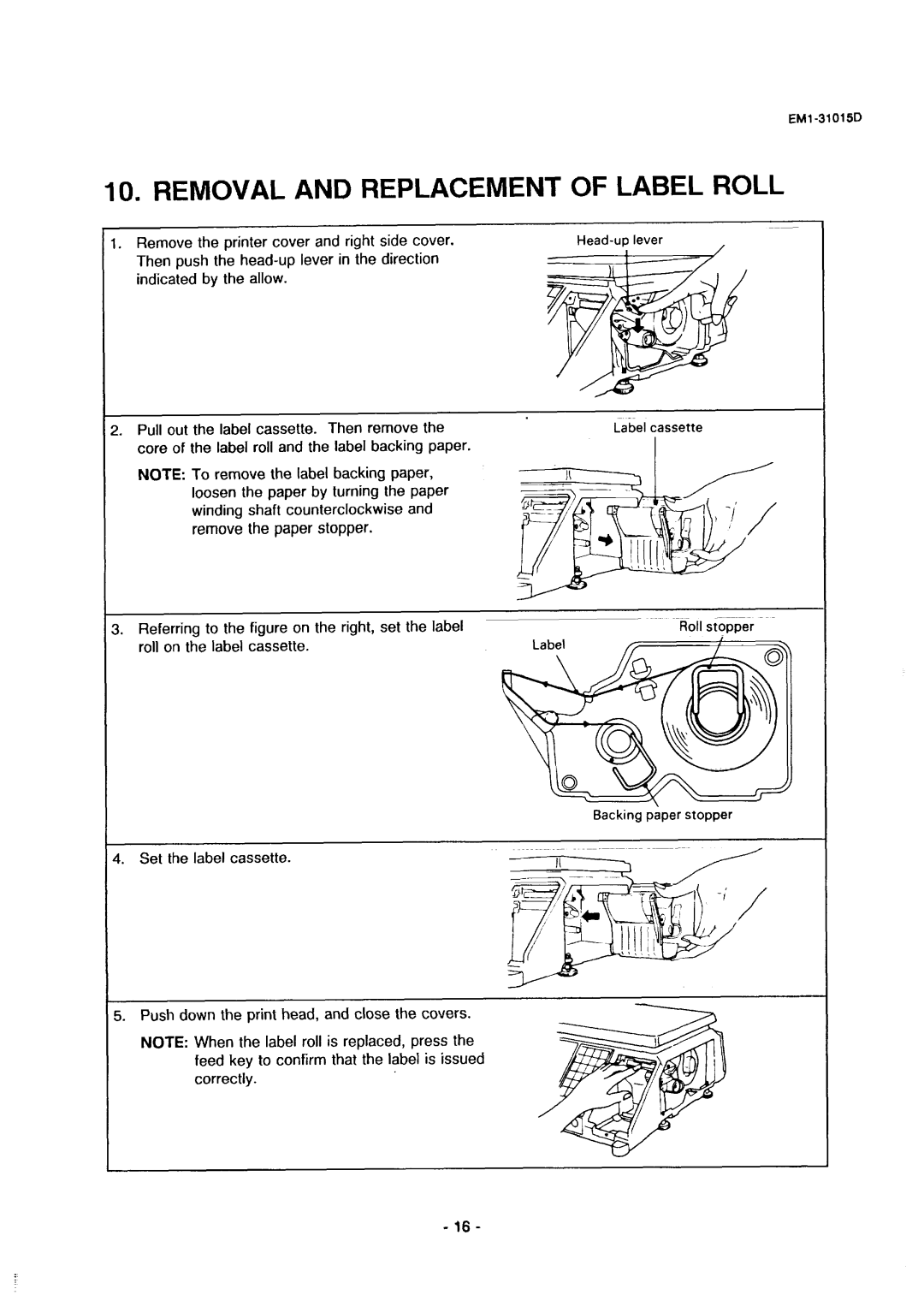I.Remove the printer cover and right side cover. Then push the
!.Pull out the label cassette. Then remove the core of the label roll and the label backing paper.
NOTE: To remove the label backing paper, loosen the paper by turning the paper winding shaft counterclockwise and remove the paper stopper.
Label cassette
I
3. Referring to the figure on the right, set the label | .~~~~~ |
Roll stopper | |
roll on the label cassette. |
|
Backing paper stopper
5.Push down the print head,and close the covers.
NOTE: When the label roll is replaced, press the feed key to confirm that the label is issued correctly.
- 16 -