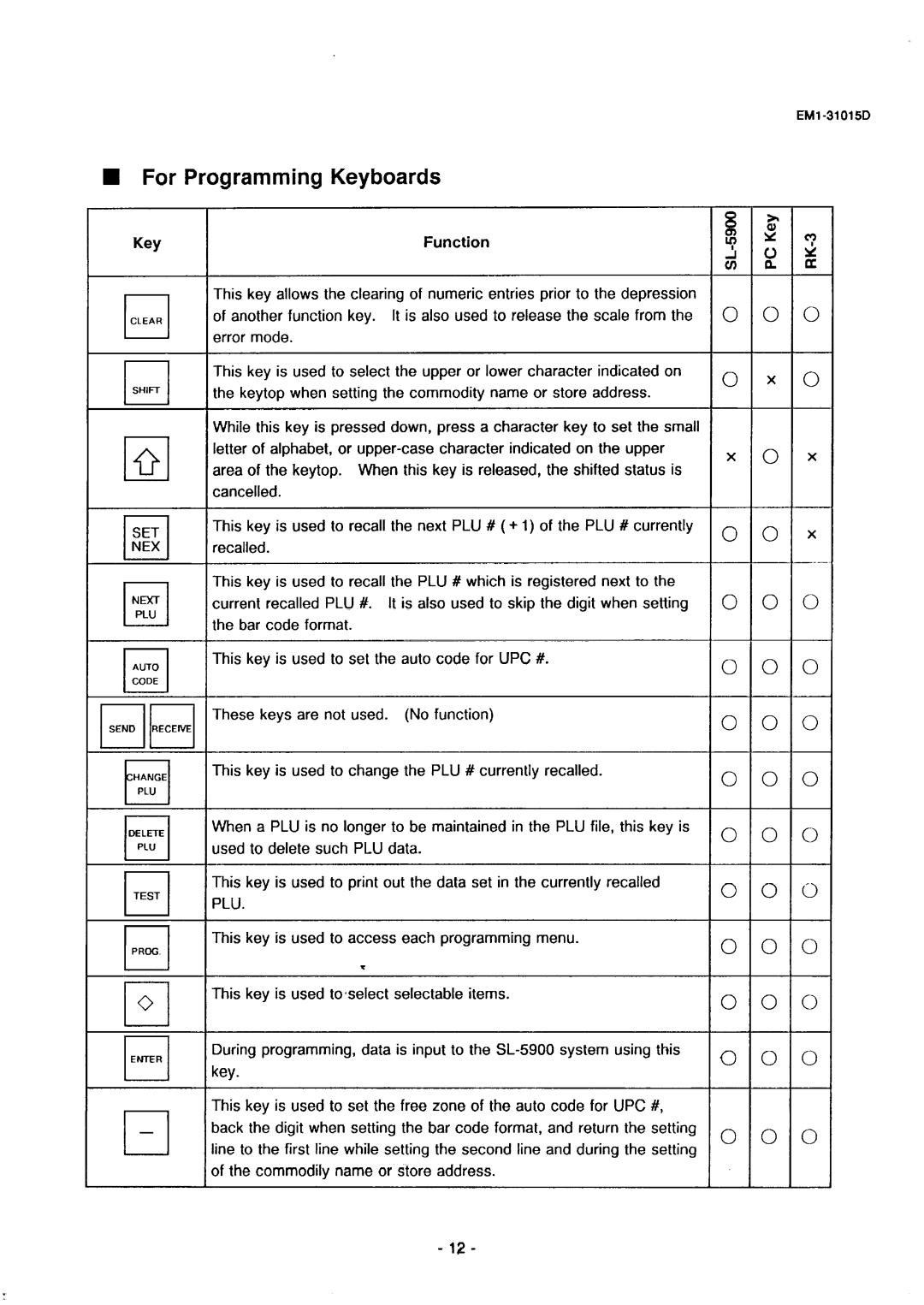n For Programming Keyboards
KeyFunction
This key allows the clearing of numeric entries prior to the depression
qCLEARof another function key. It is also used to release the scale from the error mode.
This key is used to select the upper or lower character indicated on the keytop when setting the commodity name or store address.
while this key is pressed down, press a character key to set the small q0 letter of alphabet, or
area of the keytop. When this key is released, the shifted status is cancelled.
This key is used to recall the next PLU # (+ 1) of the PLU # currently recalled.
This key is used to change the PLU # currently recalled.
This key is used to print out the data set in the currently recalled
q | This key is used to access each programming menu. |
PROG |
|
| v |
0 | This key is used toselect selectable items. |
| |
cl |
|
ENTER | During programming, data is input to the |
| |
q | key. |
| |
| This key is used to set the free zone of the auto code for UPC #, |
| back the digit when setting the bar code format, and return the setting |
| line to the first line while setting the second line and during the setting |
| of the commodily name or store address. |
8 | 6 | ? |
9 | y | |
ti | g | s |
0 | 0 | 0 |
o | x | o |
x 0 x
o o x
0 0 0
0 0 0
0 0 0
0 0 0
0 0 0
- 12 *