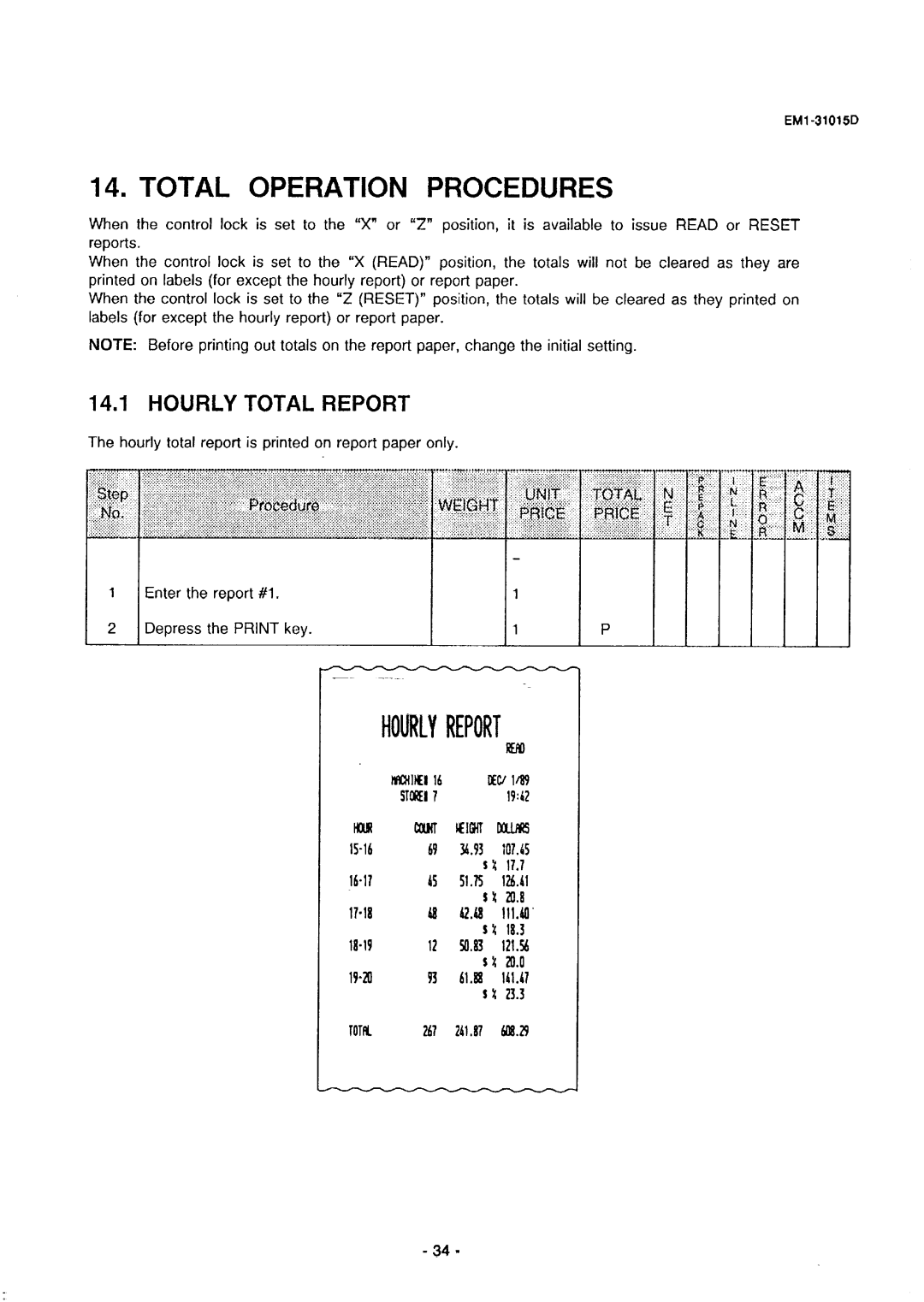14. TOTAL OPERATION PROCEDURES
When the control lock is set to the “X” or “Z” position, it is available to issue READ or RESET reports.
When the control lock is set to the “X (READ)” position, the totals will not be cleared as they are printed on labels (for except the hourly report) or report paper.
When the control lock is set to the “Z (RESET)” position, the totals will be cleared as they printed on labels (for except the hourly report) or report paper.
NOTE: Before printing out totals on the report paper, change the initial setting.
14.1HOURLY TOTAL REPORT
The hourly total report is printed on report paper only.
Enter the report #l.
HOURLYREPORT bEIN
MnIKEI16 EC/l/89
STOREI7 1942
IKUR CtulT wuil wwds
16.1765 51.75 1266.11
I % 2lJ.B
17.18 ia aha ill.60’
s 4 18.3
TOM 267 2h1.87 600.29