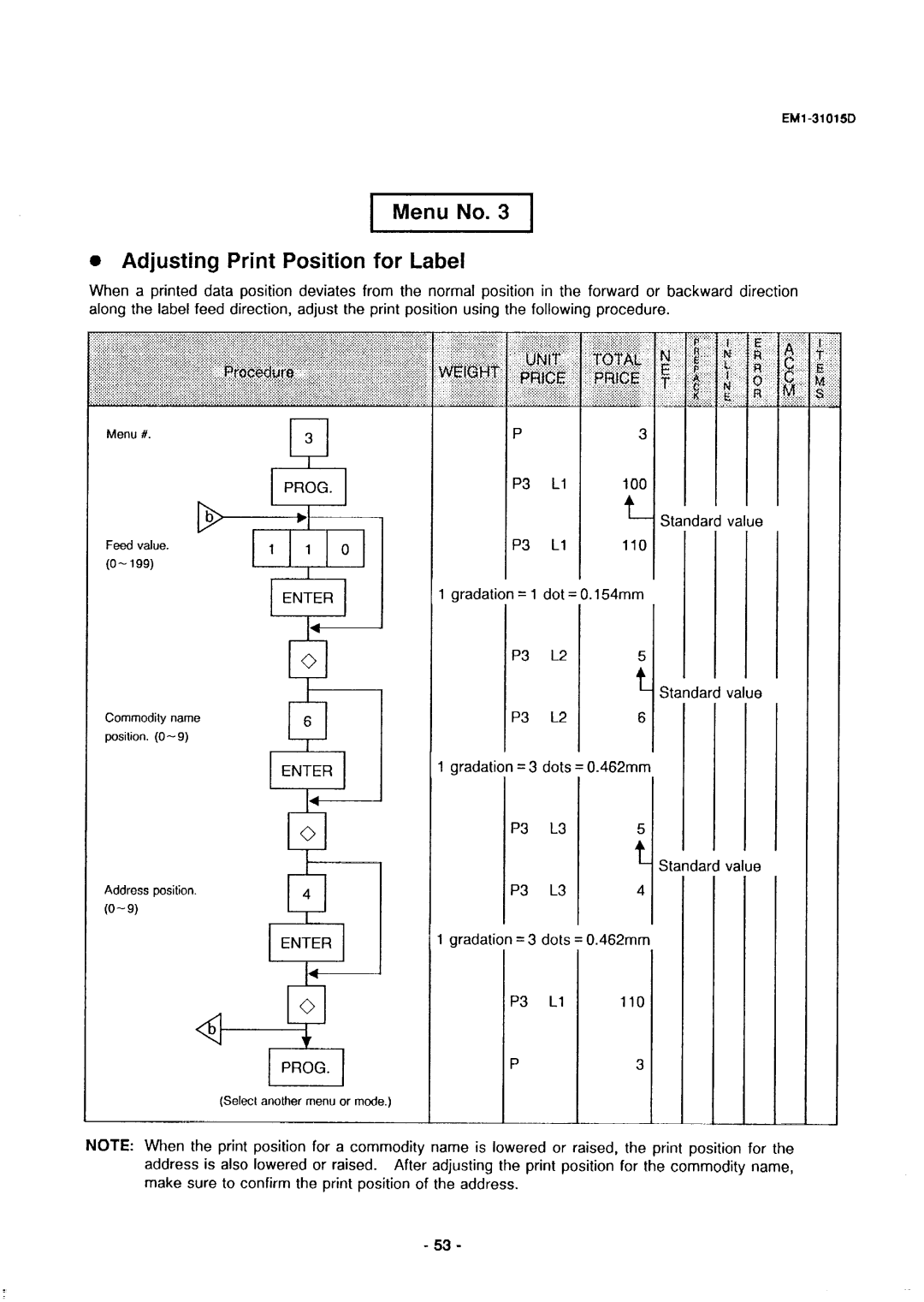EMl-31015D
lAdjusting Print Position for Label
When a printed data position deviates from the normal position in the forward or along the label feed direction, adjust the print position using the following procedure.
Menu %.
backward direction
,:‘li m
_,_,..
il A.
.:I ..i..
:‘!Y Fj,
g;;
..:...:.:,.:
-
P3 Ll 1001
t - Standard
Feed value. | P3 | Ll | 110 |
|
|
|
Commodity name position. (0- 9)
ENTER | 1 gradatic | 1 dot = 0.154mm |
|
|
|
| |
% |
|
|
|
| P3 | L2 | 5 |
t St: far va
P3 | L2 | 6 |
1 gradation = 3 dots = 0.462mm
|
| P3 | L3 | 5 |
|
|
|
|
|
|
|
| t | Standa | rd va |
|
|
Address position. |
| P3 | L3 | 4 |
|
|
|
|
|
|
|
|
|
|
|
| |
ENTER |
| 1 gradation = 3 dots | = 0.462mm | 1 |
|
|
| |
% |
|
|
|
|
|
|
|
|
|
| P3 | Ll | 110 |
|
|
|
|
|
| P |
| 3 |
|
|
|
|
(Selecl another menu | or mode.) | 1 |
|
| - |
| - |
|
|
|
| - | - | ||||
NOTE: When the print position for a commodity name is lowered or raised, the print position for the address is also lowered or raised. After adjusting the print position for the commodity name, make sure to confirm the print position of the address.
- 53 -