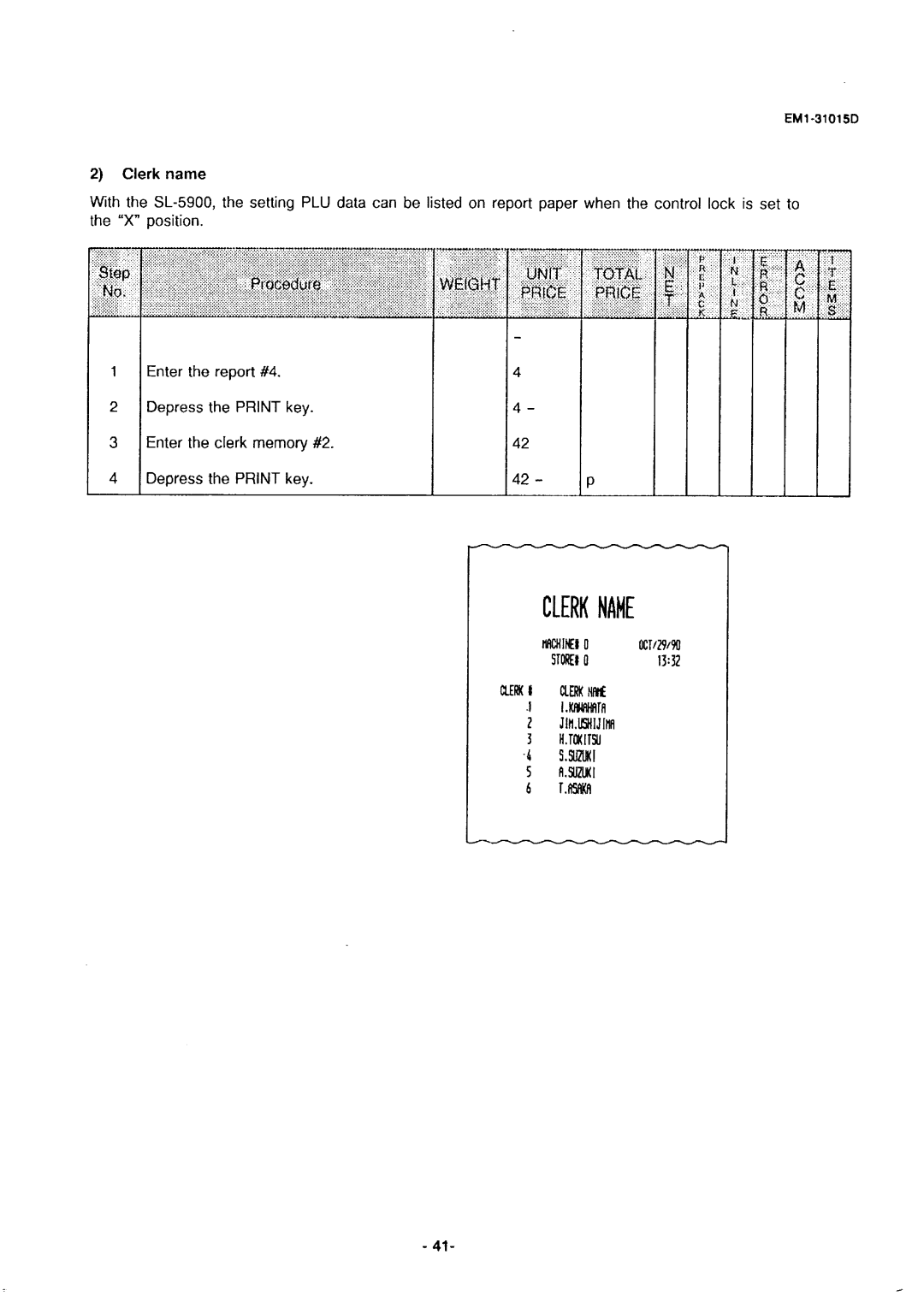2)Clerk name
With the
.. : . : . : . : . ::::: . - |
| ; . | j | |
. . . A ... | . \ .. |
|
|
|
ycxp’ |
|
|
|
|
;;;g@ |
| ; | : | “, |
z::>y+ |
|
|
|
|
m |
|
|
|
|
1Enter the report 374.
2Depress the PRINT key.
3Enter the clerk memory #2.
4 Depress the PRINT key.
w | .: ..,.......,... | .. ..,. .,. ., |
: | ||
;: | ,:giy$ | ..::; |
: ..;gRG;s:
,.::.: : .. . . .... .... ... .....
4
4-
42
42 -
:
..
I
.. ..
.g
;r-
...:...A..:.:.: iiii
-
CLERKNAME
UEftKl URK NRIE
.I I.WIMIR
2JiH.usIlJl~
H.nlKITsu
- 4t-