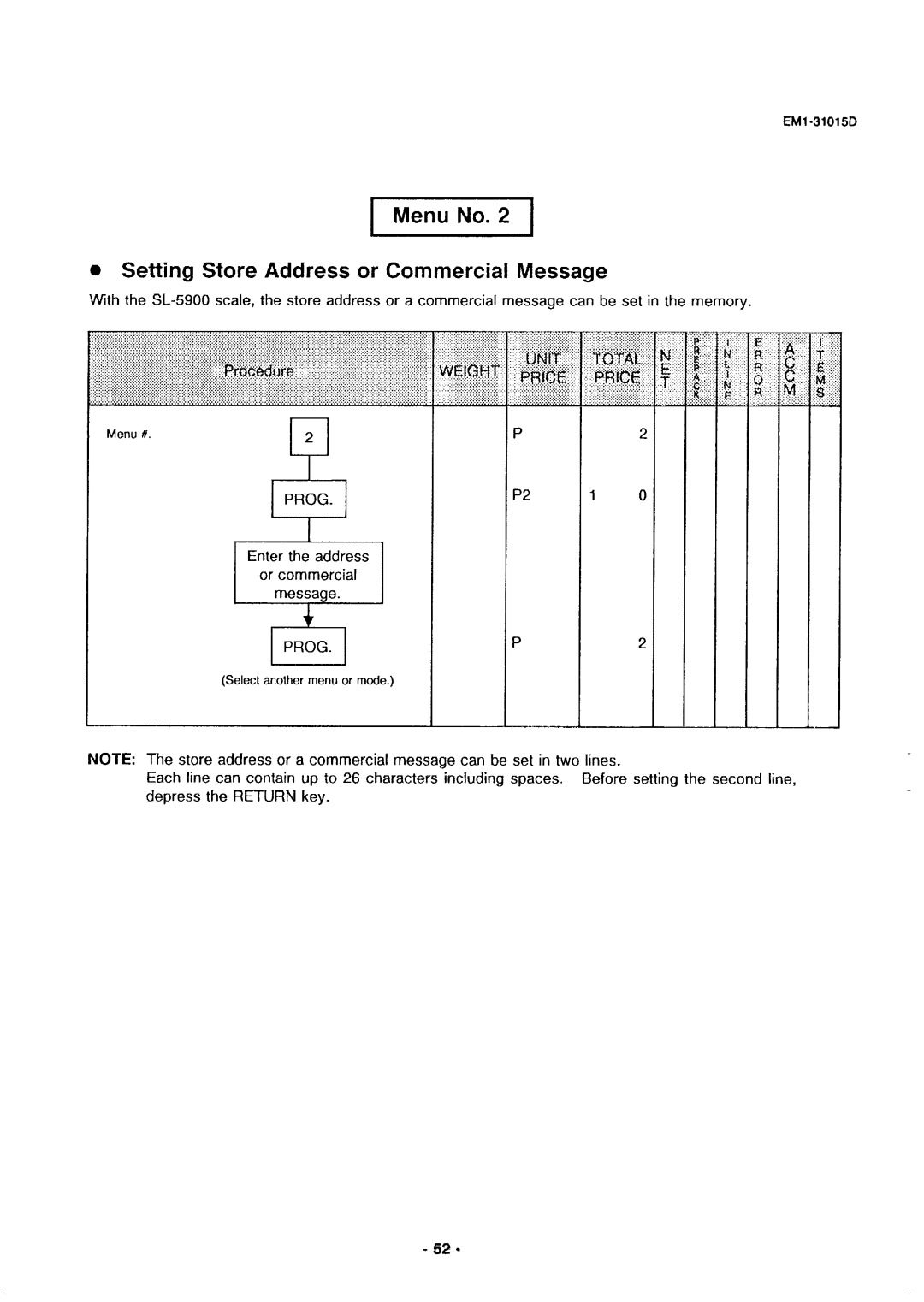EMl-31015D
1 Menu No. 2 1
lSetting Store Address or Commercial Message
With the
| ..: | ji.:.j:~:::::~:‘:~~:l;~: | : | |
| :qg;g,; |
|
| |
|
| ..i | ‘..:.::.:..: | ‘,, |
| ; .pBtCE |
| : | |
| :. | : :.:.: | ... .... ... .. .// |
|
| ,., :., ..:.:...:.p>:.: | >:. | ||
Menu | #. |
|
| 2 |
| 1 |
|
| 0 |
Enter the address or commercial
2
(Select another menu or mode.)
NOTE: The | store | address | or | a commercial | message | can | be set in two | lines. |
|
|
| |
Each | line | can | contain | up to 26 | characters | including | spaces. | Before | setting | the second | line, | |
depress | the | RETURN | key. |
|
|
|
|
|
|
| ||
- 52 -