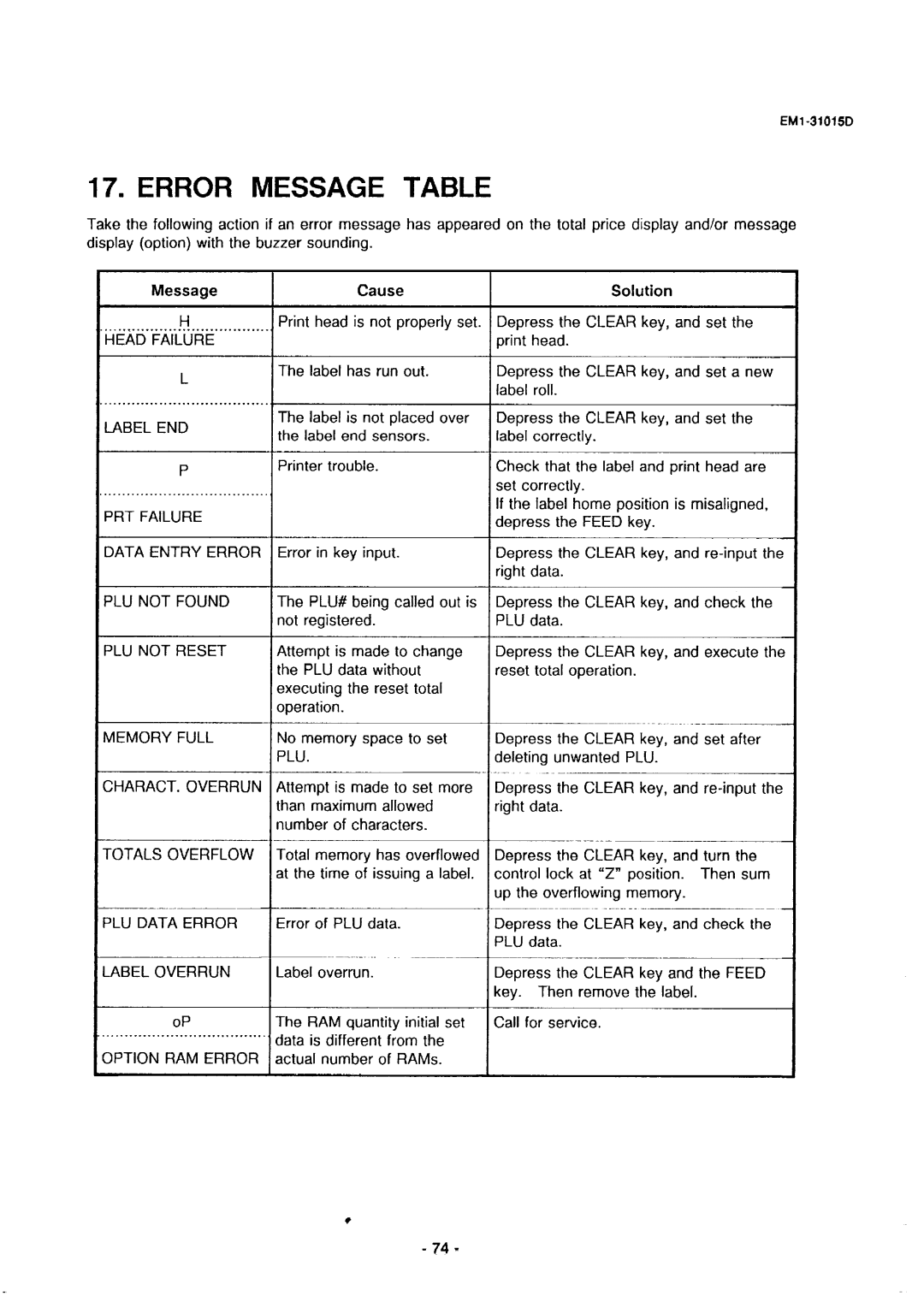EM1
17. ERROR MESSAGE TABLE
Take the following action if an error message has appeared on the total price display and/or message display (option) with the buzzer sounding.
he CLEAR key, and set the
................... .... .. ...........
LABEL END
............... .....................
PRT FAILURE
|
|
|
|
|
|
|
|
| ___ |
| |
MEMORY | FULL | = |
|
|
|
| e CLEAR | key, and | set after | ||
CHARACT. | OVERRUN |
| pt is made to set more |
|
|
|
|
| |||
|
|
|
|
|
|
|
|
|
| __~__- | |
TOTALS | OVERFLOW | Total | memory | has | overflowed | Depress the CLEAR key, and | turn the | ||||
|
|
| at the time of | issuing a label. | control | lock at “Z” | position. | Then | sum | ||
|
|
|
|
|
| I | up the | overflowing memory. |
|
| |
|
|
|
|
|
|
|
|
| |||
PLU DATA | ERROR | Error | of PLU data. |
| Depress the CLEAR key, and | check | the | ||||
|
|
|
|
|
|
| PLU data. |
|
|
| |
LABEL | OVERRUN | Label | overrun. |
|
| Depress the CLEAR | key and | the FEED | |||
|
|
|
|
|
|
| key. Then remove the label. |
|
| ||
,I | OP | The | RAM quantity | initial set | Call for | service. |
|
|
| ||
.. .. | ............ ....... | ., data | is different | from the |
|
|
|
|
| ||
OPTION RAM ERROR actual number of RAMS.
.
- 74 ”