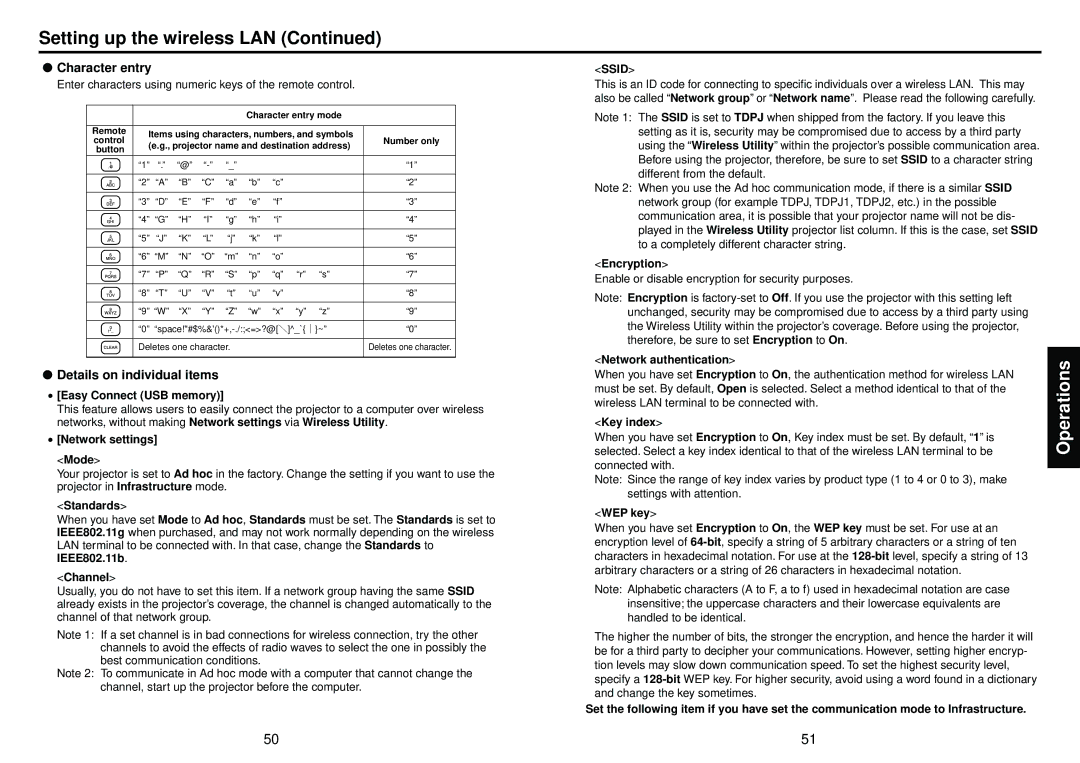Setting up the wireless LAN (Continued)
●Character entry
Enter characters using numeric keys of the remote control.
|
|
|
|
|
| Character entry mode |
| ||
|
|
|
|
|
|
|
|
| |
Remote | Items using characters, numbers, and symbols |
| |||||||
control | Number only | ||||||||
(e.g., projector name and destination address) | |||||||||
button |
| ||||||||
|
|
|
|
|
|
|
| ||
| “1” | “.” | “@” | “_” |
|
| “1” | ||
|
|
|
|
|
|
|
|
| |
| “2” | “A” | “B” | “C” | “a” | “b” | “c” | “2” | |
|
|
|
|
|
|
|
|
| |
| “3” | “D” | “E” | “F” | “d” | “e” | “f” | “3” | |
|
|
|
|
|
|
|
|
| |
| “4” | “G” | “H” | “I” | “g” | “h” | “i” | “4” | |
|
|
|
|
|
|
|
|
| |
| “5” | “J” | “K” | “L” | “j” | “k” | “l” | “5” | |
|
|
|
|
|
|
|
|
| |
| “6” | “M” | “N” | “O” | “m” | “n” | “o” | “6” | |
|
|
|
|
|
|
|
|
| |
| “7” | “P” | “Q” | “R” | “S” | “p” | “q” “r” “s” | “7” | |
|
|
|
|
|
|
|
|
| |
| “8” | “T” | “U” | “V” | “t” | “u” | “v” | “8” | |
|
|
|
|
|
|
| |||
| “9” | “W” | “X” | “Y” | “Z” “w” “x” “y” “z” | “9” | |||
|
|
| |||||||
| “0” | “0” | |||||||
|
|
|
|
| |||||
| Deletes one character. |
|
| Deletes one character. | |||||
|
|
|
|
|
|
|
|
| |
●Details on individual items
•[Easy Connect (USB memory)]
This feature allows users to easily connect the projector to a computer over wireless networks, without making Network settings via Wireless Utility.
•[Network settings]
<Mode>
Your projector is set to Ad hoc in the factory. Change the setting if you want to use the projector in Infrastructure mode.
<Standards>
When you have set Mode to Ad hoc, Standards must be set. The Standards is set to IEEE802.11g when purchased, and may not work normally depending on the wireless LAN terminal to be connected with. In that case, change the Standards to IEEE802.11b.
<Channel>
Usually, you do not have to set this item. If a network group having the same SSID already exists in the projector’s coverage, the channel is changed automatically to the channel of that network group.
Note 1: If a set channel is in bad connections for wireless connection, try the other channels to avoid the effects of radio waves to select the one in possibly the best communication conditions.
Note 2: To communicate in Ad hoc mode with a computer that cannot change the channel, start up the projector before the computer.
<SSID>
This is an ID code for connecting to specific individuals over a wireless LAN. This may also be called “Network group” or “Network name”. Please read the following carefully.
Note 1: The SSID is set to TDPJ when shipped from the factory. If you leave this setting as it is, security may be compromised due to access by a third party using the “Wireless Utility” within the projector’s possible communication area. Before using the projector, therefore, be sure to set SSID to a character string different from the default.
Note 2: When you use the Ad hoc communication mode, if there is a similar SSID network group (for example TDPJ, TDPJ1, TDPJ2, etc.) in the possible communication area, it is possible that your projector name will not be dis- played in the Wireless Utility projector list column. If this is the case, set SSID to a completely different character string.
<Encryption>
Enable or disable encryption for security purposes.
Note: Encryption is
<Network authentication>
When you have set Encryption to On, the authentication method for wireless LAN must be set. By default, Open is selected. Select a method identical to that of the wireless LAN terminal to be connected with.
<Key index>
When you have set Encryption to On, Key index must be set. By default, “1” is selected. Select a key index identical to that of the wireless LAN terminal to be connected with.
Note: Since the range of key index varies by product type (1 to 4 or 0 to 3), make settings with attention.
<WEP key>
When you have set Encryption to On, the WEP key must be set. For use at an encryption level of
Note: Alphabetic characters (A to F, a to f) used in hexadecimal notation are case insensitive; the uppercase characters and their lowercase equivalents are handled to be identical.
The higher the number of bits, the stronger the encryption, and hence the harder it will be for a third party to decipher your communications. However, setting higher encryp- tion levels may slow down communication speed. To set the highest security level, specify a
Set the following item if you have set the communication mode to Infrastructure.
Operations
50 | 51 |