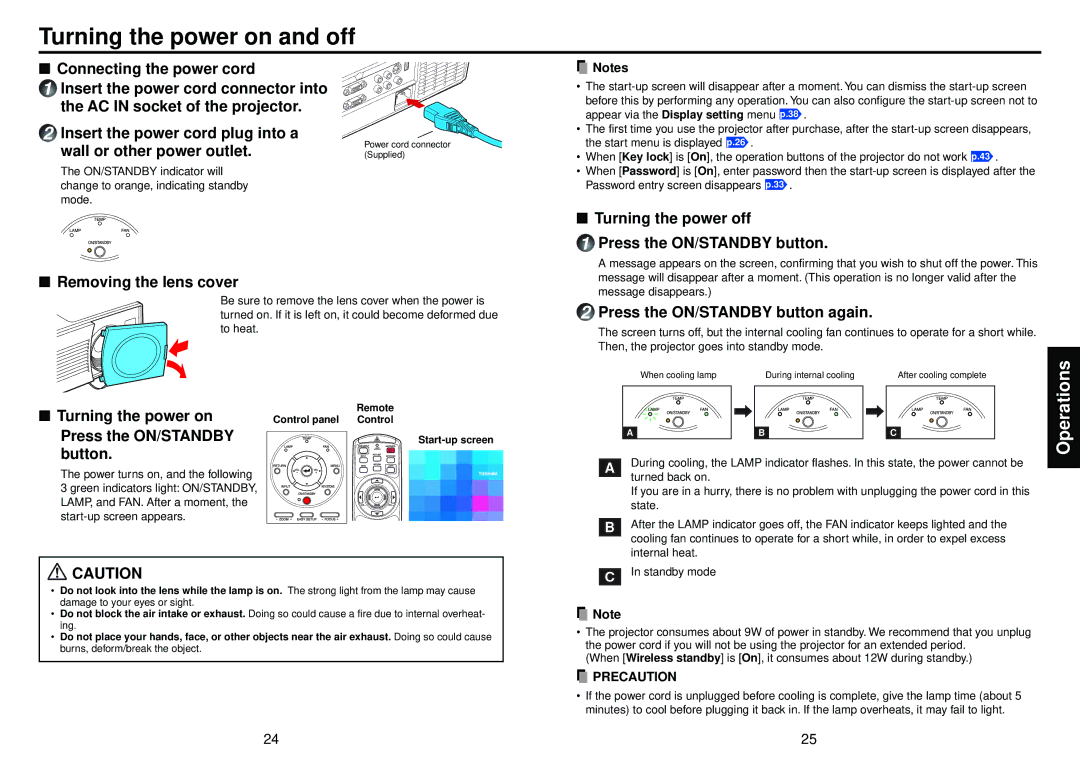Turning the power on and off
■Connecting the power cord
1Insert the power cord connector into the AC IN socket of the projector.
2Insert the power cord plug into a wall or other power outlet.
The ON/STANDBY indicator will change to orange, indicating standby mode.
Power cord connector (Supplied)
![]() Notes
Notes
•The
•The first time you use the projector after purchase, after the
•When [Key lock] is [On], the operation buttons of the projector do not work p.43 .
•When [Password] is [On], enter password then the
■ Turning the power off
1 Press the ON/STANDBY button.
■Removing the lens cover
Be sure to remove the lens cover when the power is turned on. If it is left on, it could become deformed due to heat.
A message appears on the screen, confirming that you wish to shut off the power. This message will disappear after a moment. (This operation is no longer valid after the message disappears.)
2Press the ON/STANDBY button again.
The screen turns off, but the internal cooling fan continues to operate for a short while. Then, the projector goes into standby mode.
When cooling lampDuring internal coolingAfter cooling complete
■ Turning the power on | Control panel |
Press the ON/STANDBY |
|
button. |
|
The power turns on, and the following 3 green indicators light: ON/STANDBY, LAMP, and FAN. After a moment, the
Remote
Control
A | B | C |
A | During cooling, the LAMP indicator flashes. In this state, the power cannot be |
| turned back on. |
| |
| If you are in a hurry, there is no problem with unplugging the power cord in this |
| state. |
| After the LAMP indicator goes off, the FAN indicator keeps lighted and the |
B | |
| cooling fan continues to operate for a short while, in order to expel excess |
| internal heat. |
Operations
![]() CAUTION
CAUTION
•Do not look into the lens while the lamp is on. The strong light from the lamp may cause damage to your eyes or sight.
•Do not block the air intake or exhaust. Doing so could cause a fire due to internal overheat- ing.
•Do not place your hands, face, or other objects near the air exhaust. Doing so could cause burns, deform/break the object.
C | In standby mode |
|
![]() Note
Note
•The projector consumes about 9W of power in standby. We recommend that you unplug the power cord if you will not be using the projector for an extended period.
(When [Wireless standby] is [On], it consumes about 12W during standby.)
 PRECAUTION
PRECAUTION
•If the power cord is unplugged before cooling is complete, give the lamp time (about 5 minutes) to cool before plugging it back in. If the lamp overheats, it may fail to light.
24 | 25 |