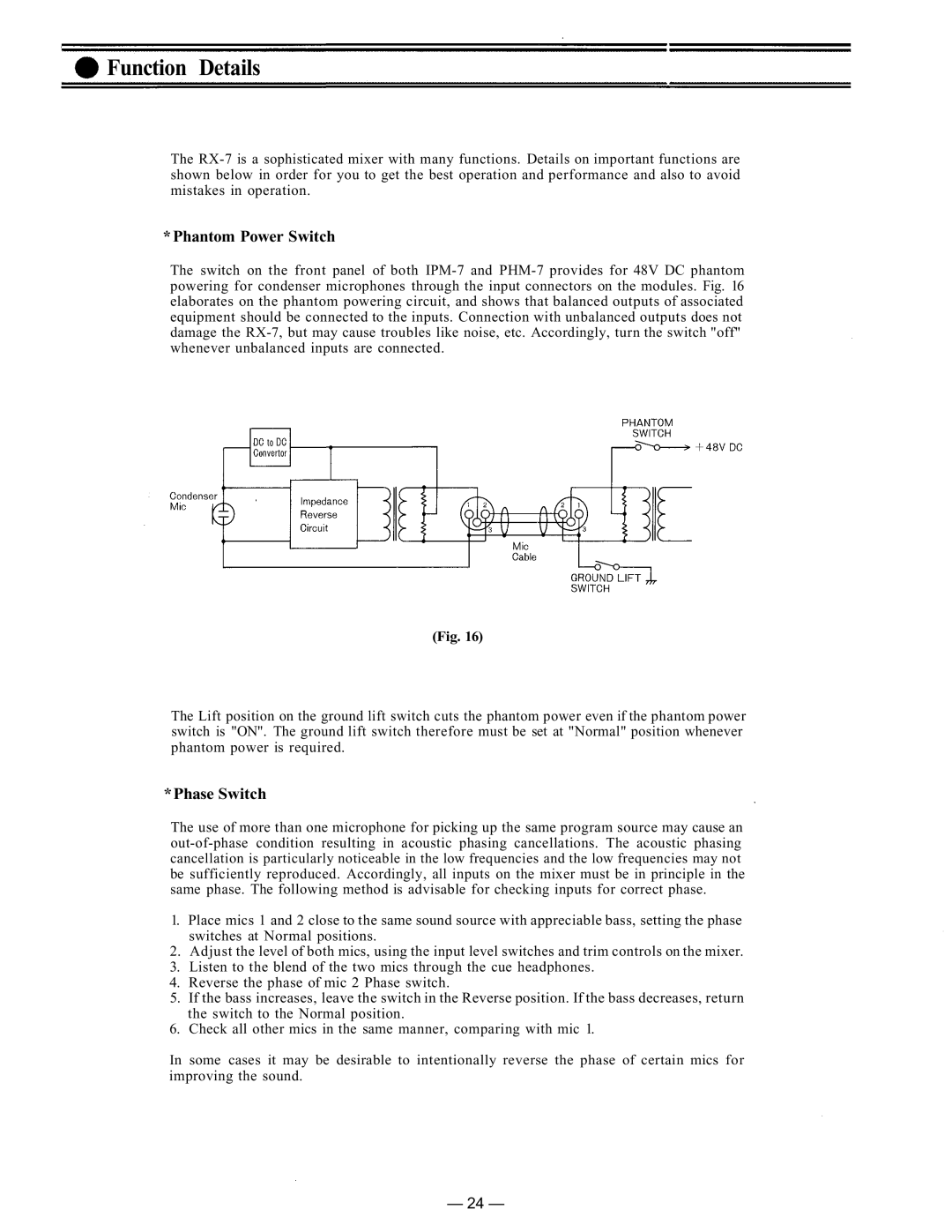Function Details
The
*Phantom Power Switch
The switch on the front panel of both
damage the
whenever unbalanced inputs are connected.
(Fig. 16)
The Lift position on the ground lift switch cuts the phantom power even if the phantom power switch is "ON". The ground lift switch therefore must be set at "Normal" position whenever phantom power is required.
*Phase Switch
The use of more than one microphone for picking up the same program source may cause an
cancellation is particularly noticeable in the low frequencies and the low frequencies may not
be sufficiently reproduced. Accordingly, all inputs on the mixer must be in principle in the same phase. The following method is advisable for checking inputs for correct phase.
1.Place mics 1 and 2 close to the same sound source with appreciable bass, setting the phase switches at Normal positions.
2.Adjust the level of both mics, using the input level switches and trim controls on the mixer.
3.Listen to the blend of the two mics through the cue headphones.
4.Reverse the phase of mic 2 Phase switch.
5.If the bass increases, leave the switch in the Reverse position. If the bass decreases, return the switch to the Normal position.
6.Check all other mics in the same manner, comparing with mic 1.
In some cases it may be desirable to intentionally reverse the phase of certain mics for
improving the sound.
— 24 —