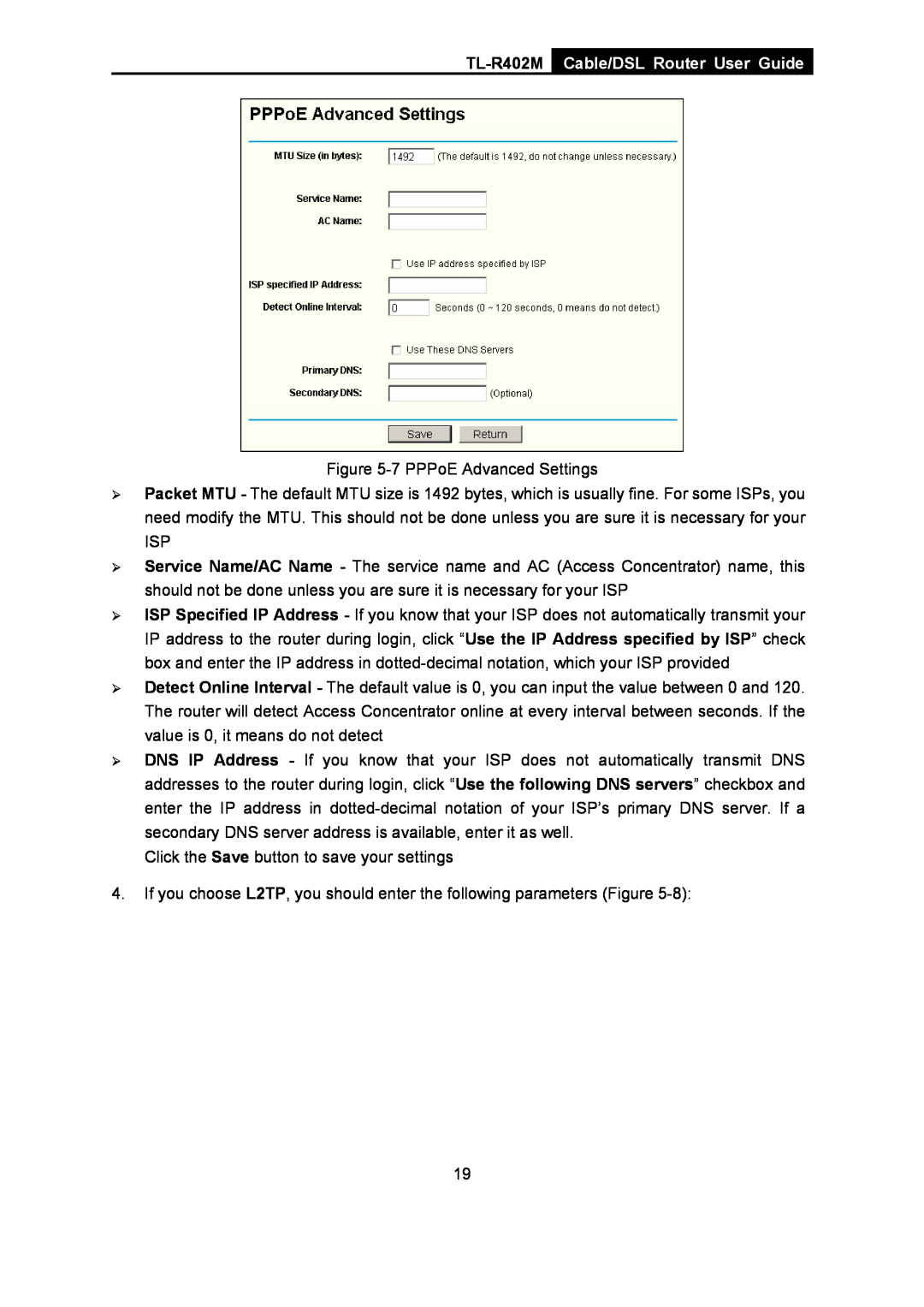Figure 5-7 PPPoE Advanced Settings
¾Packet MTU - The default MTU size is 1492 bytes, which is usually fine. For some ISPs, you need modify the MTU. This should not be done unless you are sure it is necessary for your
ISP
¾Service Name/AC Name - The service name and AC (Access Concentrator) name, this should not be done unless you are sure it is necessary for your ISP
¾ISP Specified IP Address - If you know that your ISP does not automatically transmit your IP address to the router during login, click “Use the IP Address specified by ISP” check box and enter the IP address in
¾Detect Online Interval - The default value is 0, you can input the value between 0 and 120. The router will detect Access Concentrator online at every interval between seconds. If the value is 0, it means do not detect
¾DNS IP Address - If you know that your ISP does not automatically transmit DNS addresses to the router during login, click “Use the following DNS servers” checkbox and enter the IP address in
Click the Save button to save your settings
4.If you choose L2TP, you should enter the following parameters (Figure
19