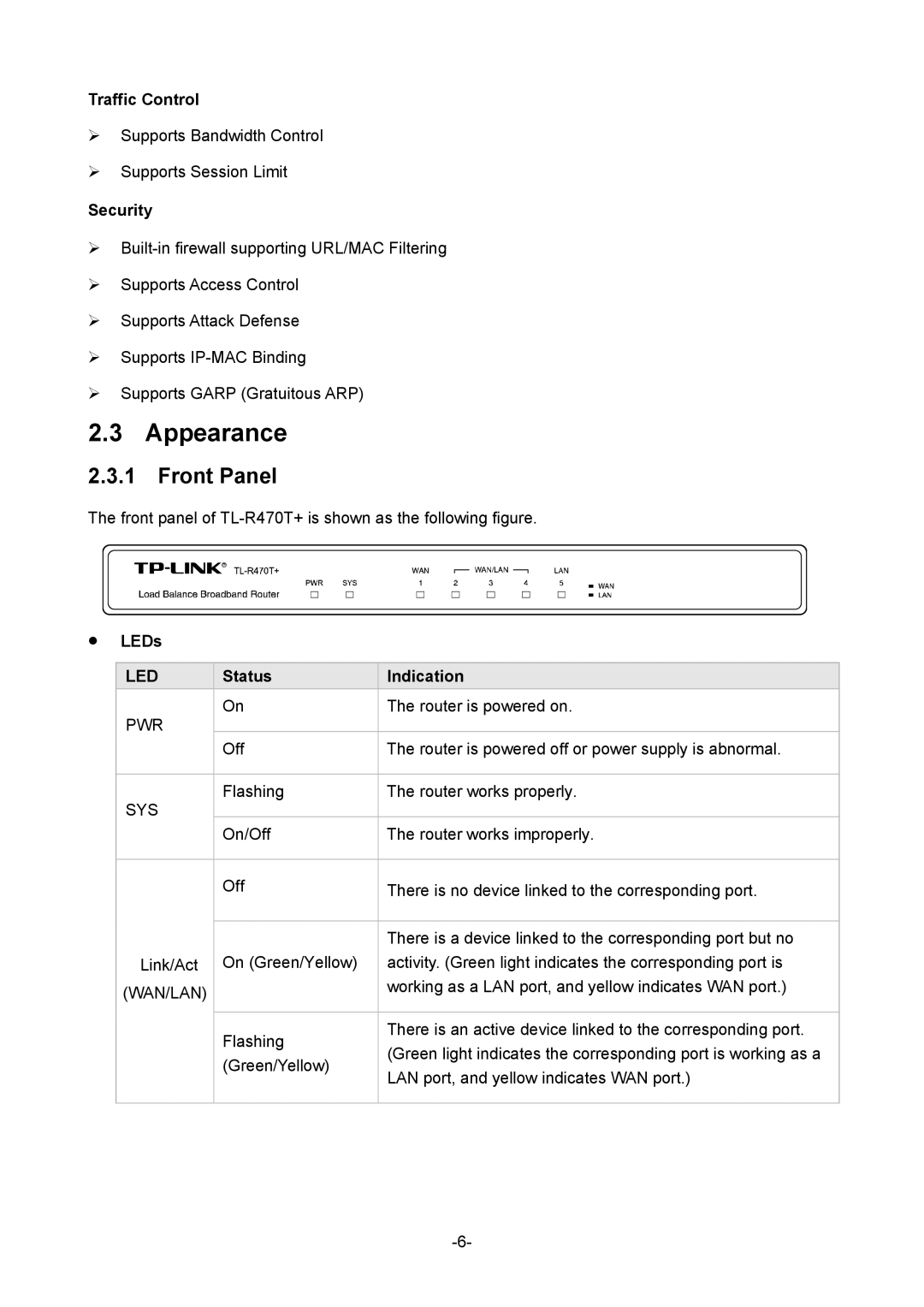Traffic Control
Supports Bandwidth Control
Supports Session Limit
Security
Supports Access Control
Supports Attack Defense
Supports
Supports GARP (Gratuitous ARP)
2.3 Appearance
2.3.1 Front Panel
The front panel of
LEDs
LED |
| Status |
| Indication |
PWR |
| On |
| The router is powered on. |
|
|
|
| |
|
| Off | The router is powered off or power supply is abnormal. | |
|
|
|
| |
SYS |
| Flashing | The router works properly. | |
|
|
|
| |
|
| On/Off | The router works improperly. | |
|
|
|
|
|
|
| Off |
| There is no device linked to the corresponding port. |
|
|
|
|
|
|
|
|
| There is a device linked to the corresponding port but no |
Link/Act |
| On (Green/Yellow) |
| activity. (Green light indicates the corresponding port is |
(WAN/LAN) |
|
|
| working as a LAN port, and yellow indicates WAN port.) |
|
|
|
| |
|
|
|
|
|
|
| Flashing |
| There is an active device linked to the corresponding port. |
|
|
| (Green light indicates the corresponding port is working as a | |
|
| (Green/Yellow) |
| |
|
|
| LAN port, and yellow indicates WAN port.) | |
|
|
|
| |
|
|
|
|
|