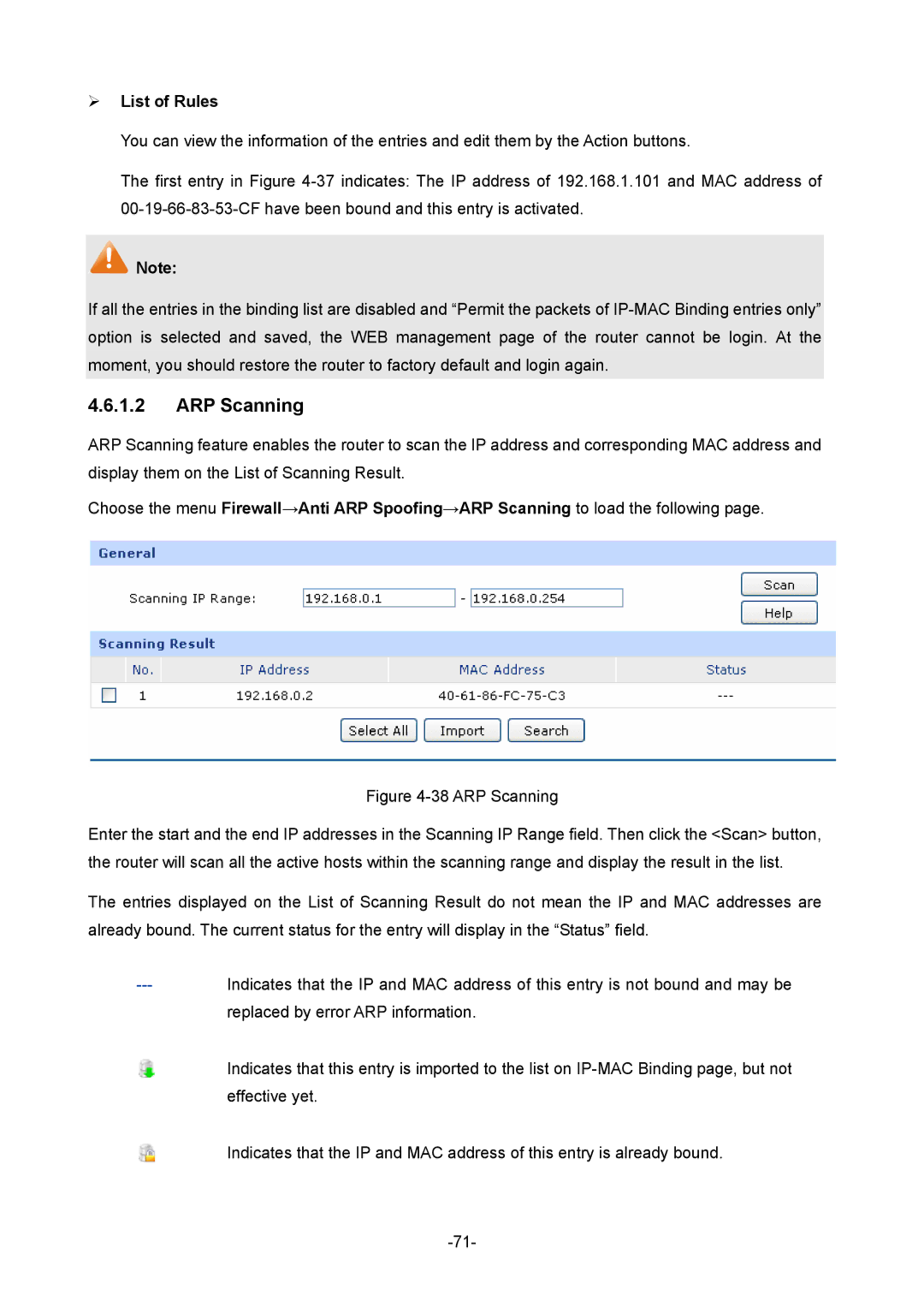List of Rules
You can view the information of the entries and edit them by the Action buttons.
The first entry in Figure
![]() Note:
Note:
If all the entries in the binding list are disabled and “Permit the packets of
4.6.1.2ARP Scanning
ARP Scanning feature enables the router to scan the IP address and corresponding MAC address and display them on the List of Scanning Result.
Choose the menu Firewall→Anti ARP Spoofing→ARP Scanning to load the following page.
Figure 4-38 ARP Scanning
Enter the start and the end IP addresses in the Scanning IP Range field. Then click the <Scan> button, the router will scan all the active hosts within the scanning range and display the result in the list.
The entries displayed on the List of Scanning Result do not mean the IP and MAC addresses are already bound. The current status for the entry will display in the “Status” field.
---Indicates that the IP and MAC address of this entry is not bound and may be replaced by error ARP information.
Indicates that this entry is imported to the list on
Indicates that the IP and MAC address of this entry is already bound.