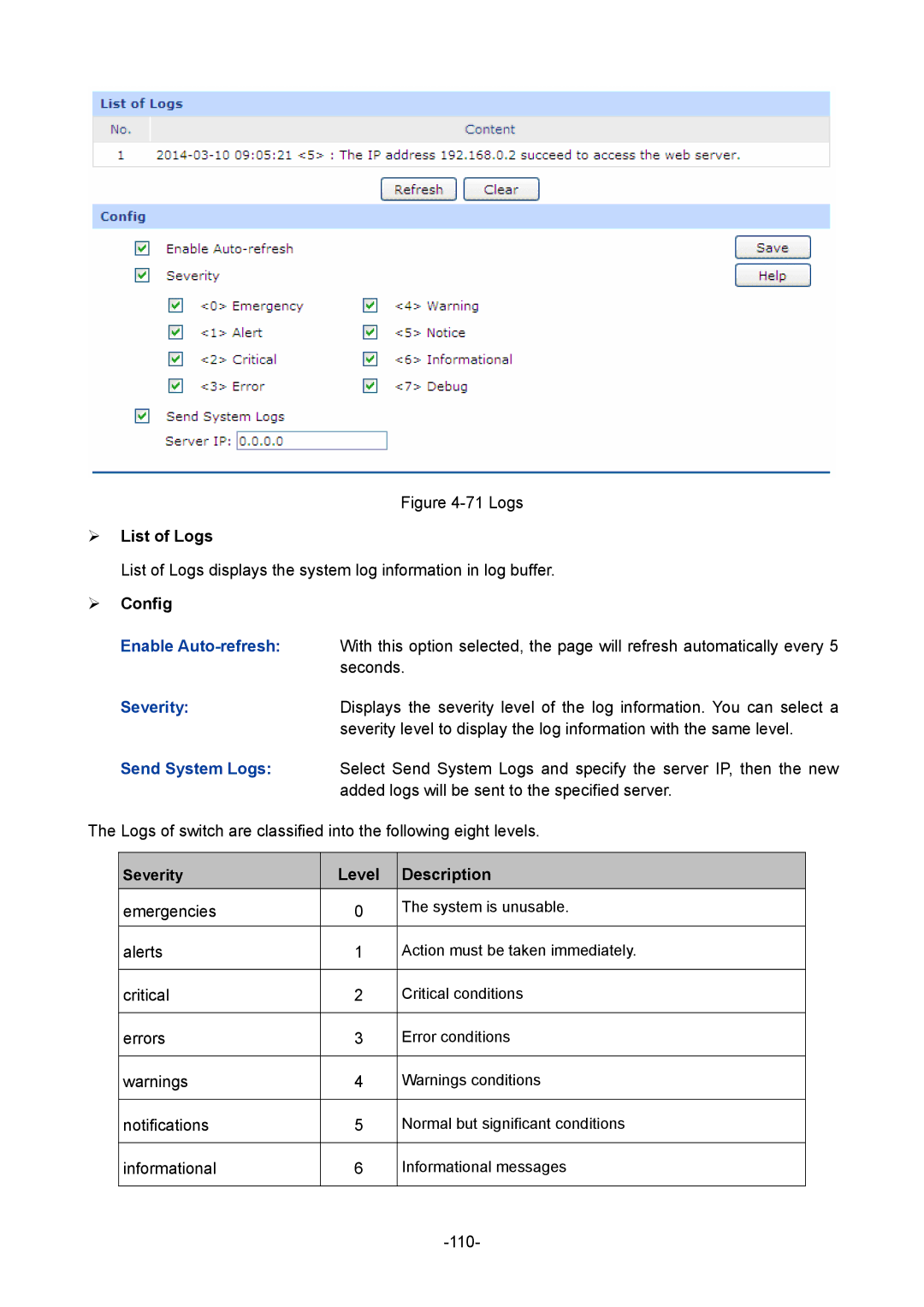Figure 4-71 Logs
List of Logs
List of Logs displays the system log information in log buffer.
Config
Enable
seconds.
| Severity: | Displays the severity level of the log information. You can select a | ||
|
| severity level to display the log information with the same level. | ||
| Send System Logs: | Select Send System Logs and specify the server IP, then the new | ||
|
| added logs will be sent to the specified server. | ||
The Logs of switch are classified into the following eight levels. | ||||
|
|
|
|
|
| Severity | Level | Description |
|
| emergencies | 0 | The system is unusable. |
|
|
|
|
|
|
| alerts | 1 | Action must be taken immediately. |
|
|
|
|
|
|
| critical | 2 | Critical conditions |
|
|
|
|
|
|
| errors | 3 | Error conditions |
|
|
|
|
|
|
| warnings | 4 | Warnings conditions |
|
|
|
|
|
|
| notifications | 5 | Normal but significant conditions |
|
|
|
|
|
|
| informational | 6 | Informational messages |
|
|
|
|
|
|
|
|
|
| |