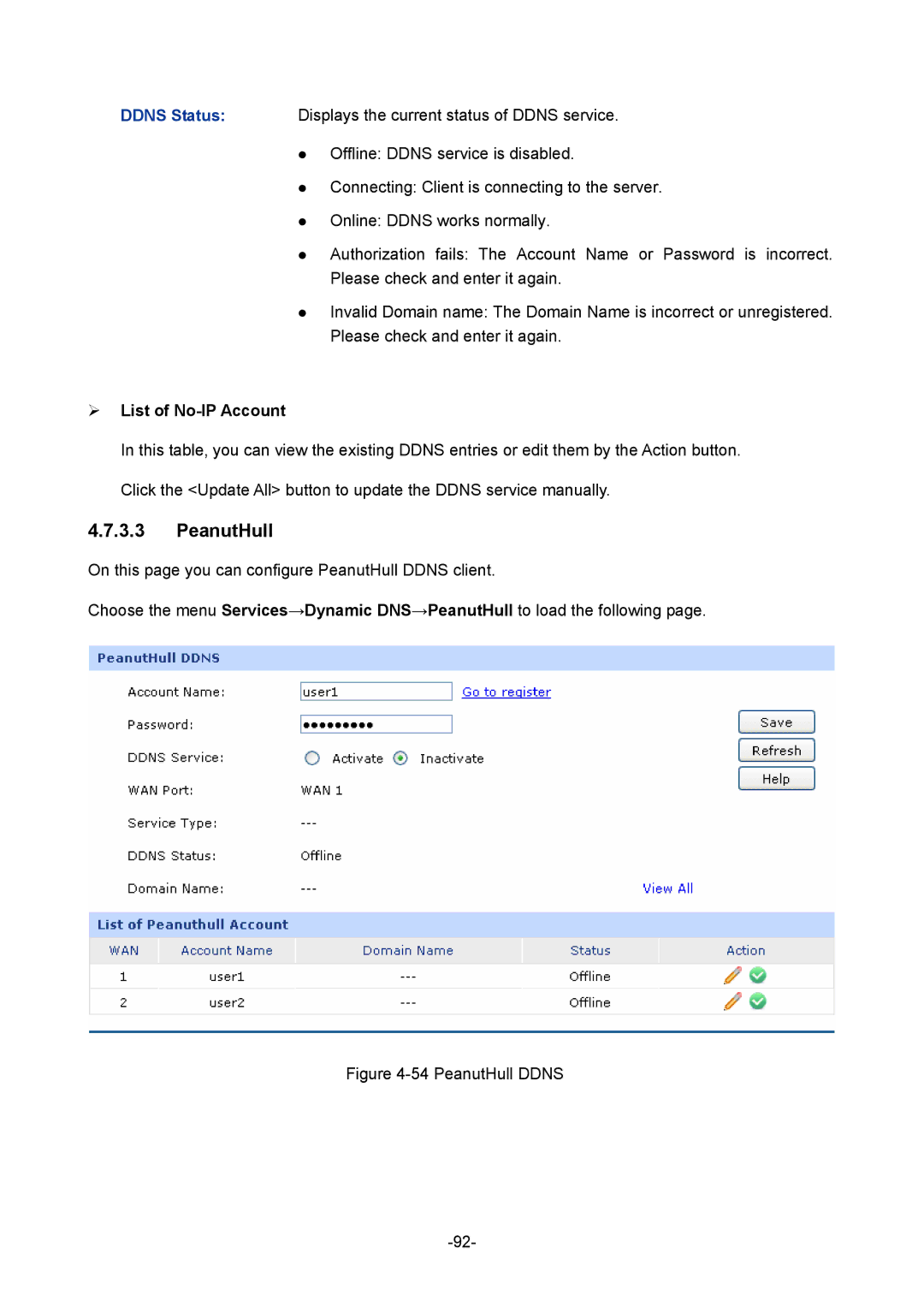DDNS Status: Displays the current status of DDNS service.
Offline: DDNS service is disabled.
Connecting: Client is connecting to the server.
Online: DDNS works normally.
Authorization fails: The Account Name or Password is incorrect. Please check and enter it again.
Invalid Domain name: The Domain Name is incorrect or unregistered. Please check and enter it again.
List of No-IP Account
In this table, you can view the existing DDNS entries or edit them by the Action button. Click the <Update All> button to update the DDNS service manually.
4.7.3.3PeanutHull
On this page you can configure PeanutHull DDNS client.
Choose the menu Services→Dynamic DNS→PeanutHull to load the following page.